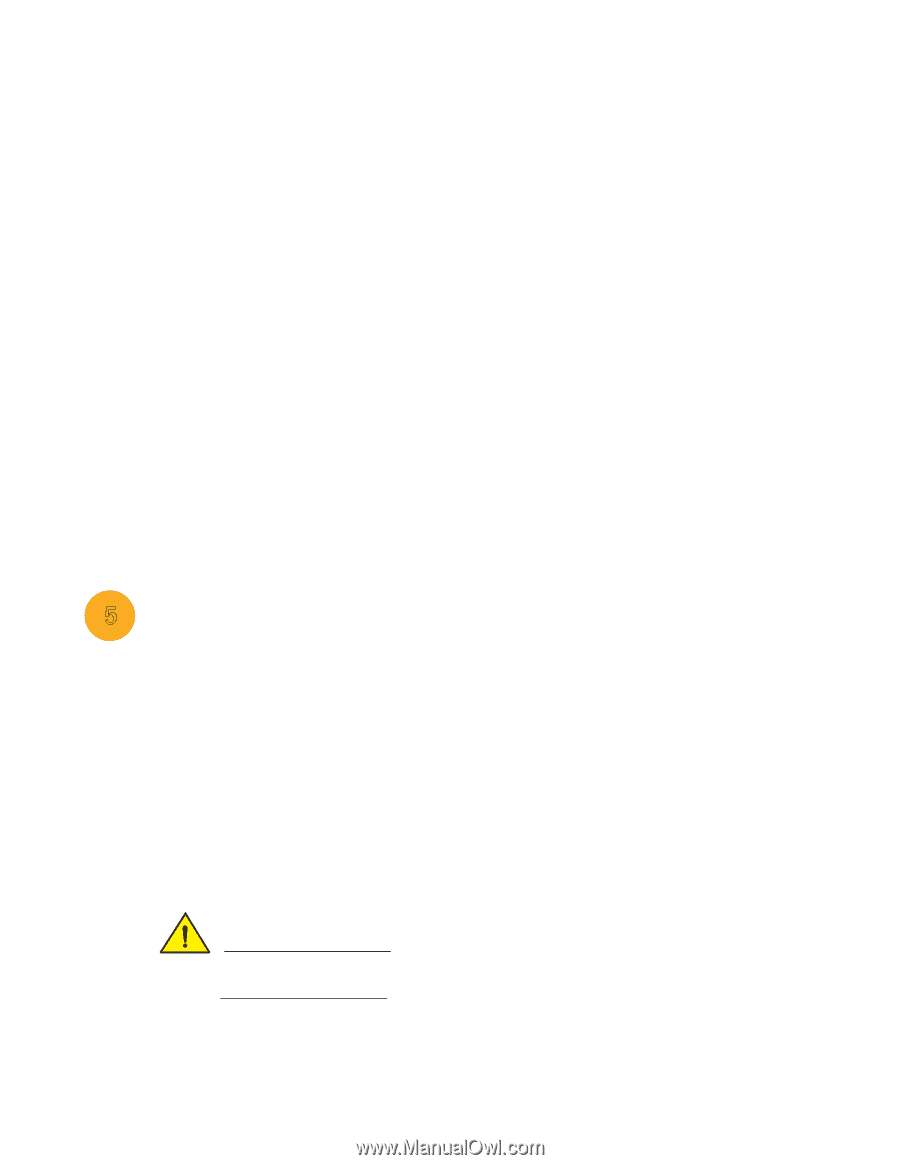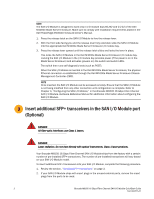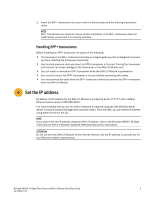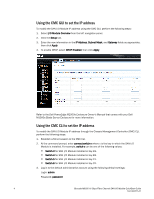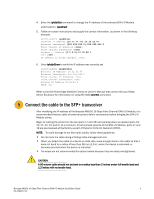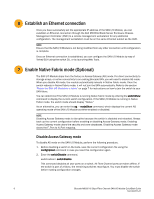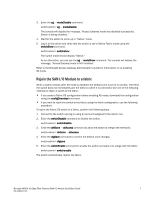Dell PowerConnect Brocade M6505 Quick Start Guide - Page 7
Connect the cable to the SFP+ transceiver
 |
View all Dell PowerConnect Brocade M6505 manuals
Add to My Manuals
Save this manual to your list of manuals |
Page 7 highlights
4. Enter the ipAddrSet command to change the IP address of the selected SAN I/O Module. switch:admin> ipaddrset 5. Follow on-screen instructions and supply the correct information, as shown in the following example: switch:admin> ipaddrset Ethernet IP Address [10.77.77.77]:10.32.53.47 Ethernet Subnetmask [255.255.255.0]:255.255.240.0 Fibre Channel IP Addresss [none]: Fibre Channel Subnetmask [none]: Gateway IP Address [0.0.0.0]:10.32.48.1 DHCP [Off]: IP address is being changed...Done. 6. Enter ipAddrShow to verify the IP address was correctly set. switch:admin> ipaddrshow Ethernet IP Address: 10.32.53.47 Ethernet Subnetmask: 255.255.240.0 Fibre Channel IP Addresss: none Fibre Channel Subnetmask: none Gateway IP Address 10.32.48.1 DHCP: Off Refer to the Dell PowerEdge M1000e Enclosure Owner's Manual that comes with your Blade Server Enclosure for information on using the CMC connect command. 5 Connect the cable to the SFP+ transceiver After modifying the IP address of the Brocade M6505 16 Gbps Fibre Channel SAN I/O Module, it is recommended that you cable all external ports to fabric connections before bringing the SAN I/O Module online. Begin by cabling the ports from the top (ports 17 and 18) and working down as needed (ports 19, 20, 21, 22, 23, and 0). At a minimum, for all licensed variants of the SAN I/O Module, ports 17 and 18 are pre-licensed at the factory as part of Dynamic Ports On Demand (DPOD). NOTE: To avoid damage to the fiber-optic cables, follow these guidelines: • Do not route the cable along a folding cable-management arm. • When you attach the cable to a device on slide rails, leave enough slack in the cable so that it does not bend to a radius of less than 38 mm (1.5 in.) when the device is extended, or becomes pinched when the device is retracted. • Tie wraps are not recommended for optical cables because they are easily overtightened. CAUTION A 50-micron cable should not be bent to a radius less than 2 inches under full tensile load and 1.2 inches with no tensile load. Brocade M6505 16 Gbps Fibre Channel SAN I/O Module QuickStart Guide 5 53-1002577-01