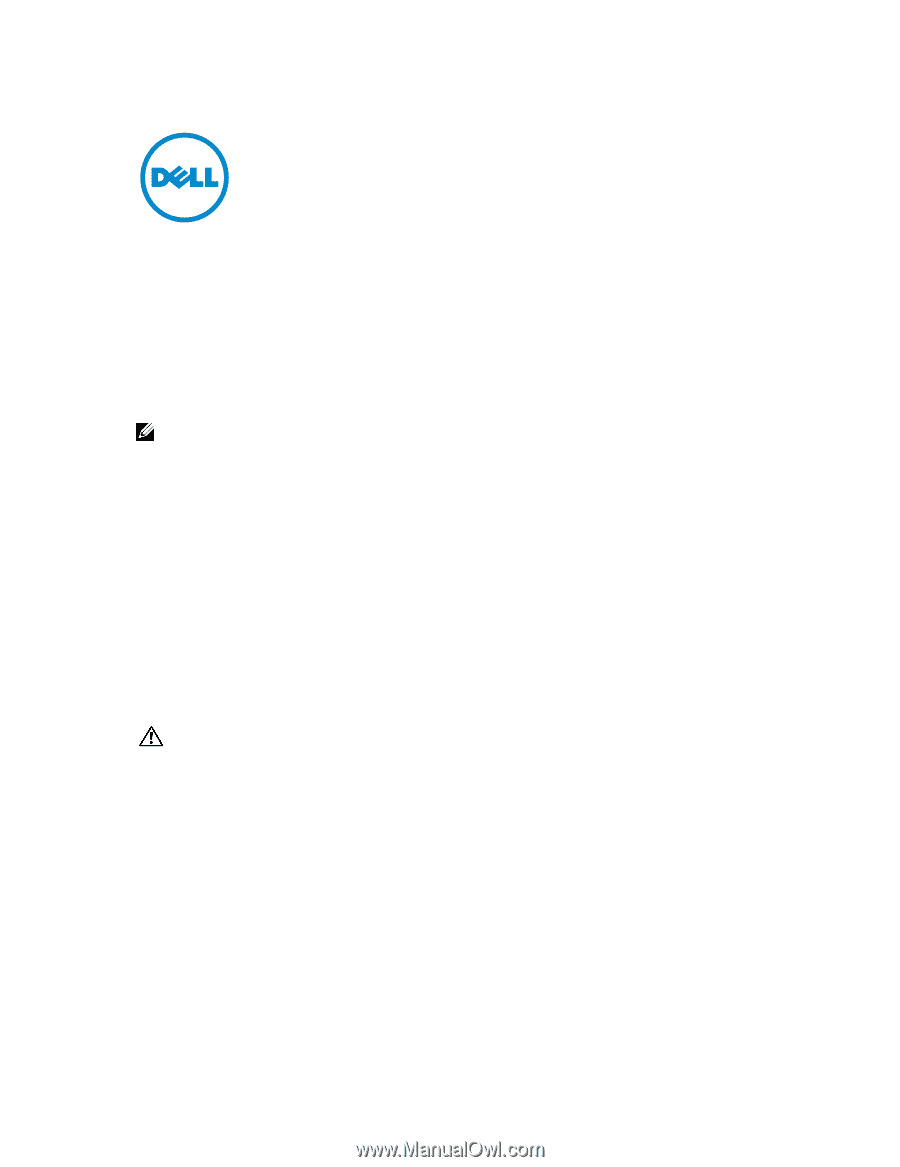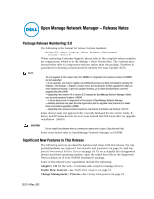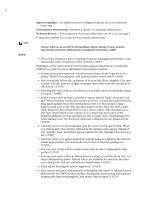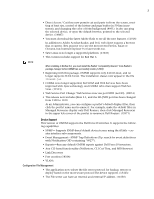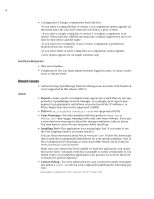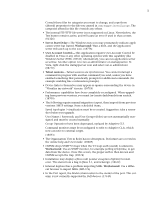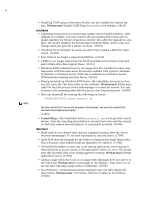Dell PowerConnect OpenManage Network Manager Release Notes 5.0 - Page 1
Dell PowerConnect OpenManage Network Manager Manual
 |
View all Dell PowerConnect OpenManage Network Manager manuals
Add to My Manuals
Save this manual to your list of manuals |
Page 1 highlights
Open Manage Network Manager - Release Notes Package Release Numbering: 5.0 The following is the format for release/version numbers: .... When contacting Customer Support, please refer to the complete release number for components, which is in the Manage > Show Versions Box. The versions mentioned below refer to component versions rather than the package. Numbers in parentheses following comments below identify the issue number (SCR). NOTE: You can upgrade to this release only from OMNM 4.4. Upgrades from previous versions of OMNM are not supported. -If you upgrade, you must re-register any additional licenses you have purchased by opening the Settings > Permissions > Register Licenses menu, and locating the license upgrades for what you have installed previously. To get such updated licenses, go to www.doradosoftware.com/dell/ upgrade-info.html (3446) -Upgrading from version 4.4 to version 5.0 changes the OpenManage Network Manager Admin user account password to admin (18694) -J-Series devices are not supported in this release of OpenManage Network Manager -Desktop shortcuts may open the older application after an upgrade. Best practice is to delete these icons before upgrading (18926) -Upgrading from previous versions requires a new license to activate new features. (18747) Some devices may not appear in the Currently Managed license viewer totals. BSeries, and W-Series devices do not count toward the Dell totals after an upgrade installation. (18655) CAUTION: Do not install this software when a command or oware shell is open. Close the shell first. Some notes below refer to OpenManage Network Manager as OMNM. Significant New Features in This Release The following sections are describe features and issues with this release. For supported hardware see Supported Functionality and Equipment on page 10, and Supported Powerconnect B-Series Devices on page 14. To see a detailed list of supported devices and their operating systems, open the index.html file in the SupportedDevices directory of your OMNM installation package. Some of this release's new capabilities include the following: Adaptive CLI for the web-Customize-able scripts to manage devices. Traffic Flow Analysis-See Traffic Flow Analysis on page 15. Change Management / Proscan-See Change Management on page 16 2012-4 Rev. A01