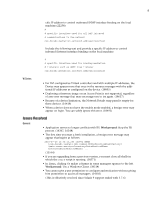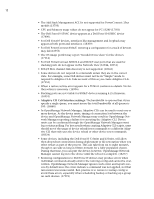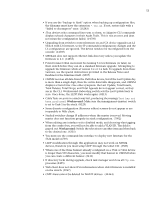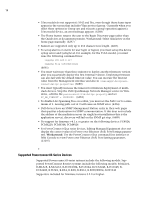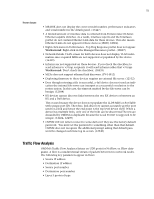Dell PowerConnect OpenManage Network Manager Release Notes 5.0 - Page 14
Supported Powerconnect B-Series Devices
 |
View all Dell PowerConnect OpenManage Network Manager manuals
Add to My Manuals
Save this manual to your list of manuals |
Page 14 highlights
14 • 35xx models do not support rfc 1042 and IIec, even though these frame types appear in the screen that includes Vlan protocol group. Currently when you select these options in Group ops and execute a group operation against a 35xx model device, an error message appears. (6268) • The Home button returns the user to the Begin Discovery page rather than the Quickview as documents promise. Workaround: Select Quickview as the home page manually. (6297) • Banners are supported only up to 256 characters in length. (2265) • To set up alarms or events for user login or logout, you must set up the device syslog server and syslog level. For example, for the 35XX model, you must issue the following command lines: logging 192.168.0.117 logging file informational (6695) • You must wait more than three minutes to deploy another firmware version after you successfully deploy the first firmware version. Deploying firmware can also fail with the default timeout value. You can increase the timeout value from the Management interface and also in \owareapps\dellpoewrconnet\dellpc.properties. (6680) • You must typically increase the timeout for firmware deployment of multistack devices. Stop the Dell OpenManage Network Manager service in Windows., edit the file powerconnect/lib/dellpc.property, and set PC_NR_TIMEOUT = 10000000. (6681) • To disable LAG Spanning Tree on a 62xx, you must set the Path Cost to a minimum of 1. Leaving path cost at 0 will cause an SNMP error. (6304) • Dell devices have an SNMP Management Station entry in their web pages that specifies a destination for SNMP communication. If this does not include the address of the mediation server (in single host installations this is the application server), discovery will fail on the SNMP get step. (6689) • No support for firmware v4.1.x or greater on the following devices: PC8024, PCM6220, PCM6348, PCM8024 • For PowerConnect 62xx series devices, Editing Managed Equipment does not display the correct values for Power over Ethernet (PoE) Port Settings parameters. Workaround: Use the PowerConnect 62xx command line interface or Web Console to view Power over Ethernet (PoE) Port Setting parameters. (13107) • Supported Powerconnect B-Series Devices Supported Powerconnect B-series systems include the following models: Supported PowerConnect B-series systems include the following models: B-MLXe4, B-MLXe8, B-MLXe16, B-FCOE1024, B-FCX624, B-FCX624S, B-FCX648, BFCX648S, B-TI24X, B-RX4, B-RX8, B-RX16, B-8000/8000e, B-DCX4S Supports is included for firmware versions 5.2.0 or higher.