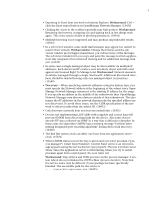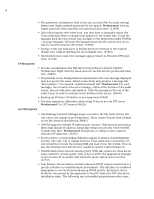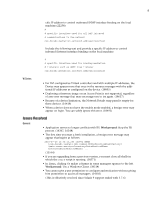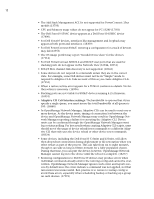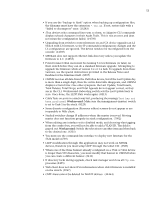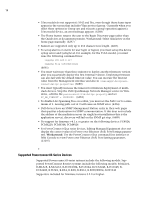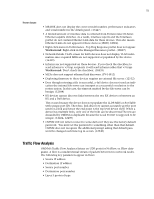Dell PowerConnect OpenManage Network Manager Release Notes 5.0 - Page 12
Adaptive CLI CoS Interface settings
 |
View all Dell PowerConnect OpenManage Network Manager manuals
Add to My Manuals
Save this manual to your list of manuals |
Page 12 highlights
12 • The Add Stack Management ACLI is not supported for PowerConnect 35xx models (13793) • CPU and Memory usage values do not appear for PC 5524P (17505) • The Dell Force10 S50AC device appears as a Dell Force10 S50DC device (17890). • For Dell Force10 devices, interfaces like management and loopback may appear as both ports and interfaces. (18309) • For Dell PowerConnect 8024/F, restoring a configuration for a stack of devices may fail (16953) • The OS image portlet may report "Invalid Device class" for the devices. (17114) • For Dell PowerConnect M8024-k and 8024/F user ports that are used for stacking ports do not appear in the Network View (16944, 16951) • 8024/F fibre channel link discovery is not supported. (16943) • Some devices do not respond to commands unless they are in the correct state. For example, some Dell devices must not be in "Simple" mode to respond to Adaptive CLIs. Take account of this as you create Adaptive CLIs. (17153) • When a restore service error appears for a TI24x it contains no details. No further action is necessary. (14906) • Stacking ports are not visible for 8024/F devices running 4.2.x firmware. (16951) • Adaptive CLI CoS Interface settings: The bandwidth is optional but if you specify a single queue, you must insure the total bandwidth of all queues is 100. (16840) • In OpenManage Network Manager, Adaptive CLIs can be used to reset one or more devices. As the device resets, timing of connection lost between the device and OpenManage Network Manager may result in OpenManage Network Manager reporting a failure for executing the Adaptive CLI. Device resets can be confirmed through the OpenManage Network Manager event log or status polling. For best results when creating Adaptive CLI scripts, users should move the usage of device reload/reset commands to a different Adaptive CLI that only uses the device reload or other device reset commands. (18324) • Some devices, including the Dell Force10 C-Series and E-Series, will allow then drop telnet connections during deployment or file restoration when you select restart as part of the process. This can take from six to eight minutes, though it can take as long as fifteen minutes for a fully populated chassis. During that time, you can pint the device; however, OpenManage Network Manager cannot log in to the device until the reboot is complete. (18277) • Restoring configurations to Dell Force10 devices may produce errors when individual commands already exist in the running config and cannot be overwritten. OpenManage Network Manager ignores such errors and reports success by default since the errors indicate a command was not applied, not that restoration was unsuccessful. Best practice is to restore to startup config to avoid these errors, especially when scheduling backup or backing up a group on such devices. (17991)