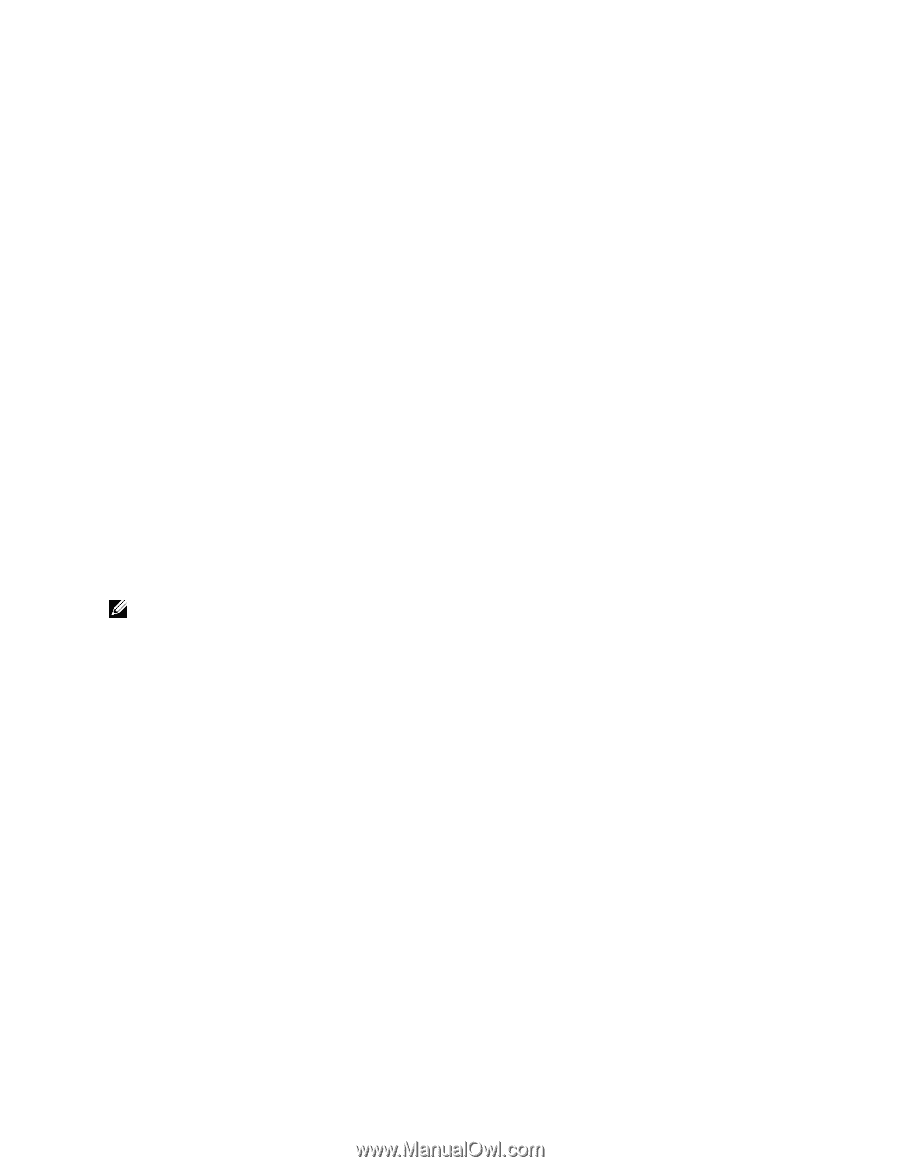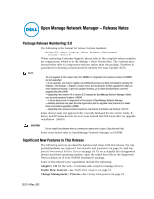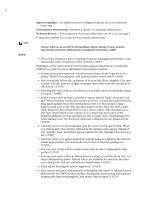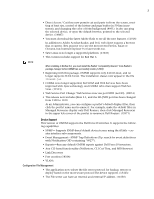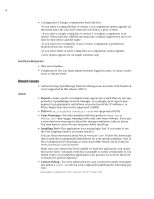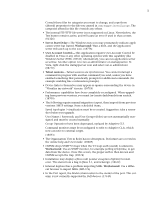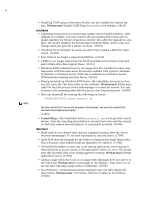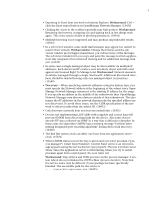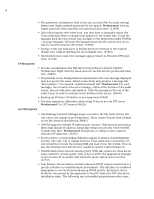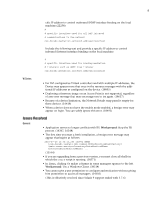Dell PowerConnect OpenManage Network Manager Release Notes 5.0 - Page 6
Installation, Web Client
 |
View all Dell PowerConnect OpenManage Network Manager manuals
Add to My Manuals
Save this manual to your list of manuals |
Page 6 highlights
6 NOTE: • Disabling ICMP ping in Discovery Profiles can also disable the Inspect feature. Workaround: Enable ICMP Ping Devices (as it is by default). (18146) Installation • Upgrading from previous versions may update device Model numbers. After upgrade is complete, you may need to edit pre-existing filters that refer to model numbers for them to function correctly. Also after the upgrade is complete, the model numbers for Powerconnect B-Series fabric devices may not change until you perform a resync on them. (18794) • Checking Allow Strangers to create accounts may produce a defective login screen. (17364) • Suse Linux is no longer a supported platform. (13610) • CORBA is no longer supported, but SOAP and Web Services have improved, and CORBA orbs often support these. (11513) • Windows 2008 Terminal Server is not supported. The installer becomes nonresponsive with Data Execution Prevention enabled. This option is disabled by default on Windows Server 2008, but is enabled on a Windows Server 2008 machine running Terminal Server. (02310) • During uninstall on Windows 2008 Server, the uninstaller Java process does not exit correctly. This leaves files on the machine. Workaround: Either manually kill the Java process in the task manager or restart the system. It is safe to remove the remaining files after the process has been terminated. (14089) • [You can uninstall] by running the following on Linux: $OWARE_USER_ROOT/_uninst/uninstall.sh You must uninstall from Linux as root. No graphic wizard appears, and you must respond to the command-line prompts as they appear. (14597) • Uninstalling-The uninstaller deletes uninstall.exe if you press the cancel button. After the canceling uninstallation, several directories and files remain on disk that require manual deletion to completely uninstall. (00606) Web Client • Audit trails do not always show deleted equipment names after the device becomes unmanaged. To see such information, use Java client. (17097) • Audit Trail may show blanks for the Subject column in the Audit Trail portlet. This is because some audited tasks are targetless (No subject). (17643) • NoClassDefFoundError errors can occur during application server startup if the portal tries to access classes in the application server too soon. The portal does this if portlet calls occur during appserver startup. Workaround: Restart application server. (15854) • Adding a page when the focus is on a page with sub-pages does not save it to the menu bar. Workaround: Create pages in the Manage > Page menu or create one after selecting a page with no submenus. (15909) • In a Windows 7 environment Internet Explorer may not fully display all menu items. Workaround: Use Firefox, Chrome or Safari as the browser. (13320)