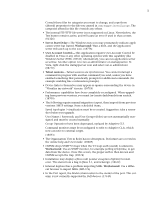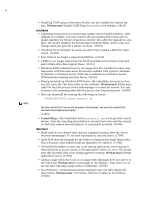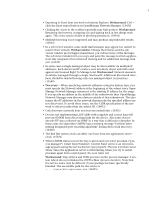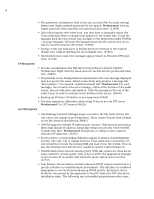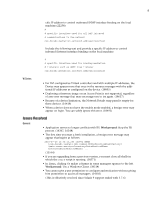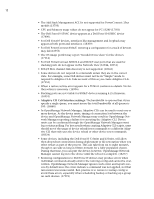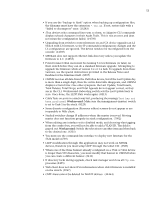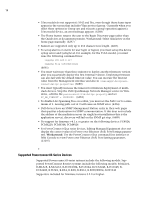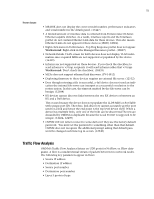Dell PowerConnect OpenManage Network Manager Release Notes 5.0 - Page 10
Supported Functionality and Equipment
 |
View all Dell PowerConnect OpenManage Network Manager manuals
Add to My Manuals
Save this manual to your list of manuals |
Page 10 highlights
10 • The cursor position onscreen may temporarily conceal field contents in, for example, the Equipment Editor screen (24224) Event / Alarm Management • The default database aging policy (DAP) exists for Events in Event History, but is not scheduled, again by default. Events can come into the system at fairly high rates, and as a result can consume space in the database at similar rates. Review the default DAP and default schedule to ensure that it is aggressive enough for your deployed system. (38213) Supported Functionality and Equipment The following section contains release notes for functionality and equipment supported in this product. Supported PowerConnect Devices • New User Interface • Resources editor configuration screens in previous versions have been replaced with the Details Screen and Adaptive CLI. Supported PowerConnect Hardware • Supported PowerConnect devices include: 5524, 5548, 5524P, 5548P, 7024, 7024P, 7024F, 7048, 7048P, 7048R, 7048R-RA, M8428-K, M8024-K, 62xx, 62xxP, 62xxF, 8024F, 8024, M8024, M6348, M6220?, 54xx, 53xx, 35xx, 35xxP, 34xx, 34xxP. • Supported Powerconnect W-series systems include the following models: W3200, W-3400, W-3600, W-620, W-650, W-651. • Supported Powerconnect B-series systems include the following models: W6000 Controller Chassis, W-6000M3 modules, W-AP-92/93, W-AP-105, W-AP124/125, W-AP-68/175P, W-AP-134/135, W-iAP-92/93/105, W-iAP 134/135, W-ClearPass GuestConnect. • Dell has discontinued support for the PC3024, PC3048, PC3324, PC3348, PC3248, PC5012, PC5212, and PC5224 models, although this software may still discover and manage these. Supported Force10 Devices The following are supported Force10 models: • S4810, S60, S55, Z9000, C300, C150, S50N, S50V, S25N, S25P, S25V, E1200i (Exascale and Terascale), E1200 (Terascale), E600i (Exascale and Terascale), E300 Terascale The following are supported Force10 S-Series models supported in a stacking configuration: • S60, S55, S50N, S50V, S25N, S25P, S25V