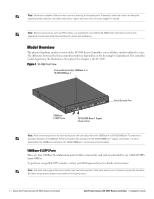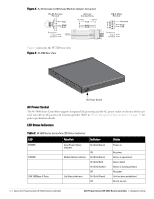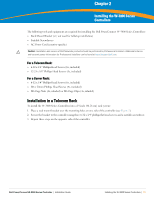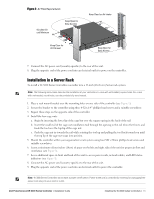Dell PowerConnect W-3600 Installation Guide - Page 11
Function, Indicator, Status
 |
View all Dell PowerConnect W-3600 manuals
Add to My Manuals
Save this manual to your list of manuals |
Page 11 highlights
Table 2 W-3000 Series Controllers LED Status Indicators LED Function ACT 1000Base-X ports Activity Status Indicator Indicator On (Blinking Green) LNK/ACT 10/100/1000Base-T Ports Link/Activity Status Indicator Off On (Solid Green) On (Blinking Green) 1000 10/100/1000Base-T Ports Off Interface Speed Indicator On (Solid Green) Off Status Port is transmitting or receiving data No activity Link has been established Port is transmitting or receiving data No link on port 1000 Mbps interface speed in use 10/100 Mbps interface speed in use Dell PowerConnect W-3000 Series Controller | Installation Guide About the PowerConnect W-3000 Series Controllers | 11
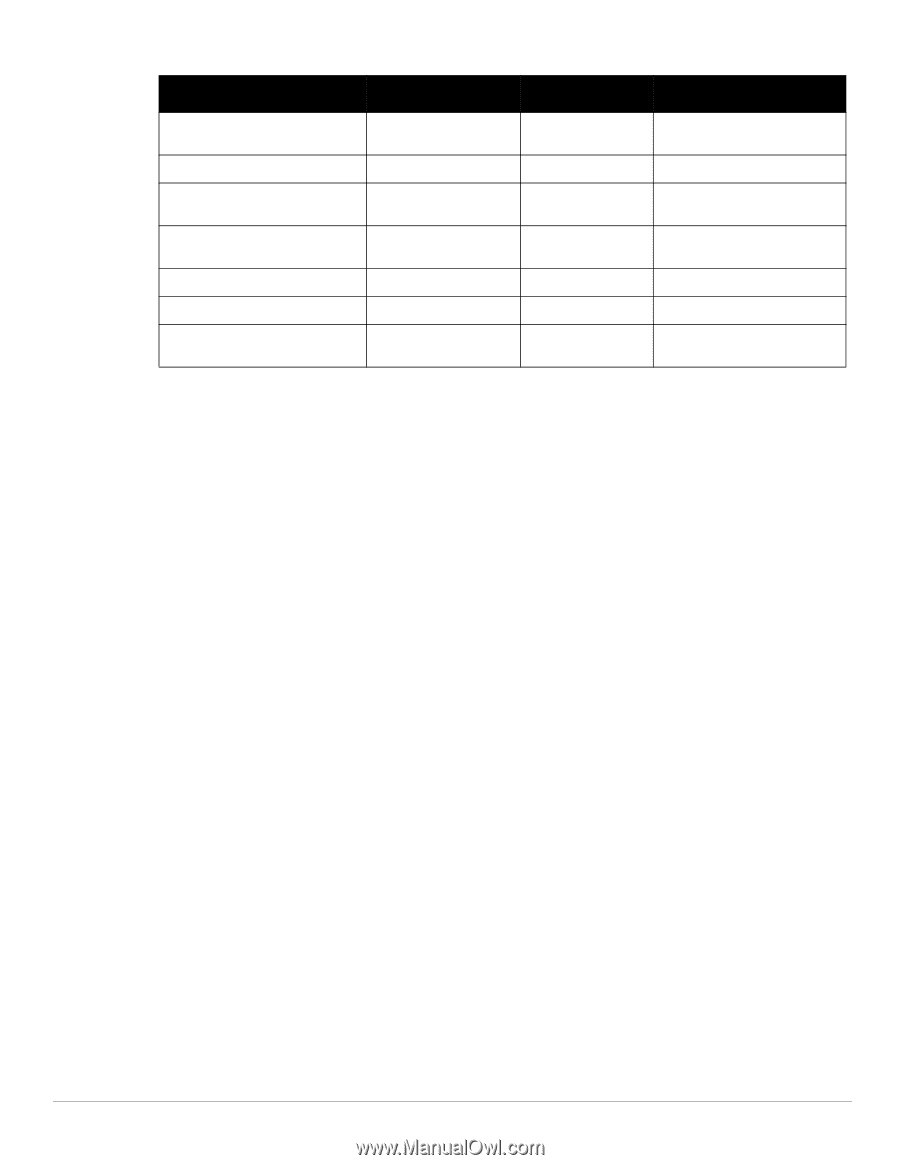
Dell PowerConnect W-3000 Series Controller
| Installation Guide
About the PowerConnect W-3000 Series Controllers
|
11
ACT 1000Base-X ports
Activity Status Indicator
On (Blinking Green)
Port is transmitting or receiving
data
Off
No activity
LNK/ACT 10/100/1000Base-T Ports
Link/Activity Status
Indicator
On (Solid Green)
Link has been established
On (Blinking Green)
Port is transmitting or receiving
data
Off
No link on port
1000 10/100/1000Base-T Ports
Interface Speed Indicator
On (Solid Green)
1000 Mbps interface speed in use
Off
10/100 Mbps interface speed in
use
Table 2
W-3000 Series Controllers LED Status Indicators
LED
Function
Indicator
Status