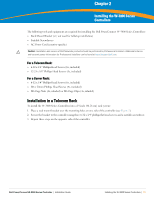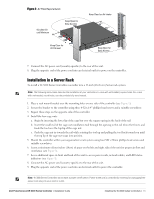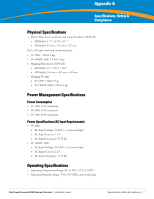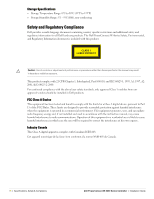Dell PowerConnect W-3600 Installation Guide - Page 16
Tabletop Deployment, Initial Setup and Network Connectivity, Removal
 |
View all Dell PowerConnect W-3600 manuals
Add to My Manuals
Save this manual to your list of manuals |
Page 16 highlights
Tabletop Deployment To deploy an W-3000 Series Controllers on a flat surface, such as a tabletop: 1. Insert the four rubber mounting feet to the bottom of the unit. 2. Attach side bezels by snapping them into place. 3. Place the unit on a hard flat surface. Initial Setup and Network Connectivity Once the physical installation is complete, run the initial setup on the controller to configure the IP address and other basic system information. For complete details and instructions, refer to the ArubaOS Quick Start Guide for the software version installed on your controller. Removal To remove the W-3000 Series Controllers from a 19-inch (48.26 cm) rack system: 1. Disconnect the power to the controller by unplugging the power cord from the electrical outlet. 2. Disconnect any other cables or devices attached to the controller. 3. Loosen the four rack mount screws securing the controller to your organizations rack system. 4. Remove the controller from the rack system. 16 | Installing the W-3000 Series Controllers Dell PowerConnect W-3000 Series Controller | Installation Guide