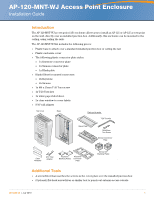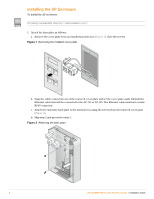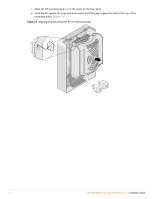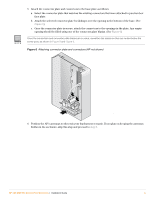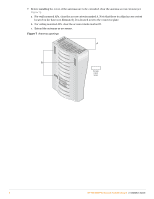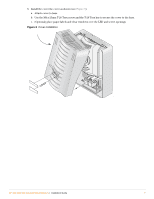Dell PowerConnect W-AP124 Dell PowerConnect AP-120-MNT-WJ Access Point Enclosu - Page 6
For ceiling mounted APs, clear the access cutouts marked B.
 |
View all Dell PowerConnect W-AP124 manuals
Add to My Manuals
Save this manual to your list of manuals |
Page 6 highlights
7. Before installing the cover, if the antennas are to be extended, clear the antenna access cutouts (see Figure 7). a. For wall mounted APs, clear the access cutouts marked A. Note that there is a third access cutout located on the base (not illustrated). It is located next to the connector plate. b. For ceiling mounted APs, clear the access cutouts marked B. c. Extend the antennas as necessary. Figure 7 Antenna openings A B Access cutout areas APenc_001 6 AP-120-MNT-WJ Access Point Enclosure | Installation Guide
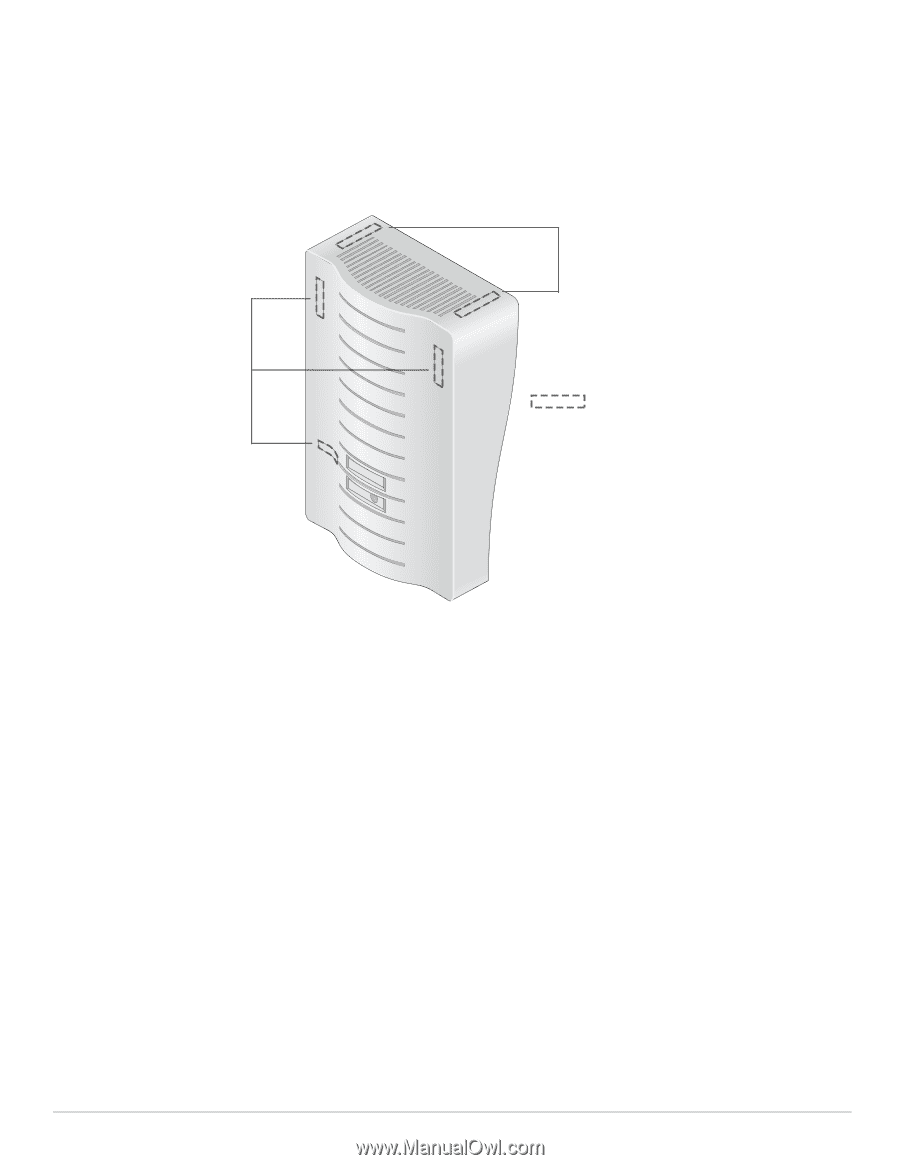
6
AP-120-MNT-WJ Access Point Enclosure
|
Installation Guide
7.
Before installing the cover, if the antennas are to be extended, clear the antenna access cutouts (see
Figure 7
).
a.
For wall mounted APs, clear the access cutouts marked A. Note that there is a third access cutout
located on the base (not illustrated). It is located next to the connector plate
.
b.
For ceiling mounted APs, clear the access cutouts marked B.
c.
Extend the antennas as necessary.
Figure 7
Antenna openings
Access
cutout
areas
A
B