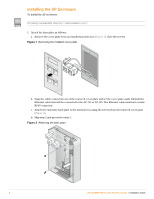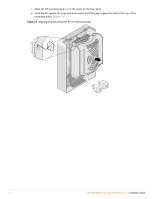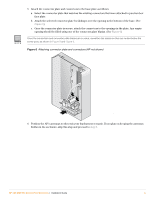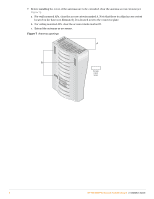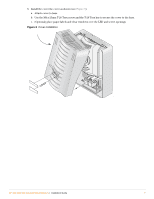Dell PowerConnect W-AP124 Dell PowerConnect AP-120-MNT-WJ Access Point Enclosu - Page 7
Use the M4 x 25mm T-20 Torx screw and the T-20 Torx key to secure the cover to the base.
 |
View all Dell PowerConnect W-AP124 manuals
Add to My Manuals
Save this manual to your list of manuals |
Page 7 highlights
8. Install the cover the cover as shown (see Figure 8). a. Attach cover to base. b. Use the M4 x 25mm T-20 Torx screw and the T-20 Torx key to secure the cover to the base. c. (Optional) place paper labels and clear windows over the LED and screw openings. Figure 8 Cover installation APenc_007 AP-120-MNT-WJ Access Point Enclosure | Installation Guide 7
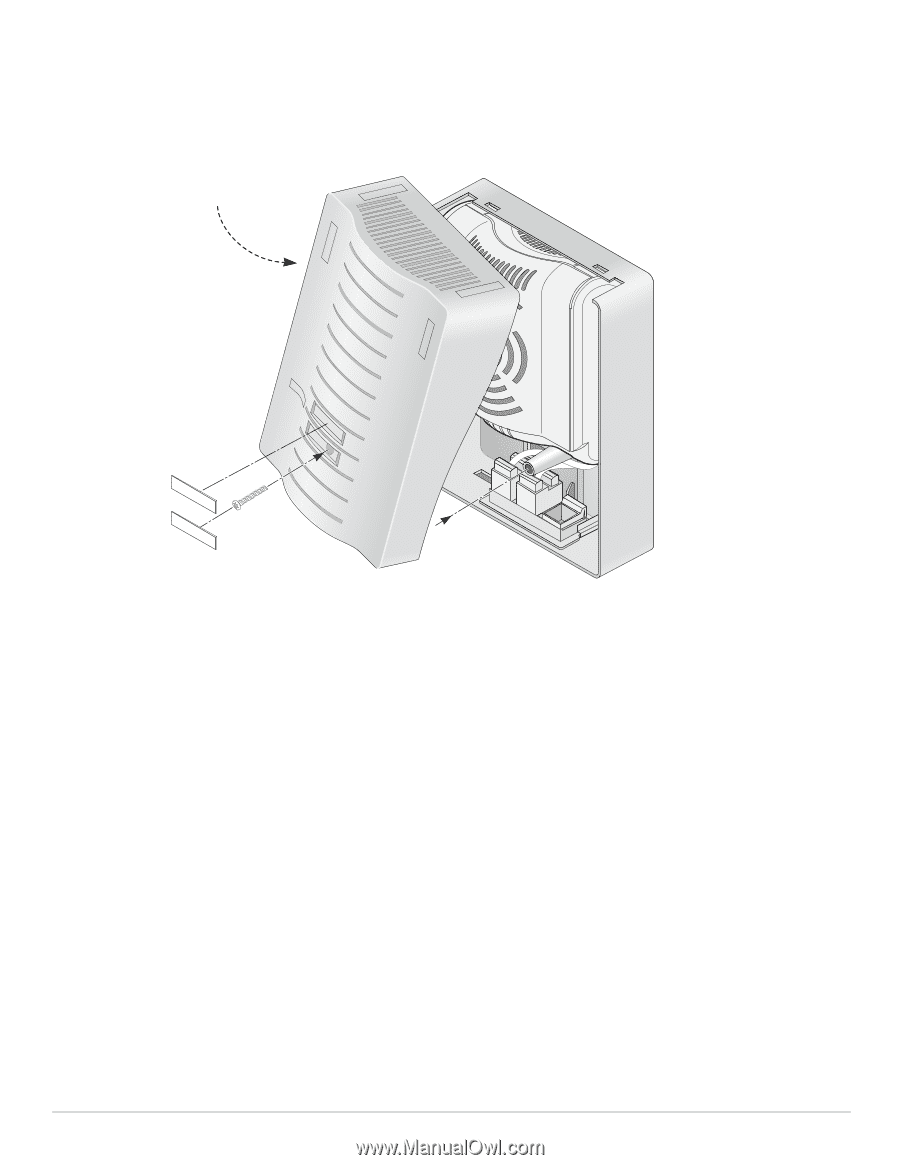
AP-120-MNT-WJ Access Point Enclosure
|
Installation Guide
7
8.
Install the cover the cover as shown (see
Figure 8
).
a.
Attach cover to base.
b.
Use the M4 x 25mm T-20 Torx screw and the T-20 Torx key to secure the cover to the base.
c.
(Optional) place paper labels and clear windows over the LED and screw openings.
Figure 8
Cover installation