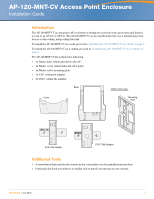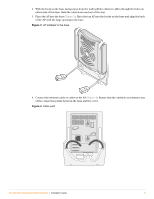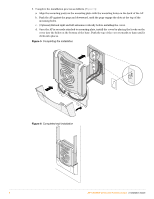Dell PowerConnect W-AP124 Dell PowerConnect W-AP120-MNT-CV Access Point Enclos - Page 5
Installing the AP-120-MNT-CV on a Ceiling,
 |
View all Dell PowerConnect W-AP124 manuals
Add to My Manuals
Save this manual to your list of manuals |
Page 5 highlights
Installing the AP-120-MNT-CV on a Ceiling To install the AP enclosure on a ceiling rail: 1. Place the AP into the base (Figure 7). Place the top AP into the hooks on the base and align the back of the AP with the large opening in the base. Figure 7 AP Installed in base 2. Install the ceiling rail adapter that matches your ceiling rails (Figure 8). Figure 8 Installing the AP ceiling rail adapter AP120_007 3 AP-120-MNT-CV Access Point Enclosure | Installation Guide 5

AP-120-MNT-CV Access Point Enclosure
|
Installation Guide
5
Installing the AP-120-MNT-CV on a Ceiling
To install the AP enclosure on a ceiling rail:
1.
Place the AP into the base (
Figure 7
). Place the top AP into the hooks on the base and align the back
of the AP with the large opening in the base.
Figure 7
AP Installed in base
2.
Install the ceiling rail adapter that matches your ceiling rails (
Figure 8
).
Figure 8
Installing the AP ceiling rail adapter
3