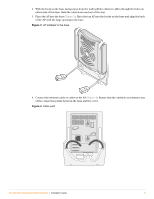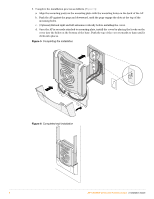Dell PowerConnect W-AP124 Dell PowerConnect W-AP120-MNT-CV Access Point Enclos - Page 7
Push the top of the cover towards to base until it clicks
 |
View all Dell PowerConnect W-AP124 manuals
Add to My Manuals
Save this manual to your list of manuals |
Page 7 highlights
7. Before installing the cover, you must clear the access cutout to allow the antenna to extend. The access is shown in Figure 11. 8. Once the AP is secured to the ceiling rail, install the cover by placing the hooks on the cover into the holes on the bottom of the base (Figure 11). Push the top of the cover towards to base until it clicks into places. Figure 11 Installing the cover Access cutout Figure 12 Completed ceiling installation AP120_002 AP-120-MNT-CV Access Point Enclosure | Installation Guide 7

AP-120-MNT-CV Access Point Enclosure
|
Installation Guide
7
7.
Before installing the cover, you must clear the access cutout to allow the antenna to extend. The
access is shown in
Figure 11
.
8.
Once the AP is secured to the ceiling rail, install the cover by placing the hooks on the cover into the
holes on the bottom of the base (
Figure 11
). Push the top of the cover towards to base until it clicks
into places.
Figure 11
Installing the cover
Figure 12
Completed ceiling installation
Access
cutout