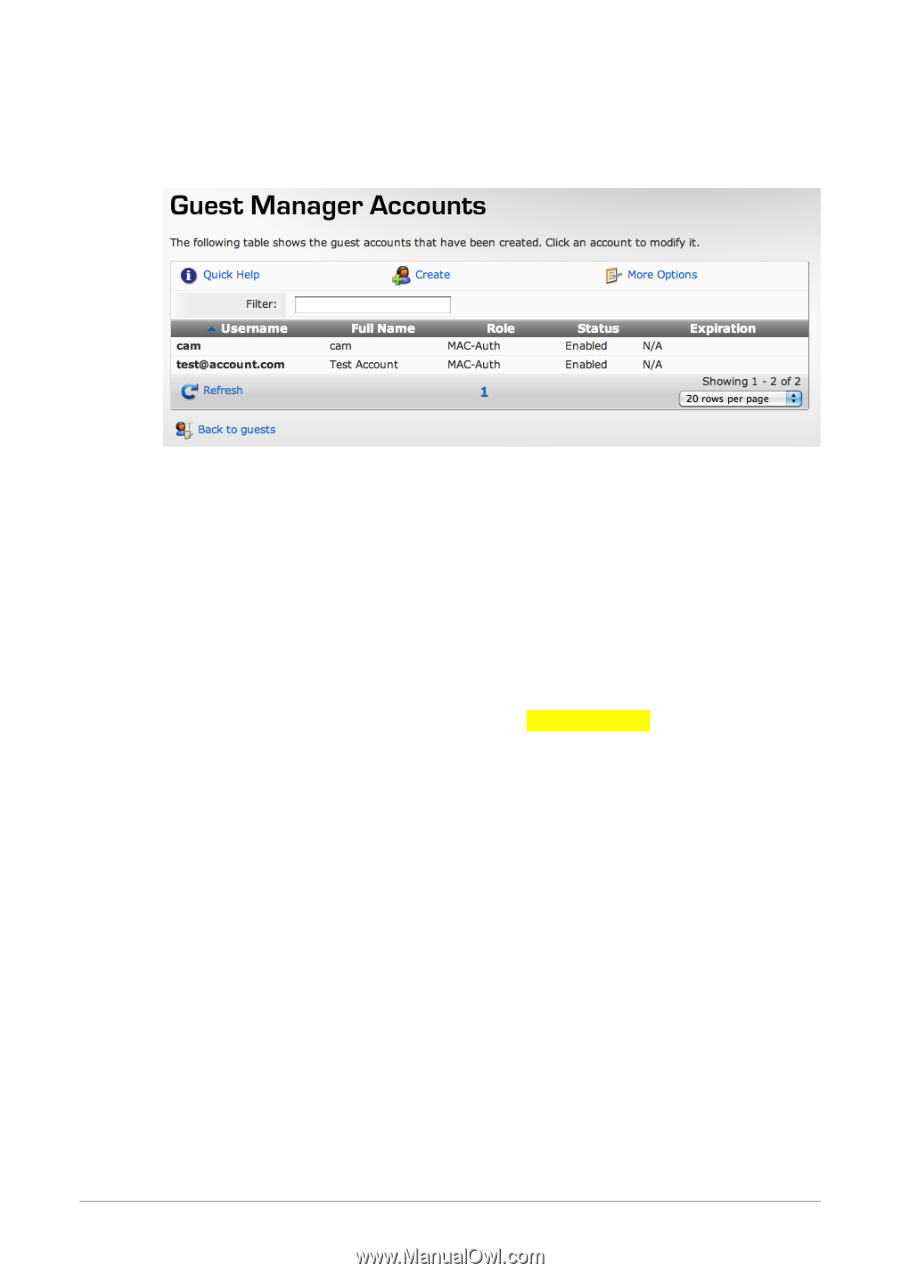Dell PowerConnect W Clearpass 100 Software Auto Create MAC Auth Account (Authe - Page 16
Initial Connection Attempt
 |
View all Dell PowerConnect W Clearpass 100 Software manuals
Add to My Manuals
Save this manual to your list of manuals |
Page 16 highlights
Returning to the List Accounts view, the newly created account is now visible and the role assignment to MAC-Auth can be verified as shown in Figure 7. Figure 7. List Accounts view with new test account. Initial Connection Attempt From a test WiFi device, connect to the MAC Auth SSID. In this example the SSID is Amigo-MACCP to represent the MAC Authentication with Captive Portal failover configuration. Navigate to RADIUS > Server Control page and confirm the initial failed attempt at RADIUS MAC Authentication in the tail of the RADIUS log displayed at the bottom of the page. The most recent entries in the RADIUS server log file are shown below. Thu Apr 7 17:39:03 2011 : Auth: Login incorrect: [00-26-BB-0C-42-75] (from client 651 port 0 cli 0026BB0C4275) Thu Apr 7 16:39:00 2011 : Info: Ready to process requests. Thu Apr 7 16:39:00 2011 : Info: rlm_extautz: compiled Jan 17 2011 17:20:34 Thu Apr 7 16:39:00 2011 : Info: rlm_sql (sql): Attempting to connect to amigopod@localhost:5432/amigopod Thu Apr 7 16:39:00 2011 : Info: rlm_sql (sql): Driver rlm_sql_postgresql (module rlm_sql_postgresql) loaded and linked Thu Apr 7 16:39:00 2011 : Info: rlm_exec: Wait=yes but no output defined. Did you mean output=none? Thu Apr 7 16:39:00 2011 : Info: Using deprecated naslist file. Support for this will go away soon. Now that RADIUS MAC Authentication has failed, the configuration will Failover to the underlying configuration of the AAA Profile. Given the configuration of the Initial Role in the AAA Profile, the Captive Portal profile will redirect any attempt to browse the internet to the amigopod hosted Web Login page. 16| Auto Create MAC Account Amigopod |Technical Note