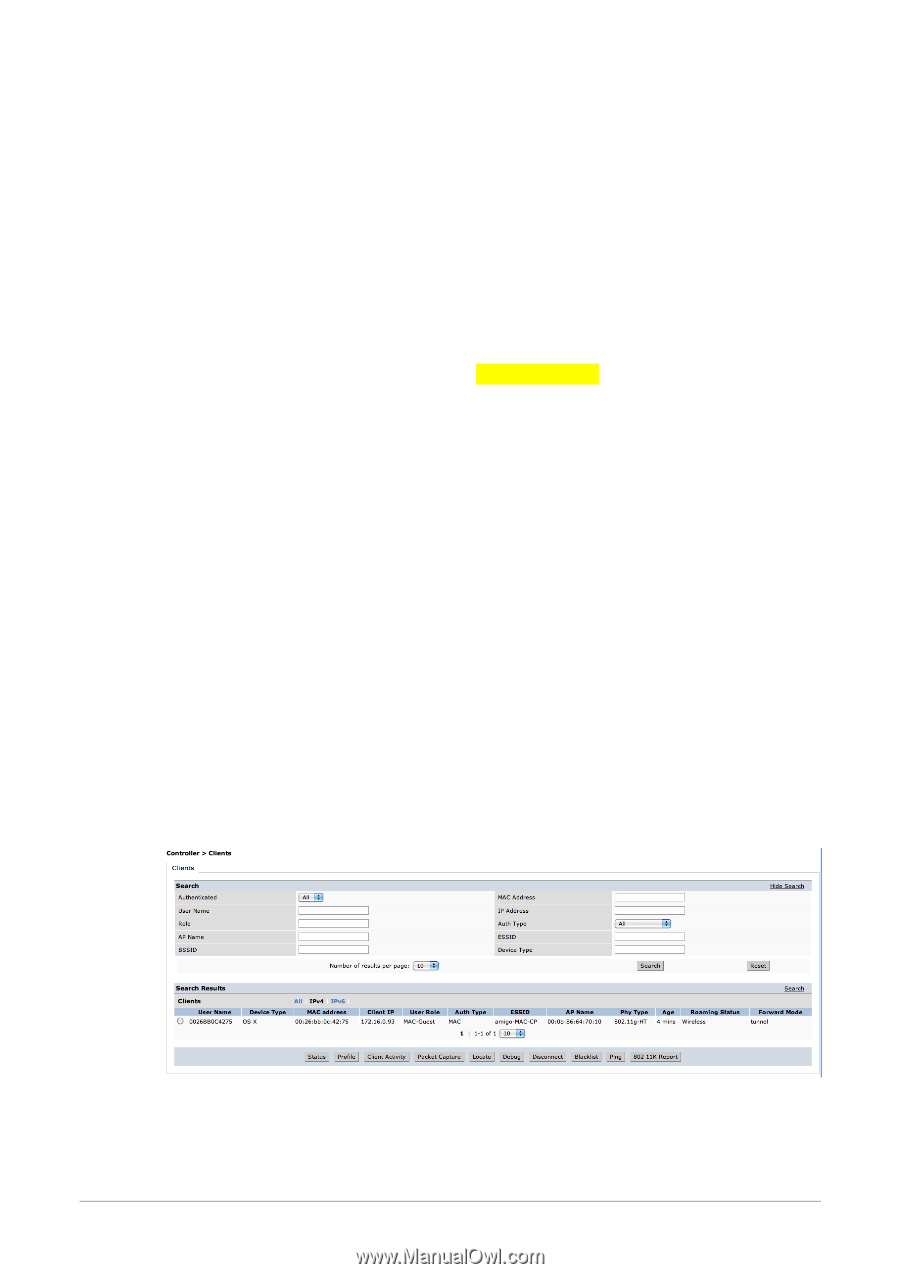Dell PowerConnect W Clearpass 100 Software Auto Create MAC Auth Account (Authe - Page 18
Subsequent Connection Attempt
 |
View all Dell PowerConnect W Clearpass 100 Software manuals
Add to My Manuals
Save this manual to your list of manuals |
Page 18 highlights
Subsequent Connection Attempt Assuming the test device has now logged out of the wireless network and attempts to reconnect to the same WiFi SSID of Amigo-MAC-CP, the user experience should now be transparent login based on the RADIUS MAC Authentication. This can be confirmed by again navigating to the RADIUS > Server Control page to review the log entries as shown below. The most recent entries in the RADIUS server log file are shown below. The most recent entries in the RADIUS server log file are shown below. Thu Apr 7 16:40:18 2011 : Auth: Login OK: [00-26-BB-0C-42-75] (from client 651 port 0 cli 0026BB0C4275) Thu Apr 7 16:39:32 2011 : Auth: Login OK: [[email protected]] (from client 651 port 0 cli 0026BB0C4275) Thu Apr 7 17:39:03 2011 : Auth: Login incorrect: [00-26-BB-0C-42-75] (from client 651 port 0 cli 0026BB0C4275) Thu Apr 7 16:39:00 2011 : Info: Ready to process requests. Thu Apr 7 16:39:00 2011 : Info: rlm_extautz: compiled Jan 17 2011 17:20:34 Thu Apr 7 16:39:00 2011 : Info: rlm_sql (sql): Attempting to connect to amigopod@localhost:5432/amigopod Thu Apr 7 16:39:00 2011 : Info: rlm_sql (sql): Driver rlm_sql_postgresql (module rlm_sql_postgresql) loaded and linked Thu Apr 7 16:39:00 2011 : Info: rlm_exec: Wait=yes but no output defined. Did you mean output=none? Thu Apr 7 16:39:00 2011 : Info: Using deprecated naslist file. Support for this will go away soon. This can also be confirmed by navigating to the Monitoring > Controller > Clients page within the ArubaOS GUI of the controller as shown in Figure 9 below. Figure 9. ArubaOS Controller Clients page confirming MAC Authentication & role assignment 18| Auto Create MAC Account Amigopod |Technical Note