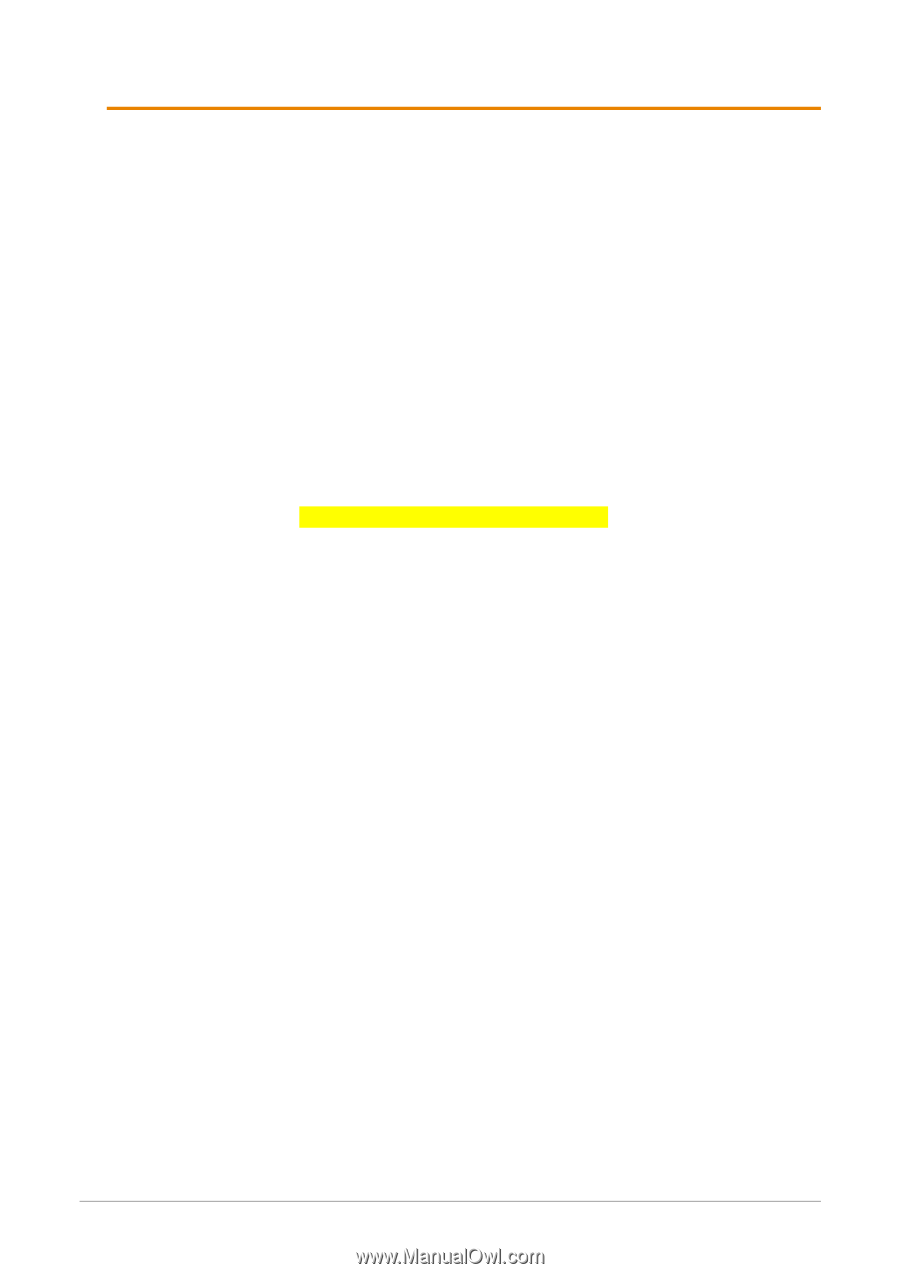Dell PowerConnect W Clearpass 100 Software Auto Create MAC Auth Account (Authe - Page 20
Appendix - Browser Detection Extension
 |
View all Dell PowerConnect W Clearpass 100 Software manuals
Add to My Manuals
Save this manual to your list of manuals |
Page 20 highlights
4 Appendix - Browser Detection Extension The following discussion provides an overview to how some advanced Amigopod configurations can be leveraged to prevent a non-mobile device from attempting to authenticate to this MAC registration SSID. The use case for this might be a business that wishes to provide its employees a method of self-provisioning their mobile device for transparent wireless access. That being said they still wish to ensure all existing laptops issued to employees continue to use the preferred 802.1x or other wireless security mechanism in place. As the design stands so far the Aruba Controller is configured to redirect any unregistered devices through to an Amigopod standard Web Login page as shown in the configuration extract below: aaa authentication captive-portal "amigopod-cp" server-group "amigopod-srv" redirect-pause 3 no logout-popup-window protocol-http login-page "http://172.16.0.20/aruba_login.php" This redirect URL can be changed to point towards a new Amigopod hosted Web Login that will perform browser detection and then determine whether the associated device should proceed to the Captive Portal authentication page for MAC registration or be redirected to an Error page informing the Laptop user to continue using the corporate sanctioned secured wireless network. Pre-requisites There is a need for the Amigopod deployment to have a Blank Skin provisioning. This can be confirmed by navigating to Administrator > Plugin Manager > List Plugins and scrolling to the bottom of the page to review the available Skin plugins. If the Blank Skin plugin is not available contact your Aruba representative or channel partner for assistance. 20| Auto Create MAC Account Amigopod |Technical Note