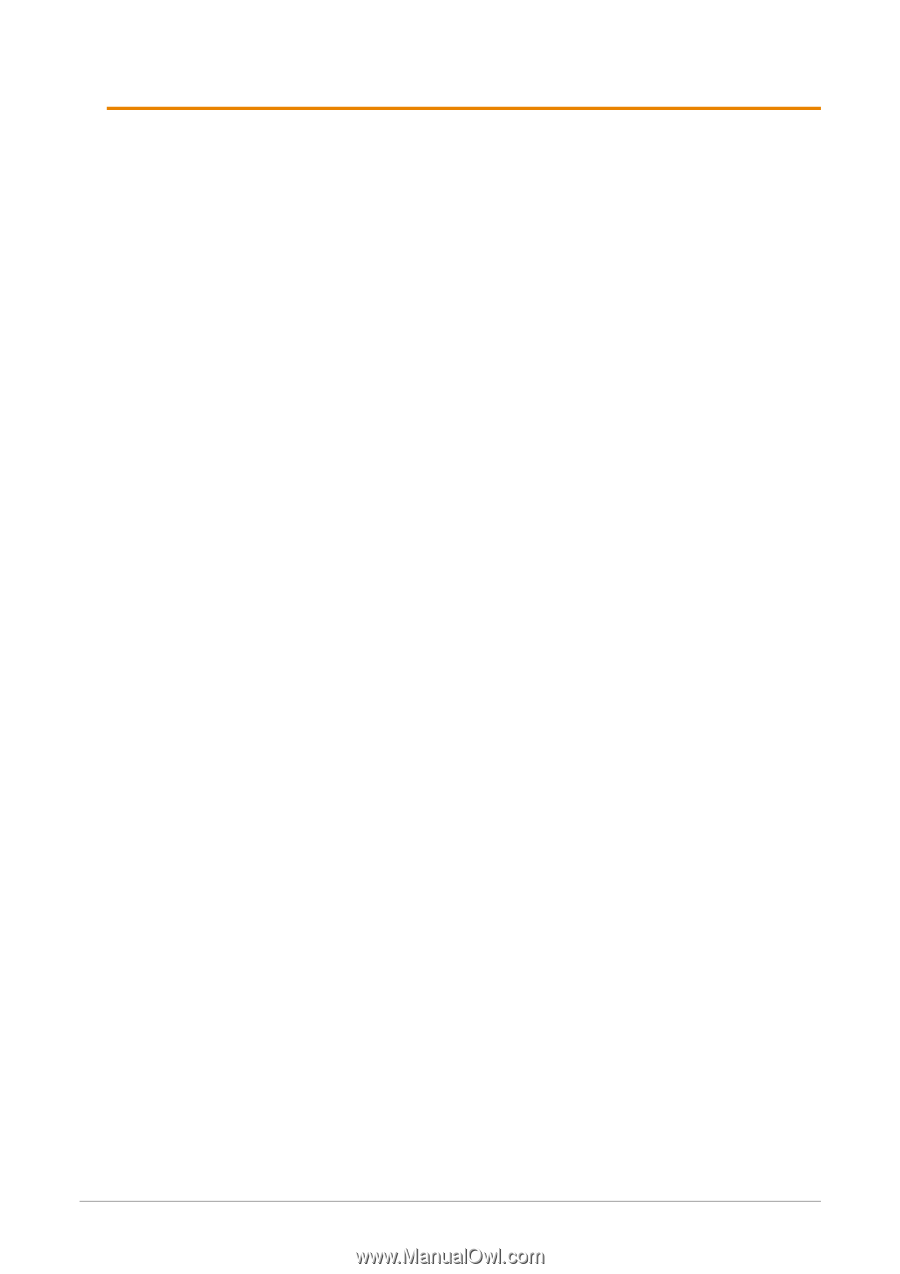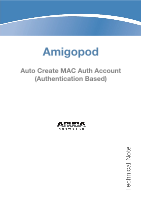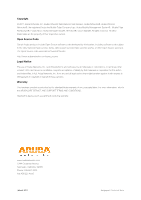Dell PowerConnect W Clearpass 100 Software Auto Create MAC Auth Account (Authe - Page 5
Solution Summary
 |
View all Dell PowerConnect W Clearpass 100 Software manuals
Add to My Manuals
Save this manual to your list of manuals |
Page 5 highlights
2 Solution Summary Prerequisites Support for the automatic creation of MAC authentication accounts requires the following plugin versions: • Amigopod Guest Manager 3.5.x or later • Amigopod RADIUS 3.0.x or later • Amigopod MAC Authentication 3.5.x or later • ArubaOS 6.0.x or later To verify you have the correct plugin versions installed and enabled, navigate to Administrator > Plugin Manager > List Available Plugins and check the version number in the list. Use the Check for Plugin Updates link to download and install updated plugins. Test Environment Amigopod Virtual Appliance running on VMWare Fusion (3.1.13 Kernel, 3.1.10) Aruba 651 Controller with inbuilt WiFi Access Point (6.1.0.0-beta with PEF License) iPhone, iPad, Mac Book Pro MAC OS X, Dell Windows XP Aruba Controller Configuration The configuration discussed in this Tech Note assumes that the Aruba Controller has been configured with an SSID that has RADIUS MAC Address Authentication enabled with Failover to Captive Portal. This Tech Note focuses on the customization aspects of the Amigopod solution and not the detailed configuration of the Aruba controllers. This is assumed knowledge and if more information is required on the correct configuration of the ArubaOS environment, please refer to the ArubaOS documentation or various VRD documents available from arubanetworks.com The following configuration extracts provides an example of this setup: RADIUS Server Definition aaa authentication-server radius "amigopod" host "172.16.0.20" key f0e40f33109cd5f863a77327072720aaa4785eff2ca57800 nas-identifier "Aruba651" nas-ip 172.16.0.254 ! aaa server-group "amigopod-srv" auth-server amigopod ! aaa rfc-3576-server "172.16.0.20" Amigopod |Technical Note Auto Create MAC Account|5