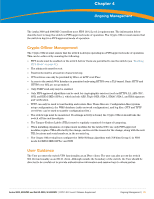Dell PowerConnect W-Series FIPS Dell PowerConnect W-6000M3 and W-3000 Controll - Page 32
Disallowed FIPS Mode Configurations
 |
View all Dell PowerConnect W-Series FIPS manuals
Add to My Manuals
Save this manual to your list of manuals |
Page 32 highlights
4. Click the FIPS Mode for Controller Enable checkbox. If you need to enable FIPS mode on a controller that is no longer in the factory default configuration, you can either: Log in through the WebUI as described previously Enable FIPS on the Configuration > Wizards > Controller Wizard page Disallowed FIPS Mode Configurations When you enable FIPS mode, the following configuration options are disallowed: All WEP features WPA TKIP mixed mode Any combination of DES, MD5, and PPTP 32 | Setup and Configuration Aruba 3000, 6000/M3 and Dell W-3000, W-6000M3 | FIPS 140-2 Level 2 Release Supplement

32
|
Setup and Configuration
Aruba 3000, 6000/M3 and Dell W-3000, W-6000M3
| FIPS 140-2 Level 2 Release Supplement
4.
Click the
FIPS Mode for Controller
Enable
checkbox.
If you need to enable FIPS mode on a controller that is no longer in the factory default configuration, you
can either:
Log in through the WebUI as described previously
Enable FIPS on the
Configuration > Wizards > Controller Wizard
page
Disallowed FIPS Mode Configurations
When you enable FIPS mode, the following configuration options are disallowed:
All WEP features
WPA
TKIP mixed mode
Any combination of DES, MD5, and PPTP