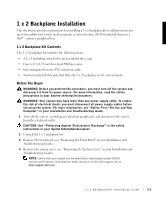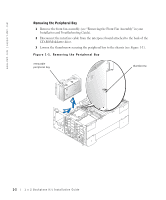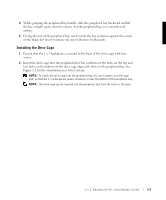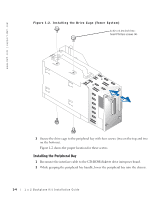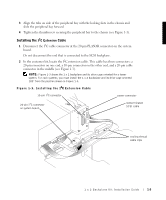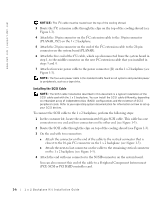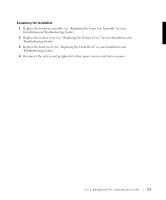Dell PowerEdge 2500 Rack-to-Tower Conversion Guide (.pdf) - Page 4
Removing the Peripheral Bay, Installation and Troubleshooting Guide - installation cd
 |
View all Dell PowerEdge 2500 manuals
Add to My Manuals
Save this manual to your list of manuals |
Page 4 highlights
www.dell.com | support.dell.com Removing the Peripheral Bay 1 Remove the front fan assembly (see "Removing the Front Fan Assembly" in your Installation and Troubleshooting Guide). 2 Disconnect the interface cable from the interposer board attached to the back of the CD-ROM/diskette drive. 3 Loosen the thumbscrew securing the peripheral bay to the chassis (see Figure 1-1). Figure 1-1. Removing the Peripheral Bay removable peripheral bay thumbscrew 1-2 1 x 2 Backplane Kit Installation Guide
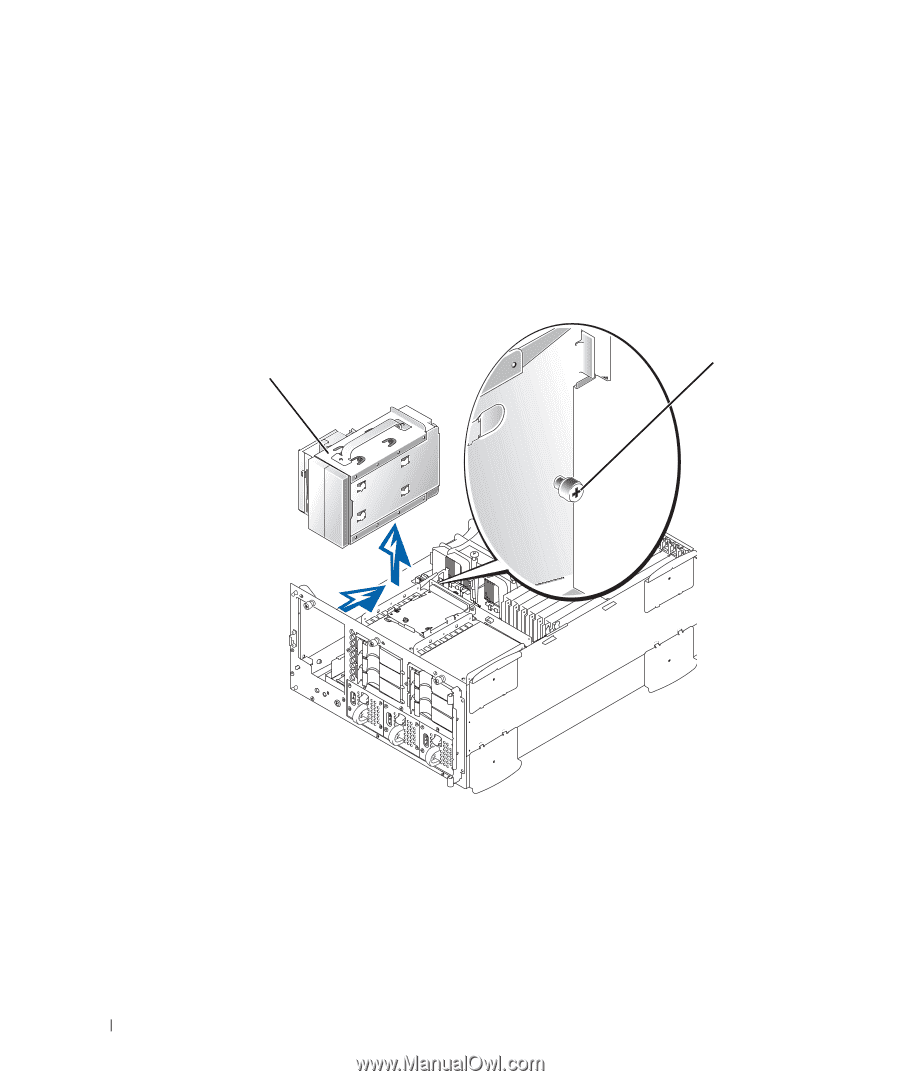
1-2
1 x 2 Backplane Kit Installation Guide
www.dell.com | support.dell.com
Removing the Peripheral Bay
1
Remove the front fan assembly (see ²Removing the Front Fan Assembly³ in your
Installation and Troubleshooting Guide
).
2
Disconnect the interface cable from the interposer board attached to the back of the
CD-ROM/diskette drive.
3
Loosen the thumbscrew securing the peripheral bay to the chassis (see Figure 1-1).
Figure 1-1. Removing the Peripheral Bay
removable
peripheral bay
thumbscrew