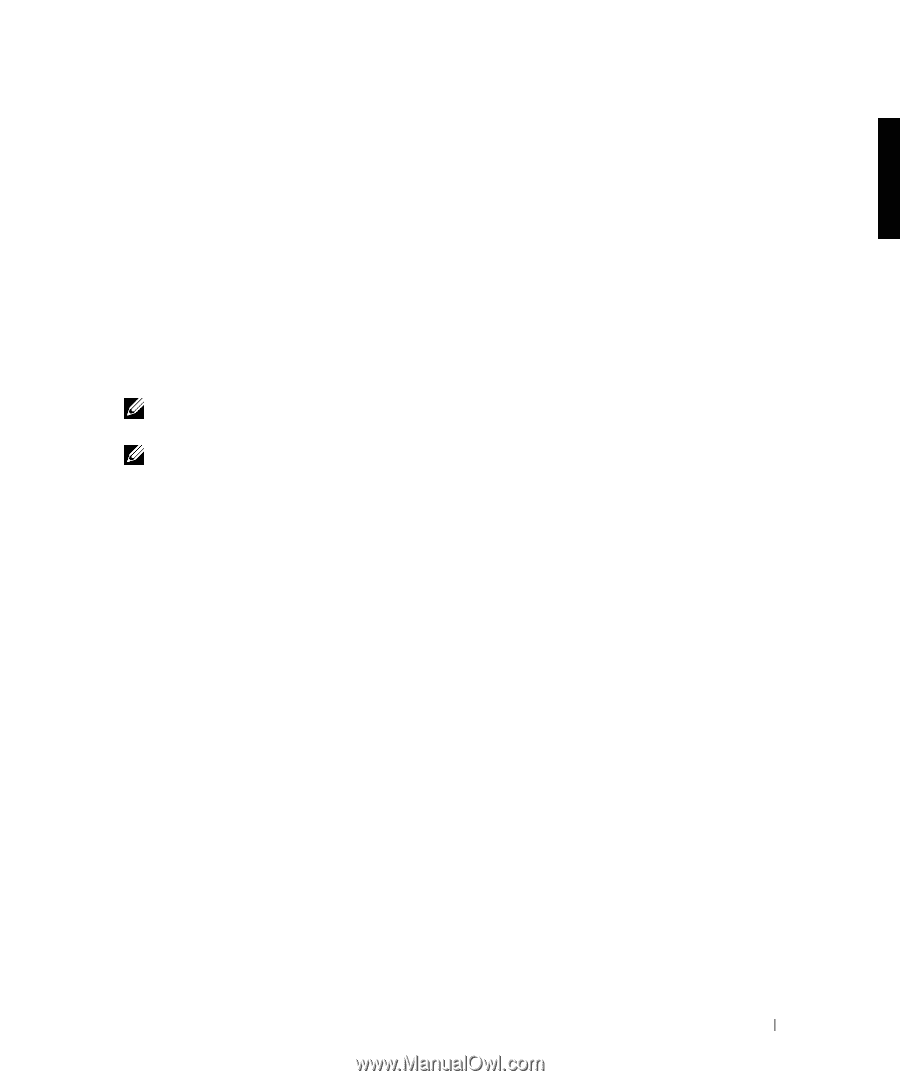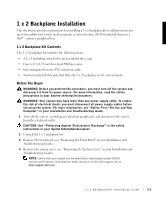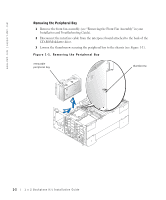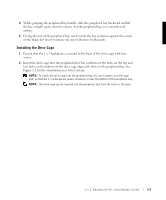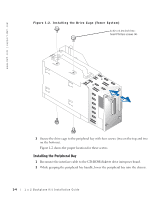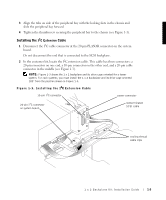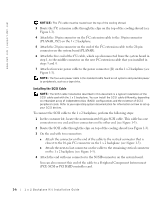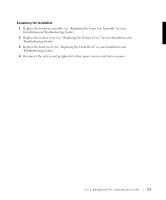Dell PowerEdge 2500 Rack-to-Tower Conversion Guide (.pdf) - Page 5
Installing the Drive Cage, While grasping the peripheral bay handle - tower
 |
View all Dell PowerEdge 2500 manuals
Add to My Manuals
Save this manual to your list of manuals |
Page 5 highlights
4 While grasping the peripheral bay handle, slide the peripheral bay backward and lift the bay straight up to clear the chassis. Set the peripheral bay on a smooth work surface. 5 Facing the rear of the peripheral bay, reach inside the bay and press against the center of the blank slot insert to release the insert. Remove both inserts. Installing the Drive Cage 1 Ensure that the 1 x 2 backplane is secured to the back of the drive cage with four screws. 2 Insert the drive cage into the peripheral drive bay until two of the holes on the top and two holes on the bottom of the drive cage align with holes in the peripheral bay. See Figure 1-2 for the orientation on a tower system. NOTE: To install the drive cage into the peripheral bay of a rack system, turn the cage 180° so that the 1 x 2 backplane power connector is near the bottom of the peripheral bay. NOTE: The drive cage can be inserted into the peripheral bay from the front or the back. 1 x 2 Backplane Kit Installation Guide 1-3