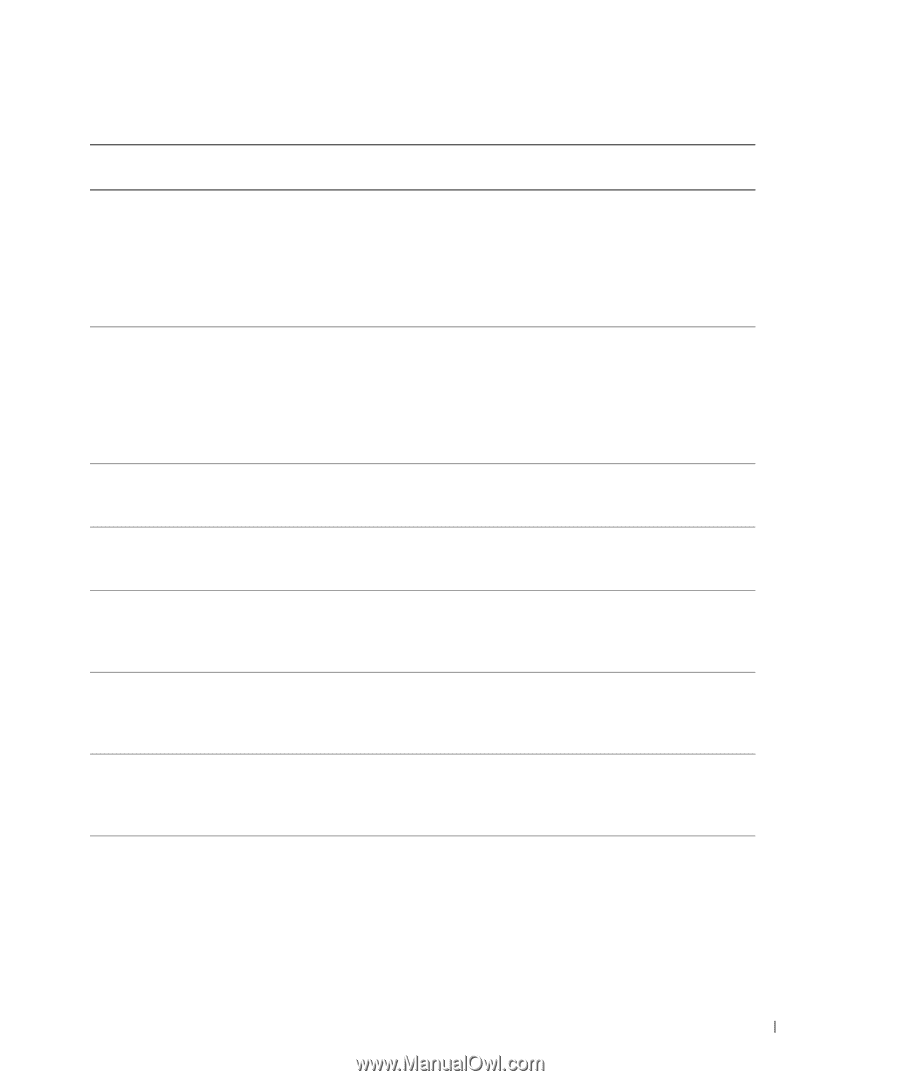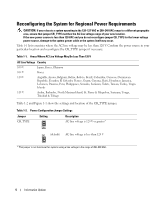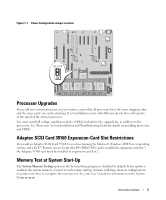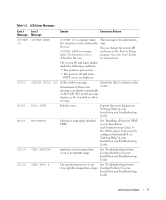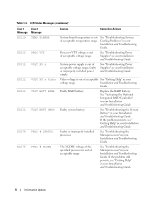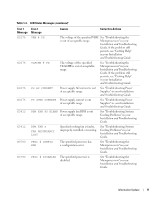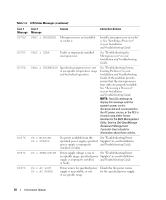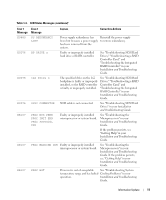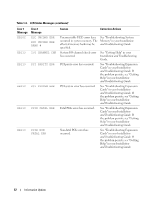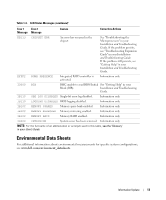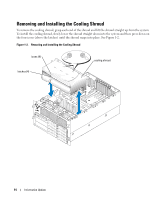Dell PowerEdge 6800 Upgrade the BIOS Before Upgrading Your System (.pdf) - Page 11
Vrm # Pg, Vcache # Pg, Ps Ac Current, Ps Over Current, Rpm Fan Ps Blank, Rpm Fan, Fan Redundancy,
 |
View all Dell PowerEdge 6800 manuals
Add to My Manuals
Save this manual to your list of manuals |
Page 11 highlights
Table 1-3. LCD Status Messages (continued) Line 1 Message E0276 E0276 E0276 E0276 E0412 E0412 E0780 E0780 Line 2 Message Causes Corrective Actions VRM # PG The voltage of the specified VRM See "Troubleshooting the is out of acceptable range. Microprocessors" in your Installation and Troubleshooting Guide. If the problem still persists, see "Getting Help" in your Installation and Troubleshooting Guide. VCACHE # PG The voltage of the specified VCACHE is out of acceptable range. See "Troubleshooting the Microprocessors" in your Installation and Troubleshooting Guide. If the problem still persists, see "Getting Help" in your Installation and Troubleshooting Guide. PS AC CURRENT Power supply AC current is out of acceptable range. See "Troubleshooting Power Supplies" in your Installation and Troubleshooting Guide. PS OVER CURRENT Power supply current is out of acceptable range. See "Troubleshooting Power Supplies" in your Installation and Troubleshooting Guide. RPM FAN PS BLANK Power supply fan RPM is out of acceptable range. See "Troubleshooting System Cooling Problems" in your Installation and Troubleshooting Guide. RPM FAN n FAN REDUNDANCY LOST Specified cooling fan is faulty, improperly installed, or missing. See "Troubleshooting System Cooling Problems" in your Installation and Troubleshooting Guide. PROC # CONFIG ERR The specified processor has a configuration error. See "Troubleshooting the Microprocessors" in your Installation and Troubleshooting Guide. PROC # DISABLED The specified processor is disabled. See "Troubleshooting the Microprocessors" in your Installation and Troubleshooting Guide. Information Update 9