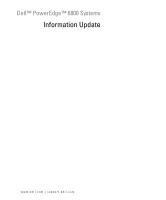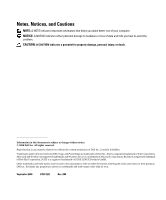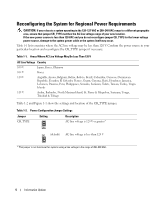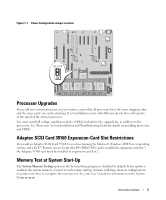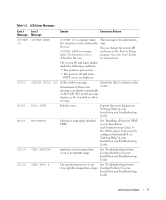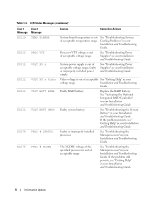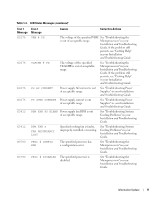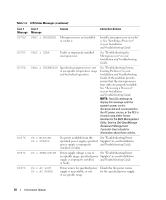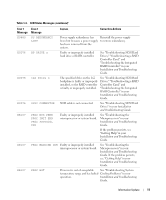Dell PowerEdge 6800 Upgrade the BIOS Before Upgrading Your System (.pdf) - Page 8
System Start-Up Behavior, Integrated NIC IPMI Port Functionality - drivers
 |
View all Dell PowerEdge 6800 manuals
Add to My Manuals
Save this manual to your list of manuals |
Page 8 highlights
System Start-Up Behavior The following system behaviors during system start-up are normal and do not indicate a problem with the system: • When AC power is applied to the system, if the System Setup program's AC Power Recovery option is not set to allow the system to power up when AC power is applied, the cooling fans will spin-up briefly and then stop. (See your User's Guide for information on the System Setup program.) • It may take 30 seconds or longer for video to display after the system is powered on. Integrated NIC IPMI Port Functionality If you configure the integrated NIC for Intelligent Platform Management Interface (IPMI) pass-through traffic, and you also configure the system to boot from the network using the same IPMI port, the NIC will not be available for management traffic during system boot. After system boot is completed, IPMI functionality is automatically restored. In addition, if you configure the NIC to support IPMI management traffic, the NIC driver's Large-Send Offload (LSO) feature will be disabled on that port. Remote Access Controller Card Interaction With Integrated Video If you install an optional remote access controller card for remote systems management, the system's front and back panel video ports will be disabled. System Messages Table 1-3 provides an updated list of system status messages that the system's front panel LCD may display at system start-up, if a memory error occurs. See "System Messages" in your Installation and Troubleshooting Guide for additional information about system messages. 6 Information Update