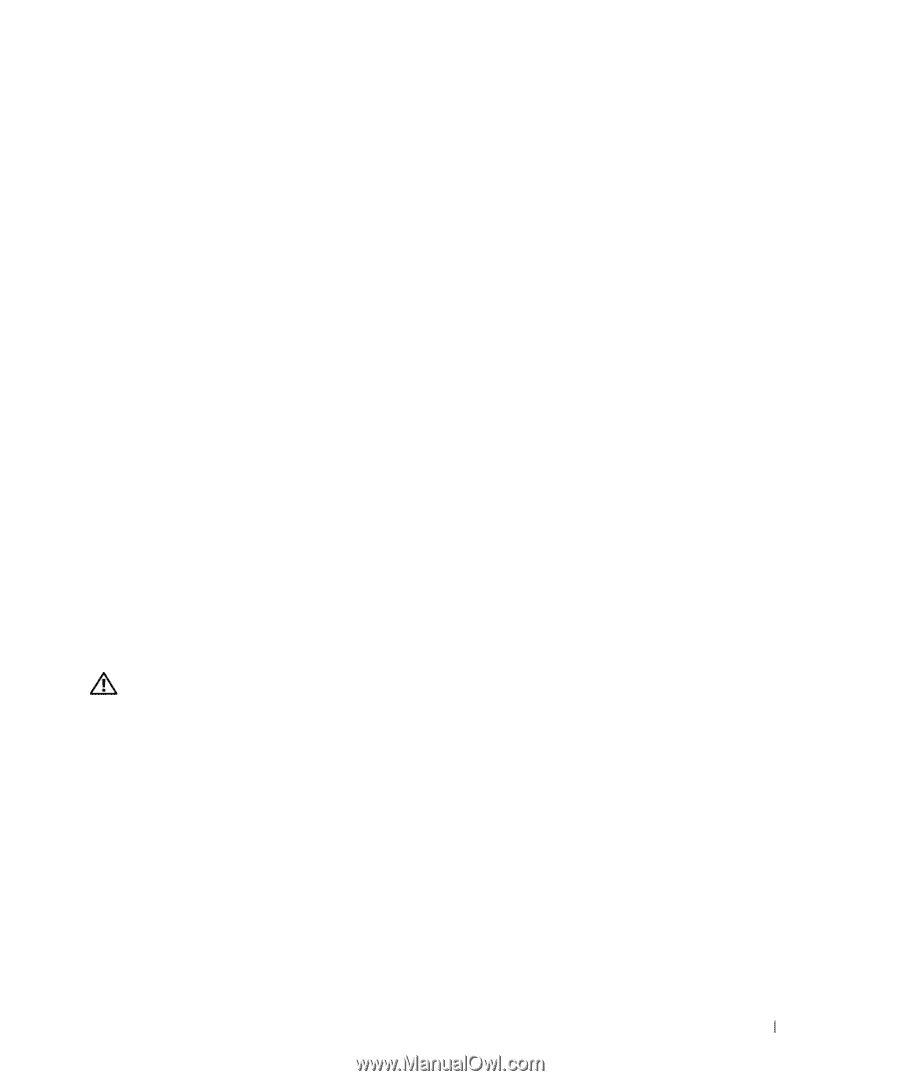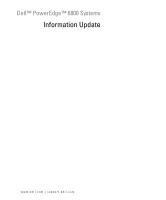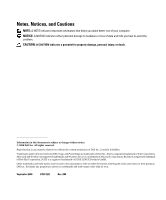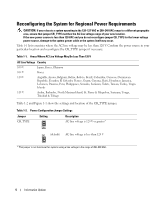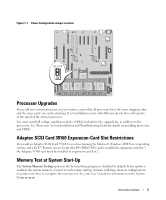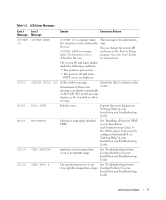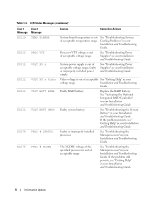Dell PowerEdge 6800 Upgrade the BIOS Before Upgrading Your System (.pdf) - Page 5
Information Update, for Intel Extended Memory 64 Technology Intel EM64T - processor
 |
View all Dell PowerEdge 6800 manuals
Add to My Manuals
Save this manual to your list of manuals |
Page 5 highlights
Information Update This document provides information for your system on the following topics: • Reconfiguring the system for regional power requirements • Processor upgrades • Adaptec SCSI Card 39160 expansion-card slot restrictions • System start-up behavior • Integrated NIC IPMI port functionality • Remote Access Controller card interaction with integrated video • System messages • Environmental data sheets • Removing and installing the cooling shroud • Linux operating system information - Booting Red Hat® Enterprise Linux AS (Version 4) for Intel® x86 with more than eight logical processors - Using more than eight logical processors with Red Hat Enterprise Linux (Version 4) for Intel Extended Memory 64 Technology (Intel EM64T) - Rebooting Red Hat Enterprise Linux AS (Version 4) for Intel EM64T - NIC device names • Microsoft® Windows Server™ 2003 installation with more than eight logical processors • Microsoft Windows® 2000 installation • Console redirection-escape key sequences CAUTION: Only trained service technicians are authorized to remove the system cover and access any of the components inside the system. Before performing any procedure, see your Product Information Guide for complete information about safety precautions, working inside the computer, and protecting against electrostatic discharge. Information Update 3