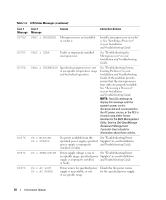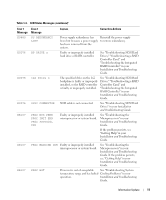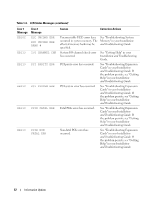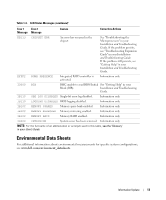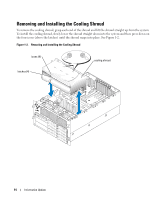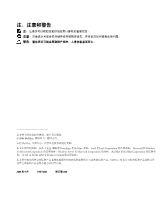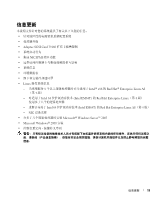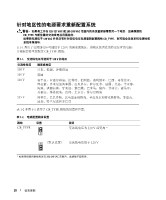Dell PowerEdge 6800 Upgrade the BIOS Before Upgrading Your System (.pdf) - Page 17
Linux Operating System Information - manual
 |
View all Dell PowerEdge 6800 manuals
Add to My Manuals
Save this manual to your list of manuals |
Page 17 highlights
Linux Operating System Information Booting Red Hat Enterprise Linux AS (Version 4) for Intel x86 With More than Eight Logical Processors A system running the Red Hat Enterprise Linux AS (version 4) for Intel x86 operating system will fail to boot if it is configured with more than eight logical processors. To work around this issue, pass the parameter apic=bigsmp to the kernel command line at system boot. A correction for this issue will be available in a future Red Hat Enterprise Linux Version 4 Update. Using More than Eight Logical Processors With Red Hat Enterprise Linux (Version 4) for Intel EM64T A limitation in the Red Hat Enterprise Linux (version 4) for Intel EM64T operating system will cause the operating system to use no more than eight logical processors even if more processors are present in your system. On systems with more than eight logical processors, the Linux operating system will recognize and report only eight processors. For more information about this limitation, see the Red Hat Enterprise Linux 4 Update 3 Release Notes on the Red Hat web site at http://www.redhat.com/docs/manuals/enterprise/. Rebooting Red Hat Enterprise Linux AS (Version 4) for Intel EM64T The system may hang when the message Restarting System appears while rebooting a system running the Red Hat Enterprise Linux AS (version 4) for Intel EM64T operating system. If this occurs, use the power button to power off the system. A correction for this issue will be available in a future Red Hat Enterprise Linux Version 4 Update. NIC Device Names In a system using the Linux operating system without an optional PCI-X NIC card installed, the integrated NICs are assigned device names eth0 and eth1. However, if you install a PCI-X NIC card, the card's NIC port is assigned device name eth0 (a dual-port card will be assigned device names eth0 and eth1) and the integrated NICs will be assigned subsequent numbers. The designations are assigned in the order of the PCI bus scan. Microsoft Windows Server 2003 Installation With More than Eight Logical Processors A system configured with more than eight logical processors may hang during installation of versions of Microsoft Windows Server 2003 Standard or Enterprise Edition earlier than SP1. To avoid this issue, temporarily disable Logical Processor in the System Setup program. (See your User's Guide for information on the System Setup program.) Information Update 15