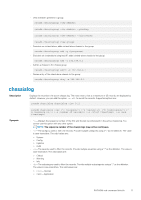Dell PowerEdge MX7000 EMC OpenManage Enterprise Modular Edition Version 1.20.0 - Page 16
getconfig
 |
View all Dell PowerEdge MX7000 manuals
Add to My Manuals
Save this manual to your list of manuals |
Page 16 highlights
Severity = Critical MessageId = CPU0003 SubSystem = PowerSupply Message = The power input of power supply 1 is lost. InstanceId = Fault#02200005#1 Severity = Critical MessageId = PSU0003 SubSystem = PowerSupply Message = The power input of power supply 5 is lost. InstanceId = Fault#02200006#1 Severity = Critical MessageId = PSU0005 getconfig Description Synopsis Displays the configuration properties of OME-Modular. racadm getconfig -g [-m ] racadm getconfig -g -o [-m ] racadm getconfig -g -i racadm getconfig -g -o -i racadm getconfig -h Input Example • -g-Specifies the configuration group to display • -o-Specifies the configuration object to display. This option is used with -g. • -i-Specifies the index of indexed group. This option is used with -g. • -m-The must have one of the following values: ○ storage--Where n = 1 to 8 NOTE: The storage- option is available only for cfgStorageModule. • -h-Displays all the available configuration groups. • Display an entire group, in this case the LAN networking: racadm getconfig -g cfgLanNetworking • Display a single object from a particular group: racadm getconfig -g cfgLanNetworking -o cfgDNSRacName • Display an indexed group: racadm getconfig -g cfgUserAdmin -o cfgUserAdminPassword -i 2 • Display information about the service tag of the storage module: racadm getconfig -g cfgStorageModule -m storage- -o cfgStorageModuleServiceTag 16 RACADM sub command details