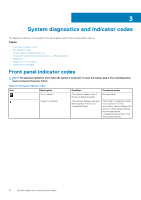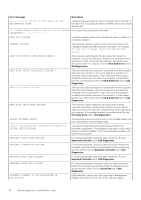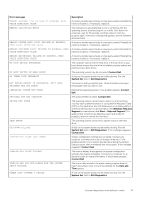Dell PowerEdge T40 EMC Technical Specifications Guide - Page 14
System diagnostics and indicator codes, Front panel indicator codes
 |
View all Dell PowerEdge T40 manuals
Add to My Manuals
Save this manual to your list of manuals |
Page 14 highlights
3 System diagnostics and indicator codes The diagnostic indicators on the system front panel display system status during system startup. Topics: • Front panel indicator codes • NIC indicator codes • Power supply unit Built-in Self Test • Enhanced Pre-Boot System Assessment - ePSA diagnostics • Diagnostics • Diagnostic error messages • System error messages Front panel indicator codes NOTE: No diagnostic indicators are lit when the system is turned off. To start the system, plug it into a working power source and press the power button. Table 19. Front panel indicator codes Icon Description Drive indicator Power-on indicator Condition The indicator flashes white if drives are being accessed. The indicator displays solid and flashing amber if there is a component failure. Corrective action Not applicable. This is due to component failure in the system. For more information, see the Diagnostics section. If the problem persists, see the appropriate Troubleshooting section or the Getting help section. 14 System diagnostics and indicator codes