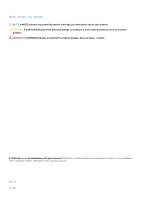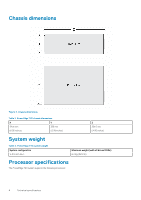Dell PowerEdge T40 EMC Technical Specifications Guide - Page 5
Front view of the system
 |
View all Dell PowerEdge T40 manuals
Add to My Manuals
Save this manual to your list of manuals |
Page 5 highlights
Front view of the system Figure 1. Front view of the system 1. Power button/Diagnostics indicator 3. 3.5 mm Headphone port 5. Optical drive 7. USB 3.0 Type-A port 2. Drive activity LED indicator 4. USB 2.0 Type-A port (2) 6. USB 3.1 Type-C port For more information about the ports, see the Ports and connectors specifications section. Dell EMC PowerEdge T40 system overview 5

Front view of the system
Figure 1. Front view of the system
1.
Power button/Diagnostics indicator
2.
Drive activity LED indicator
3.
3.5 mm Headphone port
4.
USB 2.0 Type-A port (2)
5.
Optical drive
6.
USB 3.1 Type-C port
7.
USB 3.0 Type-A port
For more information about the ports, see the
Ports and connectors specifications
section.
Dell EMC PowerEdge T40 system overview
5