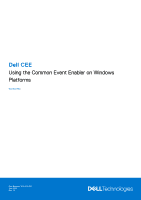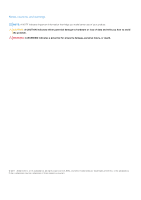Preface
.........................................................................................................................................
7
Chapter 1: Introduction
.................................................................................................................
8
About CEE
.............................................................................................................................................................................
8
System requirements
..........................................................................................................................................................
9
AntiVirus partners
................................................................................................................................................................
9
Support for third-party applications
............................................................................................................................
10
Restrictions
.........................................................................................................................................................................
10
Related information
............................................................................................................................................................
11
Chapter 2: Installing Third-Party Application Antivirus Engines
...................................................
12
Installation overview
..........................................................................................................................................................
12
Computer Associates
e
Trust
...........................................................................................................................................
13
F-Secure AntiVirus
.............................................................................................................................................................
14
Kaspersky Anti-Virus
.........................................................................................................................................................
15
McAfee VirusScan
.............................................................................................................................................................
18
McAfee Endpoint Security Threat Prevention
............................................................................................................
19
Microsoft Forefront Endpoint Protection 2010
..........................................................................................................
19
Microsoft System Center 2012 Endpoint Protection
...............................................................................................
20
Sophos Anti-Virus
.............................................................................................................................................................
20
Symantec Endpoint Protection
.....................................................................................................................................
22
Set Symantec Endpoint Protection options
..........................................................................................................
22
Set Windows Service Control Manager options
..................................................................................................
23
Symantec Protection Engine
..........................................................................................................................................
23
Setting exclusions
........................................................................................................................................................
23
Setting container handling policies
..........................................................................................................................
24
Modifying LimitChoiceStop settings
.......................................................................................................................
24
Trend Micro ServerProtect
.............................................................................................................................................
24
Install Trend Micro ServerProtect
...........................................................................................................................
25
Chapter 3: Installing the Common Event Enabler Framework
.......................................................
27
Install CEE
...........................................................................................................................................................................
27
Verifying the CEE installation package
........................................................................................................................
28
Complete the CEE installation for Windows Server
.................................................................................................
28
Uninstall CEE
......................................................................................................................................................................
29
Chapter 4: Configuring the Domain User Account
........................................................................
30
Domain user account overview
......................................................................................................................................
30
Determine the interface name on the Data Mover
....................................................................................................
31
Create a domain user account
.......................................................................................................................................
32
Create with Active Directory on a Windows Server
...........................................................................................
32
Create from User Manager for Domains
................................................................................................................
32
Create a local group on each Data Mover or NAS server
.......................................................................................
33
Assign the EMC virus-checking right to the group
..................................................................................................
33
Contents
Contents
3