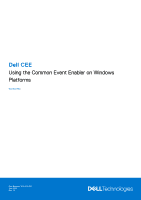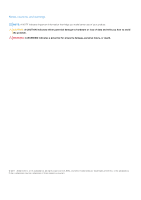Assign local administrative rights to the AV user
......................................................................................................
34
Chapter 5: Managing CAVA
.........................................................................................................
36
(Optional) Install EMC Unity/VNX/VNXe NAS Management snap-in
.................................................................
36
Display virus-checking information
...............................................................................................................................
36
Audit virus-checking information
...................................................................................................................................
37
Start, stop, and restart CAVA
........................................................................................................................................
38
Perform a full file system scan
.......................................................................................................................................
38
Verify the status of a file system scan
...................................................................................................................
39
Stop a file system scan
..............................................................................................................................................
39
Enable scan-on-first-read
...............................................................................................................................................
39
Update virus definition files
............................................................................................................................................
40
Turn off the AV engine
....................................................................................................................................................
40
Turn on the AV engine
.....................................................................................................................................................
40
Manage CAVA thread usage
...........................................................................................................................................
41
Adjust the maxVCThreads parameter
.....................................................................................................................
41
View the application log file from a Windows Server
...............................................................................................
42
Enable automatic virus detection notification
............................................................................................................
42
Customize virus-checking notification
.........................................................................................................................
42
Customize notification messages
..................................................................................................................................
43
Chapter 6: Managing the Registry and AV Drivers
.......................................................................
45
EMC CAVA configuration Registry entries
.................................................................................................................
45
EMC AV driver Registry entry
........................................................................................................................................
45
Manage the EMC AV driver
............................................................................................................................................
45
Chapter 7: Managing VCAPS
........................................................................................................
47
Set up access
.....................................................................................................................................................................
47
Chapter 8: Managing CEE for RabbitMQ
......................................................................................
48
Set up CEE for RabbitMQ
...............................................................................................................................................
48
Chapter 9: Managing Indexing
.....................................................................................................
49
Set up access for Splunk
.................................................................................................................................................
49
Chapter 10: Monitoring and Sizing the Antivirus Agent
................................................................
51
Install the CAVA Calculator
.............................................................................................................................................
51
Start the CAVA Calculator
..............................................................................................................................................
52
Uninstall the CAVA Calculator
.......................................................................................................................................
52
Configure the sizing tool
.................................................................................................................................................
52
Enable the sizing tool
.................................................................................................................................................
53
Manually compile the cava.mof file
.........................................................................................................................
53
Create the cavamon.dat file
.....................................................................................................................................
53
Start the sizing tool
....................................................................................................................................................
54
Size the antivirus agent
.............................................................................................................................................
54
(Optional) Gather AV statistics with cavamon.vbs
...........................................................................................
54
Chapter 11: Third-Party Consumer Applications
...........................................................................
55
Overview
.............................................................................................................................................................................
55
4
Contents