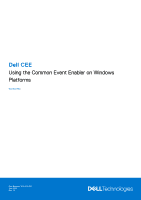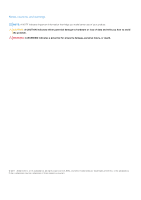Set up consumer application access
............................................................................................................................
55
Chapter 12: Troubleshooting
........................................................................................................
57
Dell E-Lab Interoperability Navigator
............................................................................................................................
57
Error messages
..................................................................................................................................................................
57
Known problems
................................................................................................................................................................
57
Training and Professional Services
...............................................................................................................................
58
Appendix A: Unity and VNX CAVA Information
.............................................................................
59
CAVA concepts
..................................................................................................................................................................
59
CAVA restrictions and limitations
..................................................................................................................................
59
CAVA and Data Mover or NAS server
.........................................................................................................................
60
User interface choices
.....................................................................................................................................................
60
CAVA features
...................................................................................................................................................................
60
Load balancing and fault tolerance
..........................................................................................................................
61
Updating virus definition files
....................................................................................................................................
61
Scan-on-first-read
.......................................................................................................................................................
61
Scan on write
................................................................................................................................................................
61
Scanning after definition file update (manual process)
......................................................................................
61
Virus-checking continuation
......................................................................................................................................
61
CAVA sizing tool
..........................................................................................................................................................
62
CAVA Calculator
..........................................................................................................................................................
63
Virus-checking client
........................................................................................................................................................
63
Configuring viruschecker.conf
.......................................................................................................................................
64
Create and edit viruschecker.conf
..........................................................................................................................
64
Define AV machine IP addresses in viruschecker.conf
......................................................................................
65
Send viruschecker.conf to the Data Mover
..........................................................................................................
65
(Optional) Define VC scanning criteria
..................................................................................................................
66
viruschecker.conf parameters
..................................................................................................................................
66
Managing the VC Client
...................................................................................................................................................
70
Start the VC client
......................................................................................................................................................
70
Stop the VC client
........................................................................................................................................................
71
Update the viruschecker.conf file
............................................................................................................................
71
Verify the installation
..................................................................................................................................................
72
Appendix B: Unity and VNX CEPA Information
.............................................................................
73
CEPA concepts
..................................................................................................................................................................
73
CEPA restrictions and limitations
..................................................................................................................................
73
Overview of the cepp.conf file
.......................................................................................................................................
74
Create the cepp.conf file
.................................................................................................................................................
75
Edit the cepp.conf file
......................................................................................................................................................
78
Assign rights in Windows Server
...................................................................................................................................
78
Assign rights for third-party applications
....................................................................................................................
79
Start the CEPA facility
.....................................................................................................................................................
79
Verify the CEPA status
....................................................................................................................................................
79
Stop the CEPA facility
.....................................................................................................................................................
80
Display the CEPA facility properties
.............................................................................................................................
80
Display the CEPA facility statistics
................................................................................................................................
81
Display detailed information for a CEPA pool
..............................................................................................................
81
Contents
5