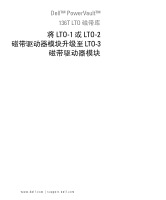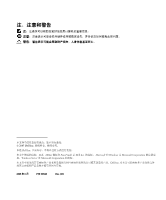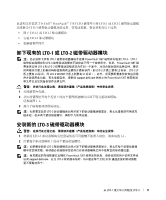Dell PowerVault 136T LTO Upgrading the LTO-1 or LTO-2 Tape Drive Modules to LT - Page 13
使用远程管理卡更新固件, Windows Server™ 2003, Internet Explorer, Internet
 |
View all Dell PowerVault 136T LTO manuals
Add to My Manuals
Save this manual to your list of manuals |
Page 13 highlights
6 If processing does not continue after 20 seconds, cycle power on the library 20 Command will timeout if it does not connect to library 7 8 About Web 主页的 Library Firmware 1 LCD 上显示 Online Your library versions do not match. Download the latest version to the library 2 Web 3 IP 4 Windows Server™ 2003 Internet Explorer IE 的 Web 5。 a 在 Internet Explorer 中,从 Tools Internet Options (Internet b 选择 Security c 选择 Trusted sites d 单击 Sites e 将 PowerVault 136T IP f 单击 Done OK Internet Options (Internet 5 Firmware 从 LTO-1 或 LTO-2 升级至 LTO-3 11

从
LTO-1
或
LTO-2
升级至
LTO-3
11
6
该命令将尝试连接到磁带库。当命令提示窗口中显示以下信息时,打开磁带库电源:
If processing does not continue after 20 seconds, cycle power
on the library.
(如果在
20
秒后处理不继续进行,请关闭并打开库电源。)
Command will timeout if it does not connect to library.
(如果命令没有连接到库,它将会超时。)
当更新完成时,窗口将显示更新的状态并返回到命令提示。如果在下载公用程序窗口
中仅显示
"#"
号,则必须关闭并打开磁带库以完成下载过程。
7
在更新完成后,重新引导磁带库。
8
确保磁带库操作员面板没有显示错误信息。磁带库固件版本可以在库操作员面板的
About
(关于)菜单中进行验证。版本也会显示在远程管理卡
Web
主页的
Library
Firmware
(库固件)字段中。
使用远程管理卡更新固件
1
打开磁带库电源并等待库完全初始化。库将在库
LCD
上显示
Online
(联机)
。
注:
在磁带库初始设置过程中,可能会显示以下信息:
“
Your library versions do not match. Download the latest
version to the library.
(您的库版本不匹配。请为库下载最新版本。)”
请忽略此信息。
2
在包含新固件文件的系统上打开
Web
浏览器。
3
输入磁带库中安装的远程管理卡的
IP
地址,该磁带库需要固件更新。
4
如果是在
Windows Server™ 2003
系统上使用
Internet Explorer
,远程管理卡必须是
IE
的
可信站点列表的成员。如果设备尚未添加到列表中或者您不能肯定设备是否在列表中,
请执行以下步骤:如果远程管理卡已经在可信站点列表中,或者使用的是另一个操作系
统或
Web
浏览器,请跳至步骤
5
。
a
在
Internet Explorer
中,从
Tools
(工具)菜单中选择
Internet Options
(
Internet
选项)。
b
选择
Security
(安全)选项卡。
c
选择
Trusted sites
(受信任的站点)。
d
单击
Sites
(站点)按钮。
e
将
PowerVault 136T
远程管理卡的
IP
地址添加到可信站点列表中。
f
单击
Done
(完毕),然后单击
OK
(确定)退出
Internet Options
(
Internet
选项)。
5
单击主页的
Firmware
(固件)选项卡。