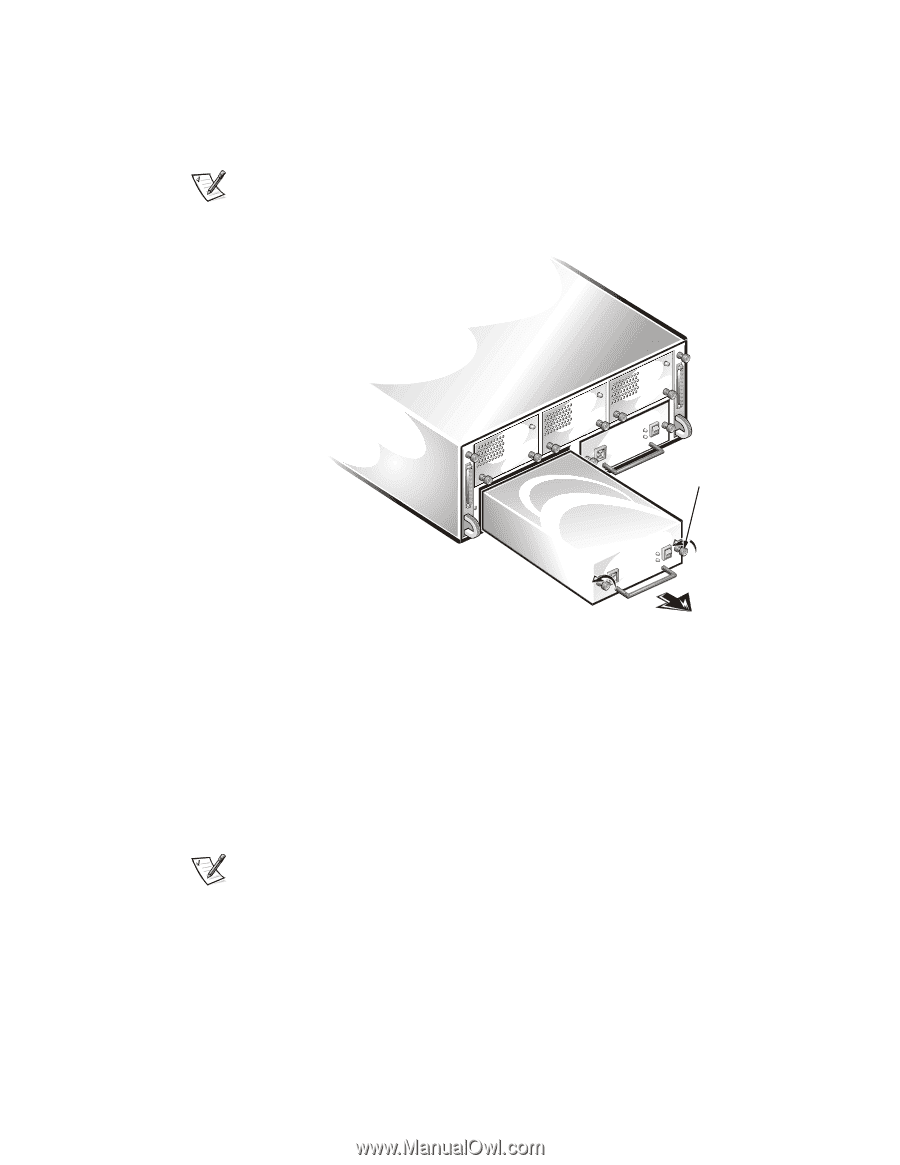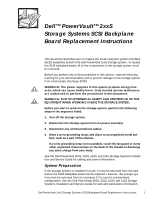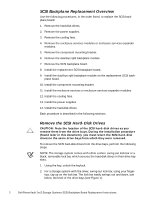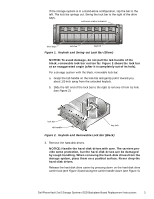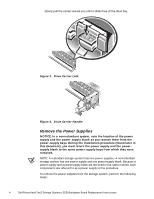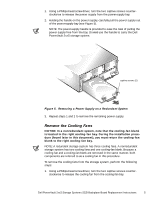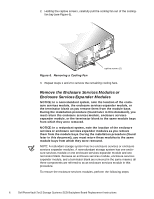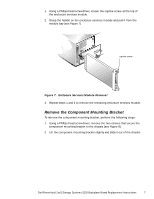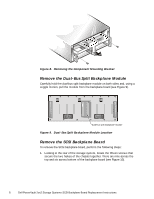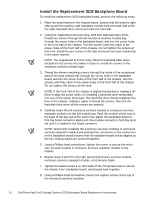Dell PowerVault 200S Dell PowerVault 2xxS Storage Systems SCSI Backplane Board - Page 5
Remove the Cooling Fans - scsi
 |
View all Dell PowerVault 200S manuals
Add to My Manuals
Save this manual to your list of manuals |
Page 5 highlights
1. Using a Phillips-head screwdriver, turn the two captive screws counterclockwise to release the power supply from the power-supply bay. 2. Holding the handle on the power supply, carefully pull the power supply out of the power-supply bay (see Figure 5). NOTE: The power-supply handle is provided to ease the task of pulling the power supply free from the bay. Do not use the handle to carry the Dell PowerVault 2xxS storage system. captive screws (2) Figure 5. Removing a Power Supply on a Redundant System 3. Repeat steps 1 and 2 to remove the remaining power supply. Remove the Cooling Fans NOTICE: In a nonredundant system, note that the cooling-fan blank is located in the right cooling-fan bay. During the installation procedure (found later in this document), you must return the cooling-fan blank to the right cooling-fan bay. NOTE: A redundant storage system has three cooling fans. A nonredundant storage system has two cooling fans and one cooling-fan blank. Because a cooling fan and a cooling-fan blank are removed in the same manner, both components are referred to as a cooling fan in this procedure. To remove the cooling fans from the storage system, perform the following steps: 1. Using a Phillips-head screwdriver, turn the two captive screws counterclockwise to release the cooling fan from the cooling-fan bay. Dell PowerVault 2xxS Storage Systems SCSI Backplane Board Replacement Instructions 5