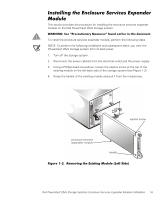Dell PowerVault 210S Dell PowerVault 20xS Storage Systems Enclosure Services - Page 11
Reattach the SCSI cables to the enclosure services expander modules.
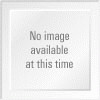 |
View all Dell PowerVault 210S manuals
Add to My Manuals
Save this manual to your list of manuals |
Page 11 highlights
8. Using a Phillips-head screwdriver, tighten the captive screw at the top of the enclosure services expander module to secure the module to the chassis. 9. Reattach the SCSI cables to the enclosure services expander module(s). Dell PowerVault 20xS Storage Systems Enclosure Services Expander Module Installation 1-9

Dell PowerVault 20xS Storage Systems Enclosure Services Expander Module Installation
1-9
8.
Using a Phillips-head screwdriver, tighten the captive screw at the top of the
enclosure services expander module to secure the module to the chassis.
9.
Reattach the SCSI cables to the enclosure services expander module(s).