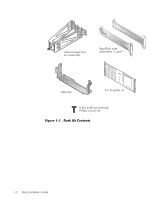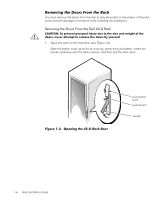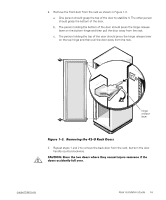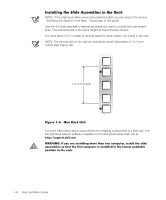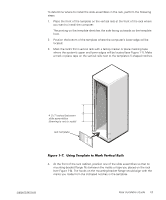Dell PowerVault 530F Rack Installation Guide - Page 18
Slide the button cover up as far as it can go, press the push button, rotate
 |
View all Dell PowerVault 530F manuals
Add to My Manuals
Save this manual to your list of manuals |
Page 18 highlights
You must remove the doors from the rack to provide access to the interior of the rack and to prevent damage to the doors while installing the computers. 1. Open the latch on the front door (see Figure 1-2). Slide the button cover up as far as it can go, press the push button, rotate the handle clockwise until the latch releases, and then pull the door open. push-button cover push button handle 1-4 Rack Installation Guide

1-4
Rack Installation Guide
ʲƽ¼³Ä·»°²·&½½´¾·)´½Æ·»°²·Êµ¹Ë
You must remove the doors from the rack to provide access to the interior of the rack
and to prevent damage to the doors while installing the computers.
±²³´µ¶·¸ ¹º² »´´¼½ ¾¼´³ ¹º² »²¿¿ ÀÁÂà ±ÄÅÆ
¸
µ¹°³´²±·¸³Å¸ÄÃÀÍÀ»¿¸ÄÀÃÁÅ»¾Æ¸º»#ÌÃ˸¼ÌÀ¸¿Å¸¿ÂÀ¸Áº!À¸¾»¼¸ÉÀºÈ¿¸Åʸ¿ÂÀ¸
¼ÅÅÃÁ"¸»ÀÍÀø¾¿¿ÀÇÄ¿¸¿Å¸ÃÀÇÅÍÀ¸¿ÂÀ¸¼ÅÅÃÁ¸Î˸ËÅÌÃÁÀÆÊϸ
1.
Open the latch on the front door (see Figure 1-2).
Slide the button cover up as far as it can go, press the push button, rotate the
handle clockwise until the latch releases, and then pull the door open.
±
±²³´µ¶·¸¹Åº··ÆǶòó·Àȶ·ÉŹʷ»¼½¾·Ëµ
push button
push-button
cover
handle