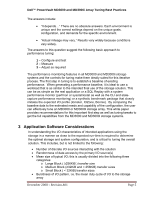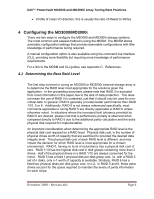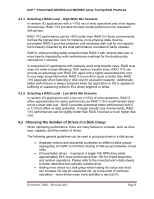Dell™ PowerVault MD3000 and MD3000i Array Tuning Best Practices
December 2008 – Revision A01
Page 3
Table of Contents
1
AUDIENCE AND SCOPE
..............................................................................................................................
4
2
PERFORMANCE TUNING OVERVIEW
..........................................................................................................
4
2.1
C
OMPONENTS
T
HAT
I
NFLUENCE
S
TORAGE
P
ERFORMANCE
...........................................................................................
4
2.2
B
ASIC
A
PPROACH TO
P
ERFORMANCE
T
UNING
............................................................................................................
4
3
APPLICATION SOFTWARE CONSIDERATIONS
..............................................................................................
5
4
CONFIGURING THE MD3000/MD3000I
......................................................................................................
6
4.1
D
ETERMINING THE
B
EST
R
AID
L
EVEL
........................................................................................................................
6
4.1.1
Selecting a RAID Level
‐
High Write Mix Scenario
..................................................................................
8
4.1.2
Selecting a RAID Level
‐
Low Write Mix Scenario
...................................................................................
8
4.2
C
HOOSING THE
N
UMBER OF
D
RIVES IN A
D
ISK
G
ROUP
.................................................................................................
8
4.3
V
IRTUAL
D
ISK
L
OCATION AND
C
APACITY
...................................................................................................................
9
4.4
V
IRTUAL
D
ISK
O
WNERSHIP
...................................................................................................................................
10
4.5
C
ALCULATING
O
PTIMAL
S
EGMENT AND
S
TRIPE
S
IZE
..................................................................................................
10
4.6
C
ACHE
S
ETTINGS
................................................................................................................................................
12
4.6.1
Setting the Virtual Disk
‐
Specific Write Cache and Write Cache Mirroring
...........................................
12
4.6.2
Setting the Virtual Disk
‐
Specific Read Cache Pre
‐
fetch
........................................................................
12
4.6.3
Setting the Storage Array Cache Block Size
.........................................................................................
13
4.7
T
UNING
U
SING
A
RRAY
P
ERFORMANCE
D
ATA
...........................................................................................................
14
4.7.1
Collecting Performance Statistics
........................................................................................................
14
4.7.2
RAID Level
............................................................................................................................................
14
4.7.3
I/O Distribution
....................................................................................................................................
15
4.7.4
Stripe Size
.............................................................................................................................................
16
4.7.5
Write Algorithm Data
..........................................................................................................................
19
4.8
U
SING THE
CLI P
ERFORMANCE
M
ONITOR
...............................................................................................................
21
4.9
O
THER
A
RRAY
C
ONSIDERATIONS
...........................................................................................................................
22
4.9.1
Global Media Scan Rate
.......................................................................................................................
22
4.9.2
Setting the Virtual Disk
‐
Specific Media Scan
.......................................................................................
22
4.10
P
REMIUM
F
EATURE
P
ERFORMANCE
..................................................................................................................
22
4.10.1
Getting Optimal Performance from Snapshot
.................................................................................
22
4.10.2
Getting Optimal Performance from Virtual Disk Copy
....................................................................
22
5
CONSIDERING THE HOST SERVER(S)
..........................................................................................................
23
5.1
H
OST
H
ARDWARE
P
LATFORM
...............................................................................................................................
23
5.1.1
Considering the Server Hardware Architecture
....................................................................................
23
5.1.2
Sharing Bandwidth on the Dell™ MD3000i with Multiple NICs
...........................................................
23
5.1.3
Sharing Bandwidth with Multiple SAS HBAs
........................................................................................
24
5.2
C
ONSIDERING THE
S
YSTEM
S
OFTWARE
...................................................................................................................
25
5.2.1
Buffering the I/O
..................................................................................................................................
25
5.2.2
Aligning Host I/O with RAID Striping
....................................................................................................
25
APPENDIX A: OBTAINING ADDITIONAL PERFORMANCE TOOLS
..........................................................................
27
APPENDIX B: SYSTEM TROUBLESHOOTING
.......................................................................................................
28
APPENDIX C: REFERENCES
................................................................................................................................
29
APPENDIX D: GLOSSARY OF TERMS
...................................................................................................................
30