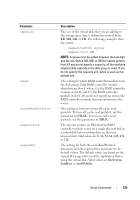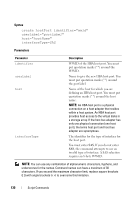Dell PowerVault MD3200 CLI Guide - Page 126
FALSE, fileSystem, Cache Read Prefetch
 |
View all Dell PowerVault MD3200 manuals
Add to My Manuals
Save this manual to your list of manuals |
Page 126 highlights
Parameter enclosureLossProtect securityType Description The setting to enforce enclosure loss protection when you create the disk group. To enforce enclosure loss protection, set this parameter to TRUE. The default value is FALSE. The setting to specify the security level when creating the disk groups and all associated virtual disks. • none-The disk group and virtual disks are not secure. • capable-The disk group and virtual disks are capable of having security set, but security has not been enabled. • enabled-The disk group and virtual disks have security enabled. Additional Information Cache Read Prefetch The cacheReadPrefetch command lets the RAID controller module copy additional data blocks into cache while the RAID controller module reads and copies data blocks that are requested by the host from the physical disks into cache. This action increases the chance that a future request for data can be fulfilled from cache. Cache read prefetch is important for multimedia applications that use sequential data transfers. The configuration settings for the storage array that you use determine the number of additional data blocks that the RAID controller module reads into cache. Valid values for the cacheReadPrefetch parameter are TRUE or FALSE. You do not need to enter a value for the cacheReadPrefetch parameter or the segmentSize parameter. If you do not enter a value, the RAID controller module firmware uses the usageHint parameter with fileSystem as the default value. Entering a value for the usageHint parameter and a value for the cacheReadPrefetch parameter or a value for the segmentSize parameter does not cause an error. The value that you enter for the cacheReadPrefetch parameter or the segmentSize parameter takes priority over the value for the usageHint parameter. 126 Script Commands