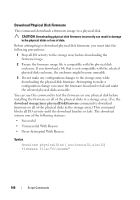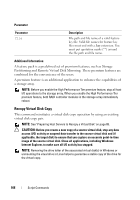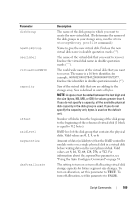Dell PowerVault MD3200 CLI Guide - Page 164
Enable Disk Group Security, Parameter, Syntax, Additional Information
 |
View all Dell PowerVault MD3200 manuals
Add to My Manuals
Save this manual to your list of manuals |
Page 164 highlights
Parameter Parameter file Description File path and name of the file that contains the NVSRAM values. Valid file names must end with a .dlp extension. You must put quotation marks (" ") around the file name. Enable Disk Group Security This command converts a non-secure disk group to a secure disk group. Syntax enable diskGroup [diskGroupName] security Parameter Parameter diskgroup Description The alphanumeric identifier (including and _) of the disk group that you want to place in the Security Enabled state. Enclose the disk group identifier in square brackets ([ ]). Additional Information To successfully run this command, the following conditions must be met: All physical disks in the disk group must be self encrypting disk physical disks. • The Physical Disk Security premium feature must be enabled. • The storage array security key has to be set. • The disk group is Optimal, and it does not have snapshot virtual disks or repository virtual disks. 164 Script Commands