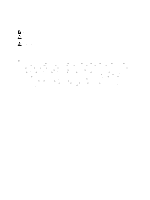Dell PowerVault MD3260 CLI Guide
Dell PowerVault MD3260 Manual
 |
View all Dell PowerVault MD3260 manuals
Add to My Manuals
Save this manual to your list of manuals |
Dell PowerVault MD3260 manual content summary:
- Dell PowerVault MD3260 | CLI Guide - Page 1
Dell PowerVault Modular Disk Storage Arrays CLI Guide - Dell PowerVault MD3260 | CLI Guide - Page 2
how to avoid the problem. WARNING: A WARNING indicates a potential for property damage, personal injury, or death. © 2012 Dell Inc. Trademarks used in this text: Dell™, the Dell logo, Dell Boomi™, Dell Precision™ , OptiPlex™, Latitude™, PowerEdge™, PowerVault™, PowerConnect™, OpenManage™, EqualLogic - Dell PowerVault MD3260 | CLI Guide - Page 3
and Warnings 2 1 About The Command Line Interface 11 How To Use The Command Line Interface...11 Usage Notes...12 CLI Commands...12 Command File...30 3 Configuring A Storage Array 33 Configuring A Storage Array...33 Determining What Is On Your Storage Array 34 Saving A Configuration To A File... - Dell PowerVault MD3260 | CLI Guide - Page 4
Creating A Snapshot Virtual Disk...46 Enabling The Snapshot Virtual Disk Feature...47 Creating A Snapshot Virtual Disk With User-Assigned Physical Disks 47 Preparing Host Servers To Create An Initial Snapshot Virtual Disk 47 Creating The Initial Snapshot Virtual Disk...48 Creating A Snapshot - Dell PowerVault MD3260 | CLI Guide - Page 5
77 Storage Partitioning...77 Virtual Disk Expansion...78 7 Maintaining A Storage Array 79 Routine Maintenance...79 Running A Media Scan...79 Running A Changing Segment Size...83 Defragmenting A Disk Group...83 Troubleshooting and Diagnostics...83 Collecting Physical Disk Data...84 Diagnosing - Dell PowerVault MD3260 | CLI Guide - Page 6
Array Configuration...102 Clear Storage Array Core Dump...103 Clear Storage Array Event Log...103 Clear Storage Array Firmware Pending Area 103 Clear Storage Array Recovery Mode...104 Clear Virtual Disk Reservations...104 Clear Virtual Disk Unreadable Sectors...104 Configure Automatic Support - Dell PowerVault MD3260 | CLI Guide - Page 7
Manual Physical Disk Select 116 Create RAID Virtual Disk On A Disk Pool...119 Create Remote Replication...120 Create Snapshot Virtual Disk...122 Scheduling Snapshots...126 Create Storage Array Storage Array Feature...138 Display Automatic Support Bundle Collection Configuration 138 Display Support - Dell PowerVault MD3260 | CLI Guide - Page 8
NVSRAM...158 Save Storage Array Configuration...159 Save Storage Array Events...160 Save Storage Array iSCSI Statistics...161 Save Storage Array Performance Statistics 161 Save Storage Array SAS PHY Counts...162 Save Storage Array State Capture...162 Save Storage Array Support Data...162 Schedule - Dell PowerVault MD3260 | CLI Guide - Page 9
Virtual Disk Synchronization Progress 198 Show Storage Array...199 Show Storage Array Auto Configure...200 Show Storage Array Host Topology...201 Show Storage Array LUN Mappings...202 Show Storage Array Negotiation Defaults...202 Show Storage Array Unconfigured iSCSI Initiators 202 Show Storage - Dell PowerVault MD3260 | CLI Guide - Page 10
Firmware Download 217 Stop Virtual Disk Copy...218 Suspend Remote Replication...218 Validate Storage Array Security Key...219 9 Sample Script Files...221 Configuration Script Example 1...221 Configuration Script Example 2...222 10 CLI Command Updates...225 New Commands...225 Updated Commands...225 - Dell PowerVault MD3260 | CLI Guide - Page 11
the storage array. See the Owner's Manual, which describes the Storage Manager software that is used to create and manage multiple storage arrays. For additional information, see the hardware and software manuals that shipped with your system. NOTE: Always check for updates on support.dell.com and - Dell PowerVault MD3260 | CLI Guide - Page 12
, SMcli invokes the command line interface storageArray is the host name or IP address of the storage array parameters are the CLI parameters that containing the script commands The script commands are the storage array configuration commands. About The Script Commands presents an overview of the - Dell PowerVault MD3260 | CLI Guide - Page 13
-address [host-name-or-IP-address1 [host-name-or-IP-address2]] [-n storage-array-name | -w WWID | -h host-name | -r (host_sa | direct_sa)] [-I :email-address [host-name-or-IP-address1 [host-name-or-IP-address2]] [-n storage-array-name | -w WWID | -h host-name | -r (host_sa | direct_sa)] [-S] SMcli - Dell PowerVault MD3260 | CLI Guide - Page 14
‑nf ainmdeep‑oernd‑IenPt‑adidsdksr(eRsAsIDo)fctohnetrreodlleurndant modules. • If you have previously configured a storage array in the graphical user interface (GUI) of the MD Storage Manager, you can specify the storage array by its parameter. user‑supplied name by using the -n Use to - Dell PowerVault MD3260 | CLI Guide - Page 15
Use to display the contents of the script configuration file. Use to disable syntax checking when executing use any file name that your operating system supports. You must not use userdata.txt. Some operating running the SNMP agent to which the storage array is connected. Use to specify the type of - Dell PowerVault MD3260 | CLI Guide - Page 16
profile- Event and array profile information is included in the e-mail. • supportBundle- Event and support bundle information is array configured for use in the MD Storage Manager GUI (that is, listed in the configuration file) must not be a duplicate name of any other configured storage array - Dell PowerVault MD3260 | CLI Guide - Page 17
file lists all of the devices in a storage array configuration and the relationship between the devices. Use the configuration file to reconstruct a storage array). Use to delete a storage array from the configuration file. (The configuration file lists all of the devices in a storage 17 - Dell PowerVault MD3260 | CLI Guide - Page 18
and the relationship between the devices. Use the configuration file to reconstruct a storage array). Use to remove an SNMP trap destination or an e-mail address alert destination. The community is the SNMP community name for the trap, and the - Dell PowerVault MD3260 | CLI Guide - Page 19
file. 19 The WWID was not at the address. 20 An unknown IP address was specified. 21 The event monitor configuration file was corrupted. 22 The storage array was unable to communicate with the event monitor. 23 The RAID controller module was unable to write alert settings. 19 - Dell PowerVault MD3260 | CLI Guide - Page 20
available. The device was not in the configuration file. An error occurred while updating the configuration file. An unknown host error occurred. The an existing virtual disk and create a new virtual disk on a storage array. The existing virtual disk name is Stocks_ - Dell PowerVault MD3260 | CLI Guide - Page 21
Example -f scriptfile.scr -p 'My_Array' - o output.txt This example shows how to display all storage arrays that are currently discovered in the current configuration. The command in this example returns the host name of each storage array. SMcli -d If you want to know the IP address of each storage - Dell PowerVault MD3260 | CLI Guide - Page 22
22 - Dell PowerVault MD3260 | CLI Guide - Page 23
Script Commands You can use the script commands to configure and manage a storage array. The script commands are distinct from the command line interface (CLI) commands; however, you enter the script commands using the command line interface. You can enter individual script commands, or run a file - Dell PowerVault MD3260 | CLI Guide - Page 24
action to be performed, operand-data represents the storage array component to configure or manage (such as a RAID controller module, have a maximum of 30 characters. If you exceed the maximum character limit, replace square brackets ([ ]) with angle brackets (< >) to overcome this limitation. - Dell PowerVault MD3260 | CLI Guide - Page 25
Because you can use the script commands to define and manage the different aspects of a storage array (such as host topology, physical disk configuration, RAID controller module configuration, virtual disk definitions, and disk group definitions), the actual number of commands is extensive. The - Dell PowerVault MD3260 | CLI Guide - Page 26
-list create-raid-virtual disk-attribute-value-pair create-raid-virtual disk-attribute-valuepair {create-raid-virtual disk-attribute-valuepair} capacity=capacity-spec | owner=(0 | 1) | segmentSize=integer-literal RAID controller module-enclosureId (0-99) slot-id (0-31) port-id (0-127) 26 - Dell PowerVault MD3260 | CLI Guide - Page 27
disk-channelidentifier} (01 | 02 | 11 | 12) (Serial Attached SCSI [SAS]) (snapshot | virtualDiskCopy) instance-based-repository-spec | count-based-repositoryspec IPV4Address=ipv4-address| IPV4ConfigurationMethod=[(static | dhcp)] | IPV4GatewayIP=ipv4-address| IPV4SubnetMask=ipv4-address| IPV4Address - Dell PowerVault MD3260 | CLI Guide - Page 28
Recurring Syntax instance-based-repository-spec count-based-repository-spec WWID nvsram-offset host-type nvsram-byte-setting 28 disk from any one enclosure, the storage array returns an error. If you set enclosureLossProtect=FALSE, the storage array performs operations, but the disk group you - Dell PowerVault MD3260 | CLI Guide - Page 29
-size-spec NOTE: The physicalDiskType parameter is not required if only one type of physical disk is in the storage array. If you use the physicalDiskType parameter, you must also use the hotSpareCount and diskGroupWidth parameters. If you do not use the physicalDiskType parameter, the configuration - Dell PowerVault MD3260 | CLI Guide - Page 30
, hyphens, and underscores for the names. Command names can have a maximum of 30 characters. If you exceed the maximum character limit, replace square brackets ([ ]) with angle brackets (< >) to overcome this limitation. NOTE: The capacity parameter returns an error if you specify a value greater - Dell PowerVault MD3260 | CLI Guide - Page 31
error commonly occurs when a comment is placed at the end of a script and you have not pressed . // Deletes the existing configuration. clear storageArray Configuration; • The script engine interprets any text typed between / * and * / as a comment. If the script engine does not find both - Dell PowerVault MD3260 | CLI Guide - Page 32
32 - Dell PowerVault MD3260 | CLI Guide - Page 33
, and RAID controller modules. Additional information about configuring a storage array and related definitions is in the online help, the Deployment Guide, the MD Storage Manager online help, and the Owner's Manual. Configuring a RAID storage array requires caution and planning to ensure that you - Dell PowerVault MD3260 | CLI Guide - Page 34
warning. When you save the information to a file, you can use the information as a record of your configuration and as an aid during recovery. To return a brief list of the storage array features and components, use the summary parameter. The command is similar to the following example: client>smcli - Dell PowerVault MD3260 | CLI Guide - Page 35
see Commands Listed By Function. These commands are organized by the storage array activities that the commands support. (Examples include virtual disk commands, host commands, enclosure commands, and others.) Saving A Configuration To A File CAUTION: When you write information to a file, the script - Dell PowerVault MD3260 | CLI Guide - Page 36
virtualDisk command enables you to create new virtual disks in the storage array in three ways: • Create a new virtual disk while simultaneously owner of the virtual disk. The segmentSize parameter is the same as described for the autoConfigure storageArray command. See Using The Auto Configure - Dell PowerVault MD3260 | CLI Guide - Page 37
=segmentSizeValue] [enclosureLossProtect=(TRUE | FALSE)]) NOTE: The physicalDiskType, capacity, owner, segmentSize, and enclosureLossProtect parameters are optional. You can use one or all of the optional parameters as needed to help define your configuration. You do not, however, need to use any - Dell PowerVault MD3260 | CLI Guide - Page 38
to another virtual disk at another time. The userLabel, capacity, owner, and segmentSize parameters are the same as in the previous versions of disk groups. Using The Auto Configure Command The autoConfigure storageArray command creates the disk groups on a storage array, the virtual disks in the - Dell PowerVault MD3260 | CLI Guide - Page 39
parameters as needed to define your configuration. When you use the autoConfigure up to the maximum number that the storage array can support. When you specify the number of disk groups performance is maximized when a single I/O request can be serviced with a single data stripe. A data stripe is the - Dell PowerVault MD3260 | CLI Guide - Page 40
(SNMP) alerts • RAID controller module clocks • Storage array host type • Global hot spares NOTE: Before modifying your configuration, save a copy of your current configuration to a file (see Saving A Configuration To A File). If you have problems with your modifications, you can use the information - Dell PowerVault MD3260 | CLI Guide - Page 41
:[email protected] 123.45.67.89 -I eventOnly The following example shows how to set the SNMP trap alert configuration. In this example, the trap destination is 123.45.67.891. The storage array is 123.45.67.892, and the community name is public. SMcli -a trap:public, 123.45.67.891 - Dell PowerVault MD3260 | CLI Guide - Page 42
so that system performance is not significantly reduced by modification operations. Assigning Global Hot Spares Hot spare physical disks can replace any failed physical disk in the storage array. The hot spare must be the same type of physical disk as the physical disk that failed and must have - Dell PowerVault MD3260 | CLI Guide - Page 43
service after configuring the properties file for the changes to take effect. You can configure the arrays in the MD storage management software. 5. Click OK. Configuring Alert Notifications You can use the Configure arrays. You can choose to be alerted to all problems or individual problems. 43 - Dell PowerVault MD3260 | CLI Guide - Page 44
an alert email about events that occur on only a specified storage array. Click OK. The Select Storage Array dialog box appears. Go to step 3. 3. Select the storage array for which you want to receive email alerts and click OK. The Configure Alerts dialog box appears. NOTE: If you do not know which - Dell PowerVault MD3260 | CLI Guide - Page 45
Deployment Guide, the MD Storage Manager online help, and the Owner's Manual Dell PowerVault MD storage array. Follow the directions on the card to obtain a key file and to enable the feature. For more information, see Premium Feature - Snapshot Virtual Disks in the Owner's Manual disks supported by - Dell PowerVault MD3260 | CLI Guide - Page 46
in a Microsoft Windows clustered configuration, you must first map the Dell PowerVault MD3200 and MD3220 Storage Arrays With Microsoft Windows Server Failover Clusters or Dell PowerVault MD3200i and MD3220i Storage Arrays With Microsoft Windows Server Failover Clusters at support.dell.com/manuals - Dell PowerVault MD3260 | CLI Guide - Page 47
the available physical disks when defining your storage array configuration. When you choose the physical disks for your Owner's Manual for more information. 3. Remove the drive letter(s) of the source in Windows or unmount the virtual drive(s) in Linux to help guarantee a stable copy of the drive - Dell PowerVault MD3260 | CLI Guide - Page 48
4. Follow any additional instructions for your operating system. Failure to follow these additional instructions can create unusable snapshot virtual one or all of the optional parameters as needed to help define your configuration. You do not, however, need to use any optional parameters. See step - Dell PowerVault MD3260 | CLI Guide - Page 49
=(failSourceWrites | failSnapShot)] [enclosureLossProtect=(TRUE | FALSE)] NOTE: Use one or all of the optional parameters as needed to define your configuration. It is not necessary to use any optional parameters. The following example is a command in which software assigns the physical disks - Dell PowerVault MD3260 | CLI Guide - Page 50
NOTE: Use one or all optional parameters as needed to define your configuration. It is not necessary to use any optional parameters. The following example the snapshot virtual disk to suit the requirements of your storage array. The following table lists the parameters and descriptions of what the - Dell PowerVault MD3260 | CLI Guide - Page 51
Parameter userLabel repositoryUserLabel warningThresholdPercent repositoryPercentOfSource repositoryFullPolicy enableSchedule Description Specifies the name to give to the snapshot virtual disk. If you do not choose a name for the snapshot virtual disk, the RAID controller modules create a default - Dell PowerVault MD3260 | CLI Guide - Page 52
Parameter Description • scheduleInterval • endDate • noEndDate • timesPerDay • timeZone The following example of the create snapshotVirtualDisk command includes user‑defined parameters: client>smcli 123.45.67.89 -c "create snapshotVirtualDisk sourceVirtualDisk= \"Mars_Spirit_4\" - Dell PowerVault MD3260 | CLI Guide - Page 53
Virtual Disk When you create a snapshot virtual disk, copy-on-write immediately starts running. As long as a snapshot virtual disk is enabled, storage array performance is affected by the copy‑on‑write operations to the associated snapshot repository virtual disk. If you no longer want copy-on-write - Dell PowerVault MD3260 | CLI Guide - Page 54
press . See "SMrepassist Utility" in the Owner's Manual for more information. 3. Remove the drive letter(s) of the source and (if mounted) snapshot 4. Follow any additional instructions for your operating system. Failure to follow these additional instructions can create unusable snapshot - Dell PowerVault MD3260 | CLI Guide - Page 55
Refer to steps 1 through 4 in the preceding section, Preparing Host Servers To Re-create A Snapshot Virtual Disk. The following example is the script file version of the command: recreate snapshot virtualDisks ["Mars_Spirit_4-2" "Mars_Spirit_4-3"]; If you do not intend to use a snapshot virtual disk - Dell PowerVault MD3260 | CLI Guide - Page 56
56 - Dell PowerVault MD3260 | CLI Guide - Page 57
Deployment Guide, the MD Storage Manager online help, and the Owner's Manual. NOTE: If you ordered Premium Features for Virtual Disk Copy, you received a Premium Features Activation card shipped in the same box as your Dell PowerVault MD storage array not allow assigning a drive letter to the Virtual - Dell PowerVault MD3260 | CLI Guide - Page 58
. Enabling The Virtual Disk Copy Feature The first step in creating a virtual disk copy is to make sure the feature is enabled on the storage array. You need a feature key to enable the feature. To enable the feature key file, use the command: enable storageArray feature file="filename" where, the - Dell PowerVault MD3260 | CLI Guide - Page 59
Utility" in the Owner's Manual for more information. 3. Remove the drive letter(s) of the source instructions for your operating system. Failure to follow these additional instructions the optional parameters as needed to help define your configuration. It is not necessary to use any optional - Dell PowerVault MD3260 | CLI Guide - Page 60
virtual disk to the target virtual disk • The amount of processing resource required for data transfers to other virtual disks in the storage array Setting the targetReadOnlyEnabled parameter to TRUE means that write requests cannot be made to the target virtual disk. This setting also ensures that - Dell PowerVault MD3260 | CLI Guide - Page 61
lowest. The highest priority supports the virtual disk copy, but I/O activity might be affected. The lowest priority supports I/O activity, but the Use one or both of the parameters as needed to help define your configuration. It is not necessary to use either parameter. The following example shows - Dell PowerVault MD3260 | CLI Guide - Page 62
storage array resources to the virtual disk copy at the expense of storage array performance See "SMrepassist Utility" in the Owner's Manual for more information. 3. Remove the drive letter(s) of the source and system requires additional instructions, you can find those instructions in your operating - Dell PowerVault MD3260 | CLI Guide - Page 63
. The data on the source virtual disk or target virtual disk is not deleted. Removing a virtual disk copy from the storage array configuration also removes the read-only attribute for the target virtual disk. CAUTION: If the virtual disk copy has a status of In Progress, you must stop - Dell PowerVault MD3260 | CLI Guide - Page 64
with other features, you must take the requirements of other features into consideration to ensure you set up a stable storage array configuration. You can also run the Virtual Disk Copy feature while running Dynamic Virtual Disk Expansion. Storage Partitioning Storage partitioning enables hosts - Dell PowerVault MD3260 | CLI Guide - Page 65
copy. Selecting a snapshot virtual disk is a good use of this feature, because it enables complete backups without significant impact to the storage array I/O. However, some I/O processing resources are lost to the copy operation. The Snapshot Virtual Disk feature can be used with the Virtual Disk - Dell PowerVault MD3260 | CLI Guide - Page 66
66 - Dell PowerVault MD3260 | CLI Guide - Page 67
array to virtual disks on the other storage array. This action lets each storage array recover data from the other storage array in the event of any service accessible for all normal I/O operations. The RAID controller module owner of the primary virtual disk initiates remote writes to the secondary - Dell PowerVault MD3260 | CLI Guide - Page 68
special virtual disk in the storage array that is created as a resource for the RAID controller module owner of the primary virtual disk in resets and the accidental powering down of the storage arrays. When you activate the Remote Replication premium feature on the storage array, you create two - Dell PowerVault MD3260 | CLI Guide - Page 69
primary storage array. Write Consistency Mode When multiple replication relationships exist on a single storage array and have been configured to use owner of the secondary virtual disk, a resynchronization takes place. This resynchronization happens automatically, or it must be started manually, - Dell PowerVault MD3260 | CLI Guide - Page 70
the affected data to the secondary virtual disk on the remote storage array. If a link interruption or a virtual disk error prevents communication with the secondary storage array, the RAID controller module owner of the primary virtual disk transitions the replicated pair into an Unsynchronized - Dell PowerVault MD3260 | CLI Guide - Page 71
.key extension. Activating The Remote Replication Premium Feature Activating the Remote Replication premium feature prepares the storage arrays to create and configure replication relationships. After you activate the premium feature, the secondary ports for each RAID controller module are reserved - Dell PowerVault MD3260 | CLI Guide - Page 72
Remote Replication premium feature by assigning the physical disks provides flexibility in defining your configuration by letting you choose from the available physical disks in your storage array. Choosing the physical disks for your remote replication automatically creates a new disk group. You - Dell PowerVault MD3260 | CLI Guide - Page 73
on which the secondary virtual disk resides. The primary virtual disk name, the secondary virtual disk name, and the remote storage array name (or WWID) are the minimum information that you need to provide. Using this command, you can also define synchronization priority, write order, and write - Dell PowerVault MD3260 | CLI Guide - Page 74
has a password that you must enter when making any change to the storage array configuration. Creating a remote replicated pair is a significant change to a storage array configuration. Setting the write mode to synchronous and the synchronization priority to highest means that host write requests - Dell PowerVault MD3260 | CLI Guide - Page 75
This example shows how to use the command in a script file: set remoteReplication localVirtualDisk [Jan_04_Account] syncPriority=medium writeOrder=notpreserved writeMode=asynchronous; Suspending And Resuming A Replication Relationship Use the suspend remoteReplication command to stop data transfer - Dell PowerVault MD3260 | CLI Guide - Page 76
the virtual disk from the storage array. You cannot redefine the replication relationship until you create a new virtual disk or choose an alternate virtual disk to replace the deleted virtual disk. CAUTION: the other premium features to ensure that you set up a stable storage array configuration. 76 - Dell PowerVault MD3260 | CLI Guide - Page 77
virtual disk for which the point-in-time image is created is the source virtual disk and must be a standard virtual disk in the storage array. You can select snapshot virtual disks as the source virtual disk for a virtual disk copy. Selecting a snapshot virtual disk is a good use of this feature - Dell PowerVault MD3260 | CLI Guide - Page 78
After you create a virtual disk copy, the target virtual disk automatically becomes read‑only to hosts to ensure that the data is preserved. Hosts that have been mapped to a target virtual disk do not have write access to the virtual disk, and any attempt to write to the read-only target virtual - Dell PowerVault MD3260 | CLI Guide - Page 79
interface (CLI) and script commands that you can use to perform storage array maintenance. The commands are organized into four sections: • Routine maintenance • Performance tuning • Troubleshooting array is running as well as possible or to detect conditions before they become problems the drive, - Dell PowerVault MD3260 | CLI Guide - Page 80
check, all data blocks in a virtual disk are scanned, and deteriorated data is corrected. The method of correction depends on the redundant array of independent disks (RAID) levels: • RAID 5 and RAID 6 virtual disks - Consistency is checked and repaired. • RAID 1 virtual disks - The data is compared - Dell PowerVault MD3260 | CLI Guide - Page 81
to be reset. After replacing the batteries in the storage array, you must reset the age of the battery, either for an entire storage array or one battery in need to locate a specific physical disk. In very large storage array configurations, this can sometimes be awkward. If you need to locate a - Dell PowerVault MD3260 | CLI Guide - Page 82
controller module • Virtual Disk- A list of the virtual disk names • Storage Array Totals- A list of the totals for both RAID controller modules in an active- statistics. You can use any file name your operating system can support. The default file type is .csv. The performance information is - Dell PowerVault MD3260 | CLI Guide - Page 83
other disks available to simultaneously service other requests. If the virtual when a single I/O request is serviced with a single data stripe; 1 and 3, your disk group is configured in the following manner: space, virtual disk operation. Troubleshooting and Diagnostics If a storage array exhibits - Dell PowerVault MD3260 | CLI Guide - Page 84
statistical information maintained by each of the physical disks in the storage array. Diagnosing A RAID Controller Module The diagnose controller command's testID parameter Recovery Operations Recovery operations involve replacing failed RAID controller modules and physical disks, restoring - Dell PowerVault MD3260 | CLI Guide - Page 85
supported configuration. If the multipath driver is not installed, the virtual disks are not accessible. Before you place a RAID controller module in Service physical disks that were previously part of a disk group from one storage array to another. If you do not move the entire set of physical disks - Dell PowerVault MD3260 | CLI Guide - Page 86
a physical disk to an unassigned state adds unconfigured capacity to a storage array. You can use this capacity to create additional disk groups and virtual owner for a virtual disk is initially designated when the virtual disk is created. If the preferred RAID controller module is being replaced - Dell PowerVault MD3260 | CLI Guide - Page 87
Under some host operating systems, you must reconfigure the multipath host driver. You might also need to make operating system modifications to recognize the new I/O path to the virtual disk. 87 - Dell PowerVault MD3260 | CLI Guide - Page 88
88 - Dell PowerVault MD3260 | CLI Guide - Page 89
- Storage array - Virtual disk - Virtual disk copy • Commands Listed Alphabetically lists the commands alphabetically and, for each command, includes command name, syntax, and parameters. CAUTION: Commands entered using the command line interface (CLI) are capable of damaging a configuration and - Dell PowerVault MD3260 | CLI Guide - Page 90
provide. For example, when you encounter the italicized term: numberOfPhysicalDisks Replace the italicized term with a value for the number of physical hyphens, and underscores for the names of the following components: - Storage arrays - Host groups - Hosts - Disk groups - Virtual disks - Host bus - Dell PowerVault MD3260 | CLI Guide - Page 91
groups related to physical, logical, and operational features of the storage array. Disk Group Commands Create Disk Group Delete Disk Group Enable Disk Group Security Resume Snapshot Rollback Set Disk Group Troubleshooting Show Disk Group Show Disk Group Export Dependencies Show Disk Group Import - Dell PowerVault MD3260 | CLI Guide - Page 92
Target Properties Show Current iSCSI Sessions Show Storage Array Negotiation Defaults Start iSCSI DHCP Refresh Stop Storage Array iSCSI Session Physical Disk Commands Clear Physical Disk Port Statistics Download Physical Disk Firmware Replace Physical Disk Revive Physical Disk Save Physical Disk - Dell PowerVault MD3260 | CLI Guide - Page 93
Show Physical Disk Channel Statistics Show Physical Disk Download Progress Start Physical Disk Blink Start Physical Disk Initialize Start Physical Disk Channel Blink Start Physical Disk Channel Fault Isolation Diagnostics Start Physical Disk Reconstruction Start Remote Replication Synchronization - Dell PowerVault MD3260 | CLI Guide - Page 94
Set Snapshot Virtual Disk Stop Snapshot Storage Array Commands Activate Storage Array Firmware Autoconfigure Storage Array Autoconfigure Storage Array Hot Spares Clear Storage Array Configuration Clear Storage Array Event Log Clear Storage Array Firmware Pending Area Scheduling Snapshots Disable - Dell PowerVault MD3260 | CLI Guide - Page 95
Listening Port Set Storage Array Learn Cycle Set Storage Array Redundancy Mode Set Storage Array Security Key Set Storage Array Time Set Storage Array Unnamed Discovery Session Show Storage Array Show Storage Array Auto Configure Show Storage Array Host Topology Show Storage Array LUN Mappings Show - Dell PowerVault MD3260 | CLI Guide - Page 96
are the script commands listed alphabetically. Activate Remote Replication Feature NOTE: This command valid is only with Fibre Channel storage arrays. This command creates the replication repository virtual disk and activates the Remote Replication premium feature. When using this command, the - Dell PowerVault MD3260 | CLI Guide - Page 97
determine the names of the disk groups in your storage array, run the show storageArray profile command.) physicalDiskMediaType The type disk media are these: • HDD - Use this option when you have hard disk drives in the expansion enclosure. • SSD - Use this option when you have solid state - Dell PowerVault MD3260 | CLI Guide - Page 98
loss protection. When the RAID controller module firmware assigns the physical disks, if you set the enclosureLossProtect parameter to TRUE, the storage array returns an error if the RAID controller module firmware cannot provide physical disks that result in the new disk group having enclosure loss - Dell PowerVault MD3260 | CLI Guide - Page 99
storageArray command.) The RAID controller modules audit the storage array and then determine the highest RAID level that the storage array can support and the most efficient virtual disk definition for the RAID level. If the configuration described by the returned list is acceptable, enter the - Dell PowerVault MD3260 | CLI Guide - Page 100
has not been enabled. • enabled-The disk group and virtual disks have security enabled. Autoconfigure Storage Array Hot Spares This command automatically defines and configures the hot spares in a storage array. You can run this command at any time. This command provides the best hot spare coverage - Dell PowerVault MD3260 | CLI Guide - Page 101
This command returns the status of a remote replication virtual disk. Use this command to determine when the status of the remote replication virtual disk becomes Optimal. Syntax check remoteReplication localVirtualDisk [virtualDiskName] optimalStatus timeout=timeoutValue Parameters Parameter - Dell PowerVault MD3260 | CLI Guide - Page 102
This command resets the statistics for all physical disk ports. Syntax clear allPhysicalDiskChannels stats Parameters None. Clear Storage Array Configuration Use this command to: • Clear the entire storage array configuration, and return it back to the initial installation state. • Clear the - Dell PowerVault MD3260 | CLI Guide - Page 103
to its initial state. The setting to remove the virtual disk configuration and the disk group configuration. The rest of the configuration stays intact. NOTE: When you run this command, the storage array becomes unresponsive, and all script processing is cancelled. You must remove and re-add the - Dell PowerVault MD3260 | CLI Guide - Page 104
Guru becomes available from the user interface. However, the system configuration is empty during recovery mode. all virtual disks in the storage array. Name of the specific virtual 30 characters. If you exceed the maximum character limit, replace square brackets ([ ]) with angle brackets (< >) to - Dell PowerVault MD3260 | CLI Guide - Page 105
the maximum character limit, replace square brackets ([ ]) with angle brackets (< >) to overcome this limitation. Configure Automatic Support Bundle Collection This command enables or disables the automatic collection of support bundles on one or more storage arrays when a critical MEL event - Dell PowerVault MD3260 | CLI Guide - Page 106
allMedia) capacity=virtualDiskCapacity owner=(0 | 1) cacheReadPrefetch=(TRUE : • HDD - Use this option when you have hard disk drives in the expansion enclosure. • SSD - Use this option when you the virtual disk that you are adding to the storage array. Size is defined in units of bytes, KB, MB, - Dell PowerVault MD3260 | CLI Guide - Page 107
rear of the enclosure. If you do not specify an owner, the RAID controller module firmware determines the owner. The setting to turn on or turn off cache applications that use sequential data transfers. The configuration settings for the storage array that you use determine the number of additional - Dell PowerVault MD3260 | CLI Guide - Page 108
segment size, the value is checked against the supported values that are provided by the RAID controller module maximized when a single data transfer request is serviced with a single data stripe. A data array returns an error. If you set the enclosureLossProtect parameter to FALSE, the storage array - Dell PowerVault MD3260 | CLI Guide - Page 109
Create Disk Pool This command creates a new disk pool based on the specified parameters. You can create the disk pool by entering either a list of physical disks or a type of physical disk that you want to use for the disk pool. NOTE: If you enter a list of physical disks, ensure that all of the - Dell PowerVault MD3260 | CLI Guide - Page 110
must use this parameter when you have more than one type of physical disk media in your storage array. Valid physical disk media are: • hdd - Use this option when you have hard disk drives. • ssd - Use this option when you have solid state disks. • unknown - Use this option if you are not - Dell PowerVault MD3260 | CLI Guide - Page 111
have a maximum of 30 characters. If you exceed the maximum character limit, replace square brackets ([ ]) with angle brackets (< >) to overcome this limitation. port identification, the RAID controller module cannot receive instructions or data from the host port. Syntax create hostPort identifier=" - Dell PowerVault MD3260 | CLI Guide - Page 112
provides host access to the virtual disks in a storage array. If the host bus adapter has only one physical , the command attempts to use an invalid type of interface. A SAS selection requires an 8-byte WWID. NOTE: you exceed the maximum character limit, replace square brackets ([ ]) with angle - Dell PowerVault MD3260 | CLI Guide - Page 113
(Automatic Physical Disk Select) This command creates a disk group across the storage array physical disks, and a new virtual disk in the disk group. The RAID userLabel="virtualDiskName" [physicalDiskType=(SAS) capacity=virtualDiskCapacity owner=(0 | 1) cacheReadPrefetch=(TRUE | FALSE) segmentSize - Dell PowerVault MD3260 | CLI Guide - Page 114
you do not specify an owner, the RAID controller module firmware determines the owner. NOTE: The owner parameter defines which RAID controller For information about the segmentSize parameter, see Using The Auto Configure Command. Specifies that enclosure loss protection is enforced when creating - Dell PowerVault MD3260 | CLI Guide - Page 115
If you exceed the maximum character limit, replace square brackets ([ ]) with angle brackets (< of the virtual disk that you are adding to the storage array. Size is defined in units of bytes, KB, MB, unit, bytes is used as the default unit. owner RAID controller module that owns the virtual disk. - Dell PowerVault MD3260 | CLI Guide - Page 116
an owner, the RAID controller module firmware determines the owner. NOTE: The owner parameter the segmentSize parameter, see Using The Auto Configure Command. The settings for both the cacheReadPrefetch Security Type. Create RAID Virtual Disk (Manual Physical Disk Select) This command creates a - Dell PowerVault MD3260 | CLI Guide - Page 117
... enclosureIDn,drawerIDn,slotIDn) [diskGroupUserLabel=[diskGroupName]] raidLevel=(0 | 1 | 5 | 6) userLabel="virtualDiskName" [capacity=virtualDiskCapacity owner=(0 | 1) cacheReadPrefetch=(TRUE | FALSE) segmentSize=segmentSizeValue usageHint=(fileSystem | dataBase | multiMedia) enclosureLossProtect - Dell PowerVault MD3260 | CLI Guide - Page 118
that you are adding to the storage array. Size is defined in units of bytes owner, the RAID controller module firmware determines the owner. NOTE: The owner parameter defines which RAID controller module owns the virtual disk. The preferred owner see Using The Auto Configure Command. The settings for - Dell PowerVault MD3260 | CLI Guide - Page 119
=warningThresholdPercentValue ] | [repositoryExpansionPolicy=(automatic|manual) ] | [cacheReadPrefetch=(TRUE | or TB. The following are examples of the syntax: • capacity=500MB • capacity=2GB owner The RAID controller module that owns the virtual disk. Valid RAID controller module identifiers are - Dell PowerVault MD3260 | CLI Guide - Page 120
firmware determines the owner. This parameter warning alerts. Valid values are automatic and manual. The setting to turn on or turn off the segmentSize parameter, see Using the Auto Configure Command. Valid values are multiMedia, database with Fibre Channel storage arrays. This command creates both - Dell PowerVault MD3260 | CLI Guide - Page 121
primary virtual disk. Enclose the primary virtual disk name in double quotation marks (" "). The name of an existing virtual disk on the remote storage array that you want to use for the secondary virtual disk. Enclose the secondary virtual disk name in double quotation marks (" "). The name of the - Dell PowerVault MD3260 | CLI Guide - Page 122
previously set, a password is not needed. The password can be any combination of alphanumeric characters with a maximum of 30 characters. (A storage array password can be defined by using the set storageArray command.) Synchronization priority defines the amount of system resources that are used to - Dell PowerVault MD3260 | CLI Guide - Page 123
userLabel="snapshotVirtualDiskName" warningThresholdPercent=percentValue repositoryPercentOfSource=percentValue repositoryUserLabel="repositoryName" repositoryFullPolicy=(failSourceWrites | failSnapshot) |enableSchedule=(TRUE | FALSE)|schedule=(immediate | snapshotSchedule) Syntax (Existing - Dell PowerVault MD3260 | CLI Guide - Page 124
Parameter driveMediaType physicalDiskType freeCapacityArea warningThresholdPercent repositoryPercentOfSource 124 Description enclosureLossProtect parameter, see Enclosure Loss Protection The type of physical disk media that you want to use for the disk group. Valid physical disk media consists of: - Dell PowerVault MD3260 | CLI Guide - Page 125
, hyphens, and underscores for the names. Command names can have a maximum of 30 characters. If you exceed the maximum character limit, replace square brackets ([ ]) with angle brackets (< >) to overcome this limitation. NOTE: One technique for naming the snapshot virtual disk and the repository - Dell PowerVault MD3260 | CLI Guide - Page 126
Scheduling Snapshots You can use the enableSchedule and the schedule parameters to schedule automatic snapshots. Automatic snapshots can be scheduled daily, weekly, or monthly (by day or by date). The enableSchedule parameter turns on or off the ability to schedule snapshots. When you enable - Dell PowerVault MD3260 | CLI Guide - Page 127
integer value and the calculated scheduleInterval integer value; the smaller value is then used. Create Storage Array Security Key This command creates a new security key for a storage array that has Self-Encrypting Disk (SED) physical disks. This command also sets the security definitions and - Dell PowerVault MD3260 | CLI Guide - Page 128
, which restricts access to all SES drives that exist within the storage array. You can have a storage array configuration with more than one set of encrypted a key identifier. The key identifier cannot have these characters: - White spaces - Punctuation - Symbols • You can leave out this parameter - Dell PowerVault MD3260 | CLI Guide - Page 129
the drive letter of the associated virtual disk(s) in Windows or unmounting the virtual drive in Linux helps to guarantee a stable copy of the drive for the maximum of 30 characters. If you exceed the maximum character limit, replace square brackets ([ ]) with angle brackets (< >) to overcome this - Dell PowerVault MD3260 | CLI Guide - Page 130
of 30 characters. If you exceed the maximum character limit, replace square brackets ([ ]) with angle brackets (< >) to valid only with Fibre Channel storage arrays. This command deactivates the Remote Replication , and releases the RAID controller module owner of the secondary virtual disk. The - Dell PowerVault MD3260 | CLI Guide - Page 131
host name has special characters, you must also put quotation marks (" ") around the host name. NOTE: A host is a system that is attached to the storage array and accesses the virtual disks on the storage array through its HBA host ports. Delete Host Group This command deletes a host group. 131 - Dell PowerVault MD3260 | CLI Guide - Page 132
the identification, the RAID controller module no longer recognizes instructions and data from the HBA host port. Syntax delete hostPort . An HBA host port provides a host access to the virtual disks in a storage array. If the host bus adapter has only one physical connection (one host port), the - Dell PowerVault MD3260 | CLI Guide - Page 133
you run this command. Syntax delete (allVirtualDisks | virtualDisk [virtualDiskName] |virtualDisks [virtualDiskName1... virtualDiskNameN]) removeDiskGroup=(TRUE | FALSE) Parameters Parameter Description allVirtualDisks Deletes all virtual disks in a storage array. 133 - Dell PowerVault MD3260 | CLI Guide - Page 134
Parameter virtualDisk or virtualDisks removeDiskGroup schedule Description NOTE: Using the allVirtualDisks parameter deletes virtual disks until all are removed or until an error is encountered. If an error is encountered, this command does not attempt to delete the remaining virtual disks. Name of - Dell PowerVault MD3260 | CLI Guide - Page 135
Parameter retainRepositoryMembers Description standalone disk groups intact, set this parameter to FALSE. When you delete a virtual disk, the associated repository virtual disk is deleted by default. However, when the retainRepositoryMembers is set to TRUE, the repository virtual disk is retained. - Dell PowerVault MD3260 | CLI Guide - Page 136
Diagnose RAID Controller Module iSCSI Host Cable NOTE: This command valid only for the PowerVault MD3600i storage array. This command runs diagnostic tests on the copper cables between the iSCSI Host interface cards and a RAID controller module. You can run diagnostics on a selected port or all - Dell PowerVault MD3260 | CLI Guide - Page 137
Diagnose Remote Replication NOTE: This command valid only with Fibre Channel storage arrays. This command tests the connection between the specified primary virtual disks and the replication virtual disks on a storage array with the Remote Replication premium feature enabled. - Dell PowerVault MD3260 | CLI Guide - Page 138
the High Performance Tier premium feature, you must configure a storage array as: • SHIPPED_ENABLED • SHIPPED_ENABLED=FALSE; KEY_ENABLED=TRUE Display Automatic Support Bundle Collection Configuration This command displays the automatic support bundle collection settings. NOTE: This command must be - Dell PowerVault MD3260 | CLI Guide - Page 139
selected physical disk enclosure, the enclosure might become unusable. 3. Do not make any configuration changes to the storage array while downloading the physical disk firmware. Attempting to make a configuration change can cause the firmware download to fail and make the selected physical disks - Dell PowerVault MD3260 | CLI Guide - Page 140
operation may fail. You can download firmware images to all of the physical disks in a storage array at one time by using the Download Storage Array Physical Disk Firmware command. Syntax download physicalDisk [enclosureID,slotID] firmware file="filename" Parameters Parameter physicalDisk filename - Dell PowerVault MD3260 | CLI Guide - Page 141
. The MD storage management software returns an error if you try to download more firmware image files than the storage array can accept. You can schedule downloads for multiple physical disks at the same time, including multiple physical disks in a redundant disk group. Each firmware image - Dell PowerVault MD3260 | CLI Guide - Page 142
in the disk group must be self-encrypting disk (SED) physical disks. • The Physical Disk Security premium feature must be enabled. • The storage array security key must be set. • The disk group must be Optimal, and not have snapshot virtual disks or repository virtual disks. The RAID controller - Dell PowerVault MD3260 | CLI Guide - Page 143
module identifier. If you do not specify a RAID controller module, the storage management software returns a syntax error. Enable Storage Array Feature This command enables a premium feature using a feature key file. Syntax enable storageArray [featurePack | feature] file="filename" Parameter - Dell PowerVault MD3260 | CLI Guide - Page 144
drive-spec storage array DBM database to the exact configuration that configuration, disk groups and disk pools. The data in a cache location always includes all data. Before using this command with the file option, you must first obtain a validator string (a security code) from your Technical Support - Dell PowerVault MD3260 | CLI Guide - Page 145
file. You must specify a file extension when entering the file name. The alphanumeric security code required to restore a storage array to an existing configuration. Use the save storageArray dbmValidator command to generate the required validation information XML file. This parameter specifies the - Dell PowerVault MD3260 | CLI Guide - Page 146
the associated virtual disk(s) in Windows or unmounting the virtual drive in Linux helps to guarantee a stable copy of the drive for the virtual copy. Syntax recopy virtualDiskCopy target [targetName] [ Repository Virtual Disk NOTE: This command is valid only with Fibre Channel storage arrays. 146 - Dell PowerVault MD3260 | CLI Guide - Page 147
replicationRepository repositoryDiskGroup=diskGroupName [freeCapacityArea=freeCapacityIndexNumber] User-Defined Number of Drives recreate storageArray replicationRepository repositoryRAIDLevel=(1 | 5 | 6) repositoryPhysicalDiskCount=numberOfPhysicalDisks [enclosureLossProtect=(TRUE | FALSE - Dell PowerVault MD3260 | CLI Guide - Page 148
protection. If you set the enclosureLossProtect parameter to FALSE, the storage array performs the operation even if it means that the replication repository virtual disk in Windows or unmounting the virtual drive in Linux helps guarantee a stable copy of the drive for the Snapshot. Syntax recreate - Dell PowerVault MD3260 | CLI Guide - Page 149
, hyphens, and underscores for the names. Command names can have a maximum of 30 characters. If you exceed the maximum character limit, replace square brackets ([ ]) with angle brackets (< >) to overcome this limitation. You can recreate a single snapshot virtual disk or multiple snapshot virtual - Dell PowerVault MD3260 | CLI Guide - Page 150
until the process is complete. NOTE: The Microsoft Virtual Shadow Copy Service (VSS) provider allows the recreation of multiple snapshots simultaneously. Reduce Disk of the primary virtual disk (the virtual disk on the local storage array) that you want to remove. You can enter more than one - Dell PowerVault MD3260 | CLI Guide - Page 151
Parameter Description has special characters, you also must enclose the virtual disk name in double quotation marks (" "). Remove Virtual Disk Copy This command removes a virtual disk copy pair. Syntax remove virtualDiskCopy target [targetName] [source [sourceName]] copyType=(online | offline) - Dell PowerVault MD3260 | CLI Guide - Page 152
disks to communicate in-band with a storage array. If you remove an access virtual disk mapping for a storage array from a host that has an agent running set this parameter to FALSE. Replace Physical Disk This command redefines the composition of a disk group by replacing a physical disk that is - Dell PowerVault MD3260 | CLI Guide - Page 153
the slot ID value. The World Wide Identifier (WWID) of the physical disk that you want to replace. You can use the WWID instead of the virtual disk name to identify the virtual disk. Enclose identifier. If you do not specify an owner, the RAID controller module firmware returns a syntax error. 153 - Dell PowerVault MD3260 | CLI Guide - Page 154
not specify a RAID controller module, the age is reset for the storage array battery or both RAID controller module batteries. If you specify a RAID controller baseline to 0 for both RAID controller modules in the storage array. The purpose of resetting both of the RAID controller module baselines - Dell PowerVault MD3260 | CLI Guide - Page 155
to list the DrivePHY errors. All other errors are deleted from the .csv file. Syntax reset storageArray SASPHYBaseline Parameters None. Reset Storage Array Virtual Disk Distribution This command reassigns (moves) all virtual disks to their preferred RAID controller module. Syntax reset storageArray - Dell PowerVault MD3260 | CLI Guide - Page 156
to processing errors which triggers a Needs Attention condition for the storage array. If the rollback operation cannot be resumed, the selected snapshot command. CAUTION: Correct use of this command depends on the data configuration on all of the physical disks in the disk group. Never attempt - Dell PowerVault MD3260 | CLI Guide - Page 157
state. CAUTION: Correct use of this command depends on the data configuration on all physical disks in the disk group. Never attempt to revive a physical disk unless supervised by a Technical Support representative. Syntax revive physicalDisk [enclosureID,slotID] Parameter Parameter Description - Dell PowerVault MD3260 | CLI Guide - Page 158
you are storing the results of the fault isolation diagnostics test on the drive channel. Enclose the name in double quotation marks (" "). NOTE: A to a file. Log sense data is maintained by the storage array for each physical disk. Syntax save allPhysicalDisks logFile="filename" Parameter - Dell PowerVault MD3260 | CLI Guide - Page 159
This command creates a script file that you can use to create the current storage array virtual disk configuration. Syntax save storageArray configuration file="filename" [(allConfig | globalSettings=(TRUE | FALSE) virtualDiskConfigAndSettings=(TRUE | FALSE) hostTopology=(TRUE | FALSE) lunMappings - Dell PowerVault MD3260 | CLI Guide - Page 160
in configuration or other information useful in evaluating the performance of the storage array. • Debug events-Events occurring on the storage array that to your Technical Support representative in helping determine error causes. NOTE: Some storage arrays may be unable to support all the above - Dell PowerVault MD3260 | CLI Guide - Page 161
since the RAID controller module start‑of‑day, the time at the start‑of‑day is the default baseline time. Save Storage Array Performance Statistics This command saves the performance statistics to a file. Before you use this command, issue the set session performanceMonitorInterval and set - Dell PowerVault MD3260 | CLI Guide - Page 162
file name. Save Storage Array Support Data This command saves the storage array support-related information to a file. Support-related information includes: • The storage array profile • The Major Event Log information • The NVSRAM data • Current problems and associated recovery information • The - Dell PowerVault MD3260 | CLI Guide - Page 163
Description The path and the file name where support-related data for the storage array is saved. Enclose the file path and support data, set this parameter to TRUE. The default value is FALSE. Schedule Support Bundle Collection Configuration This command specifies a schedule for collecting support - Dell PowerVault MD3260 | CLI Guide - Page 164
Parameter storageArrayName data Description Apply the command to the named storage array. Store the data generated by the command at the location specified by the pathName. Scheduling Snapshots You can use the enableSchedule and the schedule parameters - Dell PowerVault MD3260 | CLI Guide - Page 165
then used. Set Disk Group This command defines the properties for a disk group. Syntax set diskGroup [diskGroupName] addPhysicalDisks=(enclosureID1,slotID1 enclosureID2,slotID2... enclosureIDn,slotIDn) raidLevel=(0 | 1 | 5 | 6) owner=(0 | 1) Parameters 165 - Dell PowerVault MD3260 | CLI Guide - Page 166
enclosure. Use this parameter only if you want to change the disk group owner. NOTE: When using this command, you can specify one or more of For configurations with more than 32 virtual disks, it is recommended you quiesce host I/O operations when executing this command. Troubleshooting Attempting - Dell PowerVault MD3260 | CLI Guide - Page 167
put brackets ([ ]) around the disk group number. NOTE: You can move the physical disks that comprise a disk group from one storage array to another storage array. The CLI provides three commands that let you move the physical disks. The commands are start diskGroup export, start diskGroup import - Dell PowerVault MD3260 | CLI Guide - Page 168
tag name. You must put quotation marks (" ") around the asset tag name. Set Enclosure Identification This command sets the ID of an enclosure in a storage array. Syntax set enclosure ["Service Tag"] id=enclosureID Parameters 168 - Dell PowerVault MD3260 | CLI Guide - Page 169
setting the enclosure ID. You must put quotation marks (" ") around the Service Tag. Specifies the value for the RAID enclosure or expansion enclosure ID. to make them part of the new storage array disk group configuration of the new storage array. Use this operation for emergency recovery only: - Dell PowerVault MD3260 | CLI Guide - Page 170
characters, hyphens, and underscores for the names. Command names can have a maximum of 30 characters. If you exceed the maximum character limit, replace square brackets ([ ]) with angle brackets (< >) to overcome this limitation. Set Host Channel This command defines the loop ID for the host - Dell PowerVault MD3260 | CLI Guide - Page 171
characters, hyphens, and underscores for the names. Command names can have a maximum of 30 characters. If you exceed the maximum character limit, replace square brackets ([ ]) with angle brackets (< >) to overcome this limitation. Set Host Port This command changes the host type for an HBA host - Dell PowerVault MD3260 | CLI Guide - Page 172
, hyphens, and underscores for the names. Command names can have a maximum of 30 characters. If you exceed the maximum character limit, replace square brackets ([ ]) with angle brackets (< >) to overcome this limitation. Set iSCSI Initiator This command sets the attributes for an iSCSI initiator - Dell PowerVault MD3260 | CLI Guide - Page 173
Syntax set iscsiTarget ["iscsiID"] (authenticationMethod=(none | chap) | chapSecret="securityKey" | targetAlias="userLabel") Parameters Parameter iSCSIID authenticationMethod chapSecret targetAlias Description The iSCSI target for which you want to set properties. Enclose the name in double - Dell PowerVault MD3260 | CLI Guide - Page 174
optimal parameter to move a degraded channel back to the Optimal state. Use the degraded parameter if the channel is experiencing problems, and the storage array requires additional time for data transfers. Set Physical Disk Hot Spare This command assigns or unassigns one or more physical disks - Dell PowerVault MD3260 | CLI Guide - Page 175
online, offline, or serviceMode (service). ethernetPort The attributes (options) for the management Ethernet ports. The entries to support this parameter are listed in address of the node that provides the interface to the network. The address format for the IPv4 gateway is (0-255). (0-255 - Dell PowerVault MD3260 | CLI Guide - Page 176
FFFF):(0- FFFF): (0-FFFF):(0-FFFF):(0-FFFF): (0- FFFF). The values that support this parameter are listed in the Syntax Element Statement Data table that off. To turn on the Service Action Allowed indicator light, set this parameter to on. To turn off the Service Action Allowed indicator light, set - Dell PowerVault MD3260 | CLI Guide - Page 177
refuses to take ownership of any more virtual disks. Service mode is persistent across reset cycles and power cycles until the availability parameter is set to online NOTE: This command valid only with Fibre Channel storage arrays. This command defines the properties for a remote replication - Dell PowerVault MD3260 | CLI Guide - Page 178
virtual disk is part of a replication relationship. force syncPriority autoResync The role reversal is forced if the communications link between the storage arrays is down and promotion or demotion on the local side results in a dual-primary condition or a dual-secondary condition. To force a role - Dell PowerVault MD3260 | CLI Guide - Page 179
for execution errors, not syntax errors. Some error conditions might override the continue value.) password The password for the storage array. Enclose the password in double quotation marks (" "). performanceMonitorInterval The frequency of gathering performance data. Enter an integer value for - Dell PowerVault MD3260 | CLI Guide - Page 180
, you do not need a password. The password can be any combination of alphanumeric characters with a maximum of 30 characters. (You can define a storage array password by using the set storageArray command.) The polling interval and the number of iterations that you specify remain in effect until you - Dell PowerVault MD3260 | CLI Guide - Page 181
virtual disk. Set Storage Array This command defines the properties of the storage array. Syntax set storageArray autoSupportConfig FALSE) Parameters Parameter autoSupportConfig Description The setting for automatically collecting support data each time the firmware detects a critical MEL event. - Dell PowerVault MD3260 | CLI Guide - Page 182
use this command, you can specify one or more of the optional parameters. Auto Support Data When enabled, the set storageArray autoSupportConfig command causes all configuration and state information for the storage array to be returned each time a critical Major Event Log (MEL) event is detected - Dell PowerVault MD3260 | CLI Guide - Page 183
high-bandwidth applications. The cacheBlockSize parameter defines the supported cache block size for all of the virtual disks in the storage array. Not all RAID controller module types support all cache block sizes. For redundant configurations, this parameter includes all of the virtual disks that - Dell PowerVault MD3260 | CLI Guide - Page 184
to FALSE to turn off Echo Request messages. Set Storage Array iSNS Server IPv4 Address This command sets the configuration method and address for an IPv4 Internet Storage Name Service (iSNS). Syntax set storageArray isnsIPv4ConfigurationMethod=[static | dhcp] isnsIPv4Address=ipAddress Parameter - Dell PowerVault MD3260 | CLI Guide - Page 185
for the iSNS server. Use this parameter with the static value for IPv4 configurations. If you choose to have a DHCP server set the IP address for then the listener grants a connection to the database server. Set Storage Array Learn Cycle This command sets the learn cycle for the battery backup - Dell PowerVault MD3260 | CLI Guide - Page 186
Key Use this command to set the security key that is used throughout the storage array to implement the Physical Disk Security premium feature. When any security-capable physical disk in the storage array is assigned to a secured disk group, that physical disk is security-enabled using the security - Dell PowerVault MD3260 | CLI Guide - Page 187
key is known. Set Storage Array Time This command sets the clocks on both RAID controller modules in a storage array by synchronizing the RAID controller initiators determine the targets that are available. Discovery occurs at power-on/initialization and also if the bus topology changes, for - Dell PowerVault MD3260 | CLI Guide - Page 188
FALSE) modificationPriority=(highest | high | medium | low | lowest) owner=(0 | 1) readCacheEnabled=(TRUE | FALSE) writeCacheEnabled=(TRUE | FALSE) cacheReadPrefetch Specifies the properties for all virtual disks in the storage array. virtualDisk or virtualDisks (name) Specifies the name of the - Dell PowerVault MD3260 | CLI Guide - Page 189
scan, set this parameter to FALSE. (If media scan is disabled at the storage array level, this parameter has no effect.) The setting to turn on or turn off in slot 1. Use this parameter only if you want to change the virtual disk owner. The setting to turn on or turn off the read cache. To turn on - Dell PowerVault MD3260 | CLI Guide - Page 190
the next physical disk. Valid values are 8, 16, 32, 64, 128, 256, or 512. For information about the segmentSize parameter, see Using The Auto Configure Command. Specifies the new name to give an existing virtual disk. You must put quotation marks (" ") around the new virtual disk name. The setting - Dell PowerVault MD3260 | CLI Guide - Page 191
Syntax set virtualDiskCopy target [targetName] [source [sourceName]] copyPriority=(highest | high | medium | low | lowest) targetReadOnlyEnabled=(TRUE | FALSE) copyType=(online | offline) Parameters Parameter Description target Specifies the name of the target virtual disk for which to define - Dell PowerVault MD3260 | CLI Guide - Page 192
• Physical disk type (SAS) • Enclosure loss protection (yes or no) • Current owner (RAID controller module 0 or RAID controller module 1) • Associated virtual disks and free to move from one storage array to a second storage array. Syntax show diskGroup [diskGroupName] exportDependencies 192 - Dell PowerVault MD3260 | CLI Guide - Page 193
a list of dependencies for the physical disks in a disk group that you want to move from one storage array to a second storage array. Syntax show diskGroup [diskGroupName] importDependencies [cancelImport=(TRUE | FALSE)] Parameters Parameter Description diskGroup Number of the disk group for - Dell PowerVault MD3260 | CLI Guide - Page 194
55:65:66 Undefined HOST TYPE Solaris Windows 2000/Server 2003 Clustered Undefined Show Physical Disk For each physical disk in the storage array, this command returns the following information: • The total number of physical disks • The type of physical disk (SAS) • Basic physical disk information - Dell PowerVault MD3260 | CLI Guide - Page 195
. NOTE: To determine information about the type and location of all physical disks in the storage array, use the allPhysicalDisks parameter. retrieve information. Valid physical disk media are these: • HDD-Use this option when you have hard physical disks • in the expansion - Dell PowerVault MD3260 | CLI Guide - Page 196
Controller Module For each RAID controller module in a storage array, this command returns the following information: • Status (Online, Offline) • Current firmware and NVSRAM configuration • Pending firmware and NVSRAM configuration configurations (if any) • Board ID • Product ID • Product revision - Dell PowerVault MD3260 | CLI Guide - Page 197
interface Syntax show (allControllers | controller [(0 | 1)]) [summary] Parameters Parameter allControllers controller summary Description Returns information about both RAID controller modules in the storage array RAID controller modules in the storage array. Show RAID Controller Module NVSRAM - Dell PowerVault MD3260 | CLI Guide - Page 198
returns information about the candidate virtual disks on a remote storage array that can be used as secondary virtual disks in a Remote Replication configuration. Syntax show remoteReplication candidates primary= "virtualDiskName" remoteStorageArrayName=storageArrayName Parameters Parameter - Dell PowerVault MD3260 | CLI Guide - Page 199
folder where the support data file is located batteryAge connections defaultHostType Displays the status, the age of the battery in days, and the number of days until the battery needs to be replaced. Displays a list of the drive channel port locations and the drive channel connections. Displays - Dell PowerVault MD3260 | CLI Guide - Page 200
and as an aid during recovery. Show Storage Array Auto Configure This command shows the default autoconfiguration that the storage array creates if you issue the autoConfigure storageArray command. To determine whether the storage array can support specific properties, enter the parameter for the - Dell PowerVault MD3260 | CLI Guide - Page 201
Use integer values. Number of hot spares desired in the storage array. Use integer values. For information about hot spares, see Assigning 256, or 512. For information about the segmentSize parameter, see Using The Auto Configure Command. The setting to turn on or turn off cache read prefetch. To - Dell PowerVault MD3260 | CLI Guide - Page 202
and the current active settings. Show Storage Array Unconfigured iSCSI Initiators This command returns a list of initiators that have been detected by the storage array but are not yet configured into the storage array topology. Syntax show storageArray unconfiguredIscsiInitiators Parameters None - Dell PowerVault MD3260 | CLI Guide - Page 203
textString" Parameters None. NOTE: You must enclose the string in double quotation marks (" "). Show Virtual Disk For the virtual disks in a storage array, this command returns the following information: • The number of virtual disks • The name • The status • The capacity • The RAID level • The disk - Dell PowerVault MD3260 | CLI Guide - Page 204
physical disk type (SAS) - Enclosure loss protection - The preferred owner - The current owner - The segment size - The modification priority - The read cache to return information about all of the virtual disks in the storage array. The name of the specific virtual disk for which you are - Dell PowerVault MD3260 | CLI Guide - Page 205
retrieve information about a specific virtual disk copy pair or all virtual disk copy pairs in the storage array. Syntax show virtualDiskCopy (allVirtualDisks | source ["sourceName"] | target ["targetName"]) Parameters Parameter allVirtualDisks source target Description Returns information about - Dell PowerVault MD3260 | CLI Guide - Page 206
Parameters Parameter allvirtualDisks virtualDisk or virtualDisks Description The setting to return performance statistics about all of the virtual disks in the storage array. Name of the source virtual disk for which you are trying to find a candidate target virtual disk. You must put quotation - Dell PowerVault MD3260 | CLI Guide - Page 207
disks in the storage array. Name of the Configuration Database Diagnostic This command starts a diagnostic test to validate the configuration test detects an inconsistency in the configuration database, the controller firmware performs these of the problem, or the file containing the binary data can - Dell PowerVault MD3260 | CLI Guide - Page 208
storageArray configDbDiagnostic command. In addition, the database configuration diagnostic test can be started using the storage are associated with the premium features from one storage array to another storage array. Syntax start diskGroup [diskGroupName] export Parameter Parameter Description - Dell PowerVault MD3260 | CLI Guide - Page 209
finish moving the disk group to a Complete state, which makes the disk group available to the new storage array. If this command is unsuccessful because hardware problems prevented the completion of the export, use the set diskGroup forceState command. The set diskGroup forceState command lets you - Dell PowerVault MD3260 | CLI Guide - Page 210
the RAID controller module in slot 0, and 1 is the RAID controller module in slot 1. iscsi-host-port The identifier of the port on the storage array on which you want to refresh the DHCP parameters. Enclose the iSCSI host port name in square brackets ([ ]). NOTE: This operation ends the iSCSI - Dell PowerVault MD3260 | CLI Guide - Page 211
Start Physical Disk Channel Blink This command identifies the expansion enclosures that are connected to a specific physical disk port by turning on the indicator lights for the expansion enclosure that is connected to the physical disk port. Use the stop physicalDiskChannel blink command to turn - Dell PowerVault MD3260 | CLI Guide - Page 212
Parameter patternNumber maxErrorCount testIterations timeout Description The hexadecimal data pattern you want to use to run the test. This number can be any hexadecimal number between 0000 to FFFF. The number of errors that you want to accept before terminating the test. The number of times that - Dell PowerVault MD3260 | CLI Guide - Page 213
of a secure disk group, or when the security key is unknown. NOTE: When performing a secure erase operation on all physical disks in an array that contains only SED physical disk type, the physical disks must be erased in two groups using the start secureErase physicalDisks[] command. For example - Dell PowerVault MD3260 | CLI Guide - Page 214
, you must also enclose the snapshot virtual disk name in double quotation marks (" "). Start Storage Array Blink This command identifies a storage array by turning on the indicator LED for the storage array. Use the stop storageArray blink command to turn off the indicator LED for the storage - Dell PowerVault MD3260 | CLI Guide - Page 215
but did not set the configuration to DHCP, running the start storageArray isnsServerRefresh returns an error. Start Virtual Disk Initialization This command starts the formatting of a virtual disk in a storage array. NOTE: Initializing a virtual disk is a long-running operation that you - Dell PowerVault MD3260 | CLI Guide - Page 216
None. Stop Disk Pool Locate This command turns off the indicator lights on the physical disks that were turned on by the start diskPool locate command. Syntax stop diskPool locate Stop Enclosure Blink This command turns off the indicator LED on the enclosure that was turned on by the start enclosure - Dell PowerVault MD3260 | CLI Guide - Page 217
has special characters, you must also put quotation marks (" ") around the virtual disk name. Stop Storage Array Blink This command turns off the indicator lights on the storage array that were turned on by the start storageArray blink command. Syntax stop storageArray blink Parameters None. Stop - Dell PowerVault MD3260 | CLI Guide - Page 218
virtual disk name. Suspend Remote Replication NOTE: This command valid only with Fibre Channel storage arrays. This command suspends a Remote Replication operation. Syntax suspend remoteReplication (primary [primaryVirtualDiskName] | primaries [primaryVirtualDiskName1 ... primaryVirtualDiskNameN - Dell PowerVault MD3260 | CLI Guide - Page 219
command: suspend remoteReplication virtualDisks ["A" "D"] writeConsistency=TRUE suspends both write-consistency groups. Validate Storage Array Security Key This command validates the security key for a storage array that has self-encrypting disk physical disks to make sure that the security key is - Dell PowerVault MD3260 | CLI Guide - Page 220
NOTE: If your pass phrase does not meet these criteria, you receive an error message. 220 - Dell PowerVault MD3260 | CLI Guide - Page 221
a script file in two ways: • Use the save storageArray configuration command • Write a script By using the save storageArray configuration command, you can create a file to use to copy an existing configuration from one storage array to other storage arrays. You can also use this file to restore an - Dell PowerVault MD3260 | CLI Guide - Page 222
example creates a new virtual disk in disk group 1. The virtual disk has a redundant array of independent disks (RAID) level of 5. The virtual disk name (user label) is 2,3 2,6] owner=1 segmentSize=16 capacity=2GB; show "Setting additional attributes for virtual disk 7"; //Configuration settings that - Dell PowerVault MD3260 | CLI Guide - Page 223
disk. To find out what physical disks are available in a storage array, run the show storageArray profile command. The following syntax is the general enclosureID0,slotID0... enclosureIDn,slotIDn) [capacity=virtualDiskCapacity | owner=(0 | 1) | segmentSize=segmentSizeValue] [enclosureLossProtect=( - Dell PowerVault MD3260 | CLI Guide - Page 224
224 - Dell PowerVault MD3260 | CLI Guide - Page 225
added to this guide to reflect the additional functionality available in the PowerVault MD32 and MD36 series of arrays. • Clear Storage Array Core Dump • Clear Storage Array Recovery Mode • Create Disk Pool • Create RAID Virtual Disk on a Disk Pool • Configure Automatic Support Bundle Collection - Dell PowerVault MD3260 | CLI Guide - Page 226
) • Create RAID Virtual Disk (Manual Physical Disk Select) • Create Snapshot Virtual Disk • Create Virtual Disk Copy • Recopy Virtual Disk Copy • Remove Virtual Disk Copy • Reset Storage Array SAS PHY Baseline • Save Storage Array Events • Save Storage Array Support Data • Set Snapshot Virtual Disk
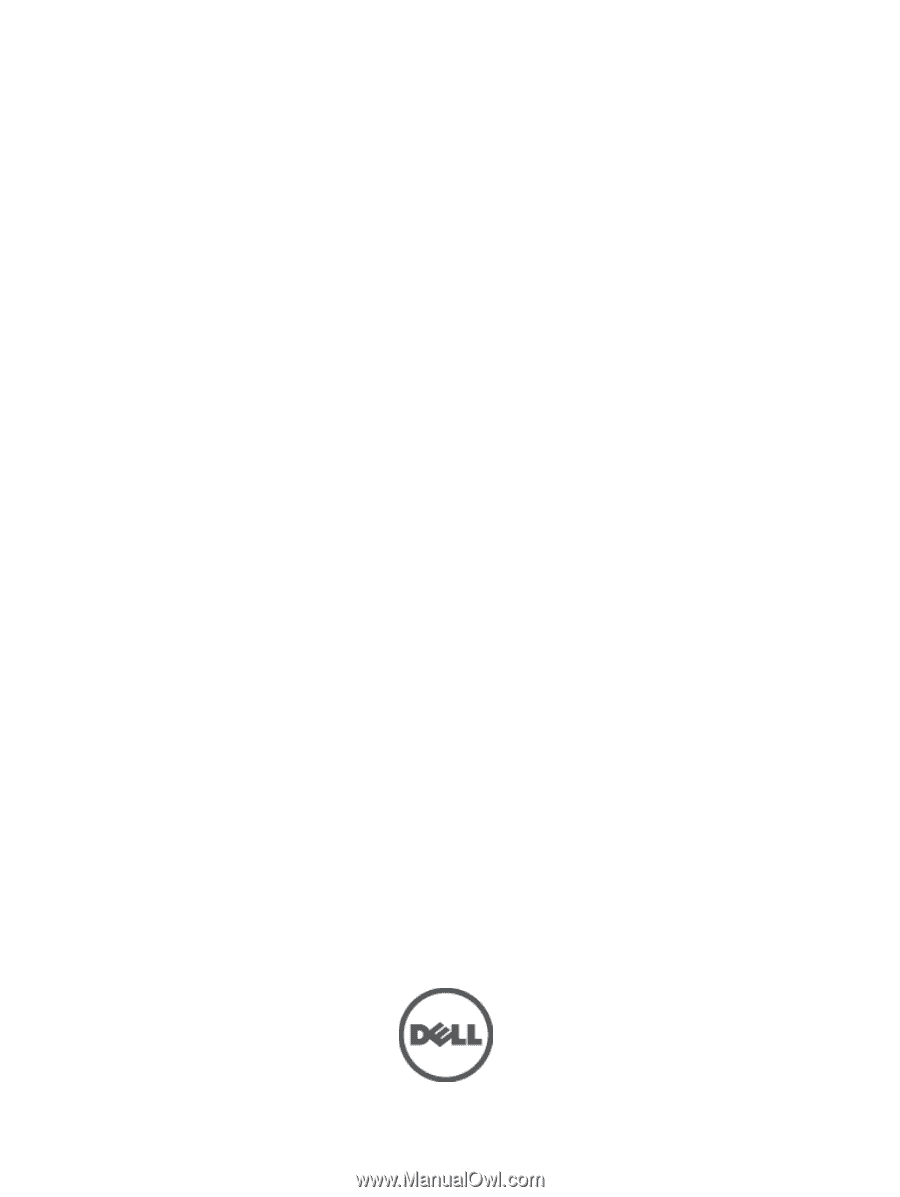
Dell PowerVault Modular Disk Storage Arrays
CLI Guide