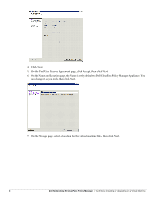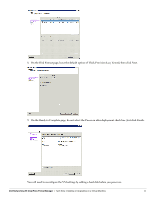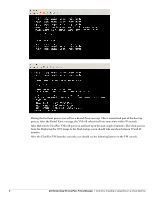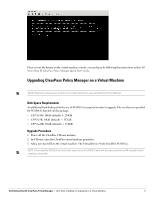Dell Powerconnect W-ClearPass Virtual Appliances W-ClearPass Tech Note Install - Page 2
On the Name and Location
 |
View all Dell Powerconnect W-ClearPass Virtual Appliances manuals
Add to My Manuals
Save this manual to your list of manuals |
Page 2 highlights
4. Click Next. 5. On the End User License Agreement page, click Accept, then click Next. 6. On the Name and Location page, the Name is set by default to Dell ClearPass Policy Manager Appliance. You can change it as you wish, then click Next. 7. On the Storage page, select a location for the virtual machine files, then click Next. 2 Dell Networking W-ClearPass Policy Manager | Tech Note: Installing or Upgrading on a Virtual Machine
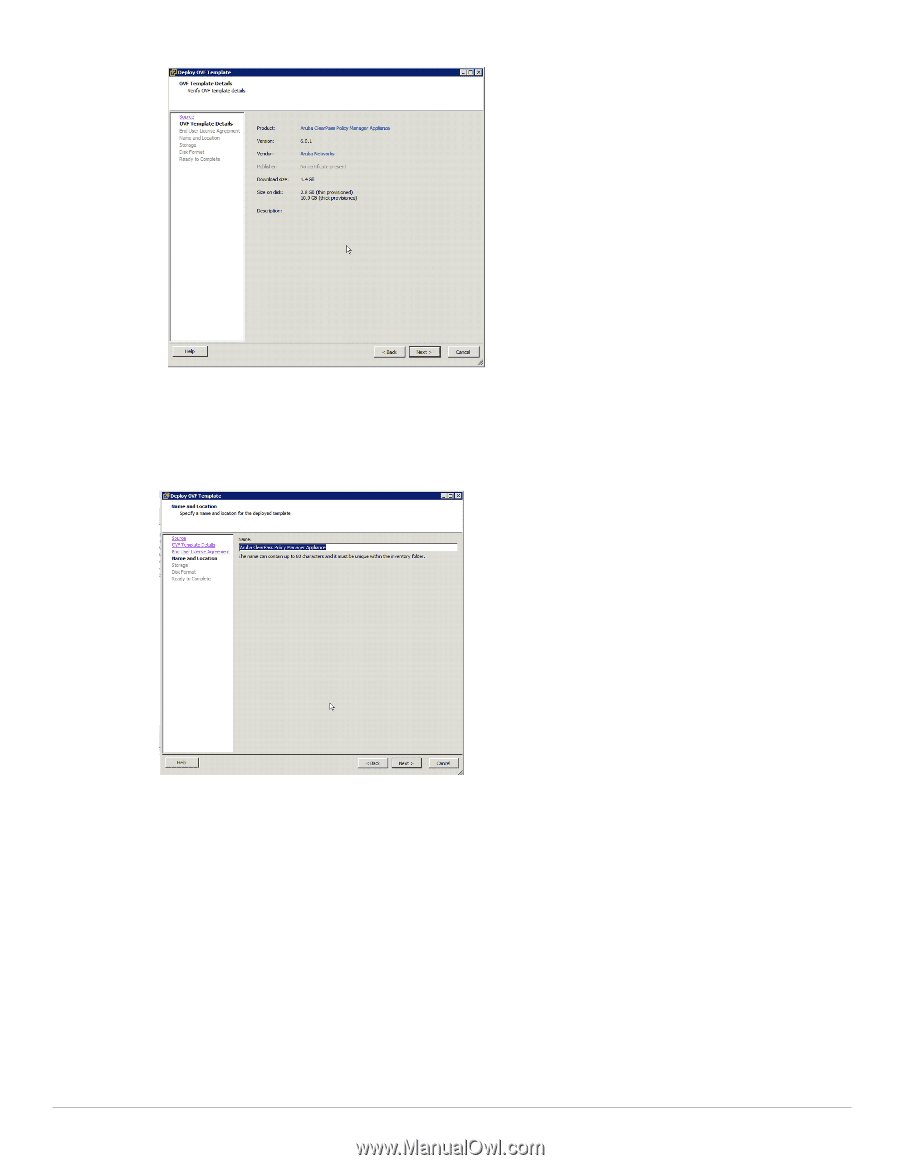
2
Dell Networking W-ClearPass Policy Manager
|
Tech Note: Installing or Upgrading on a Virtual Machine
4.
Click Next.
5.
On the End User License Agreement page, click Accept, then click Next.
6.
On the Name and Location page, the Name is set by default to Dell ClearPass Policy Manager Appliance. You
can change it as you wish, then click Next.
7.
On the Storage page, select a location for the virtual machine files, then click Next.