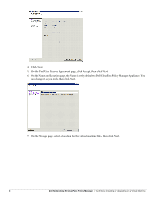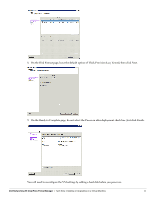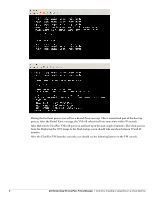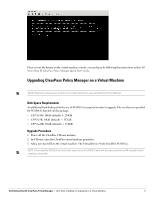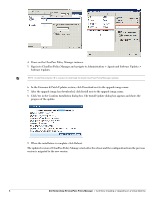Dell Powerconnect W-ClearPass Virtual Appliances W-ClearPass Tech Note Install - Page 5
Click Finish., Power on the virtual machine. You should see the following in the console
 |
View all Dell Powerconnect W-ClearPass Virtual Appliances manuals
Add to My Manuals
Save this manual to your list of manuals |
Page 5 highlights
5. Leave the default settings on the Advanced Options page (the Virtual Device Node should be SCSI(0:1)), then click Next. 6. Click Finish. 7. Power on the virtual machine. You should see the following in the console: 8. Press y. You should see the following in the console: Dell Networking W-ClearPass Policy Manager | Tech Note: Installing or Upgrading on a Virtual Machine 5
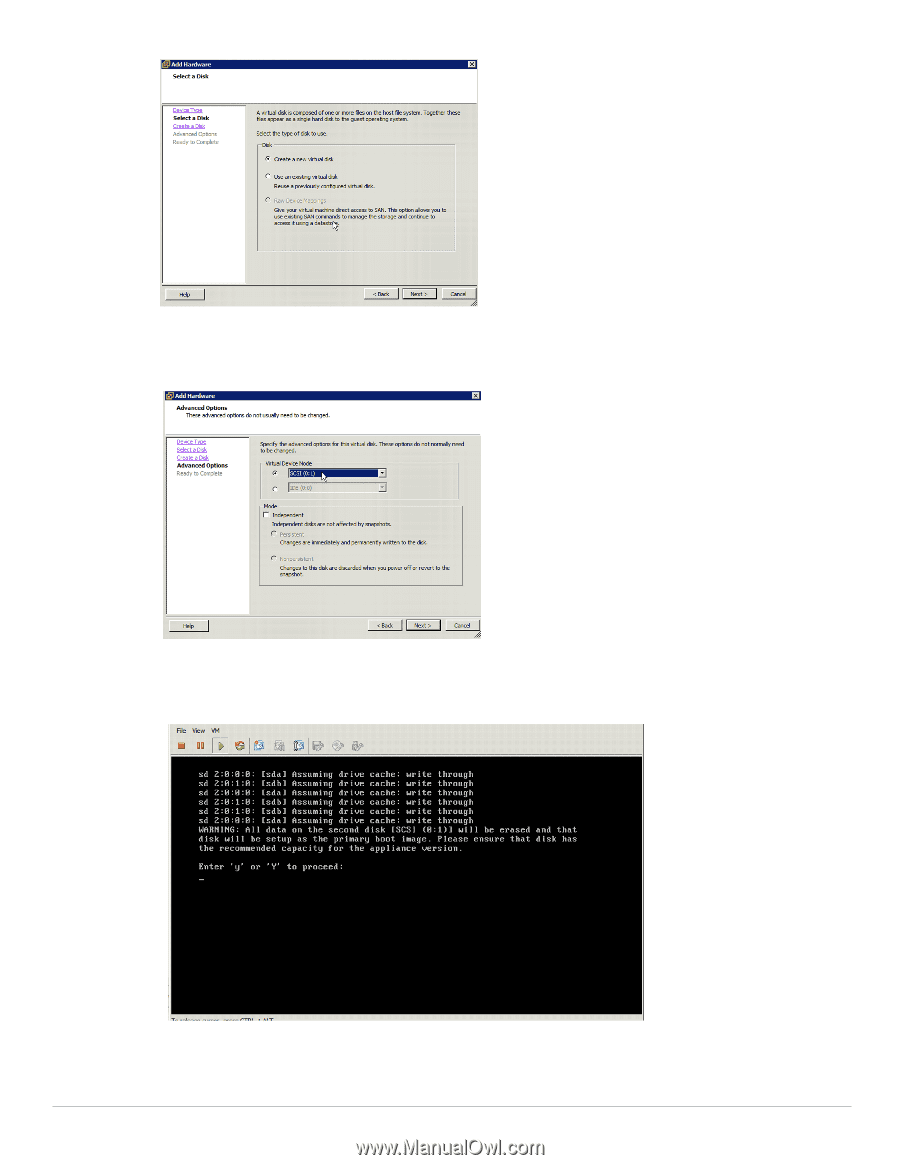
Dell Networking W-ClearPass Policy Manager
|
Tech Note: Installing or Upgrading on a Virtual Machine
5
5.
Leave the default settings on the Advanced Options page (the Virtual Device Node should be SCSI(0:1)),
then click Next.
6.
Click Finish.
7.
Power on the virtual machine. You should see the following in the console:
8.
Press y. You should see the following in the console: