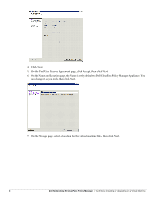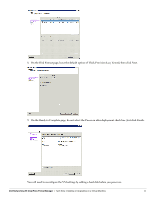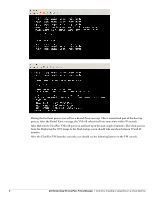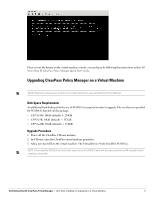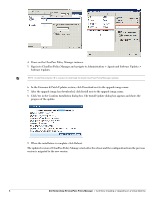Dell Powerconnect W-ClearPass Virtual Appliances W-ClearPass Tech Note Install - Page 6
from the Deploying the OVF image to the final startup screen should take anywhere between 30 and 40
 |
View all Dell Powerconnect W-ClearPass Virtual Appliances manuals
Add to My Manuals
Save this manual to your list of manuals |
Page 6 highlights
During the first boot process you will see a Kernel Panic message. This is normal and part of the boot up process. After the Kernel Panic message, the VM will reboot itself one more time within 30 seconds. After that reboot, ClearPass VMs will power on and boot up in the next couple of minutes. The whole process from the Deploying the OVF image to the final startup screen should take anywhere between 30 and 40 minutes. After the ClearPass VM launches correctly, you should see the following banner on the VM console. 6 Dell Networking W-ClearPass Policy Manager | Tech Note: Installing or Upgrading on a Virtual Machine
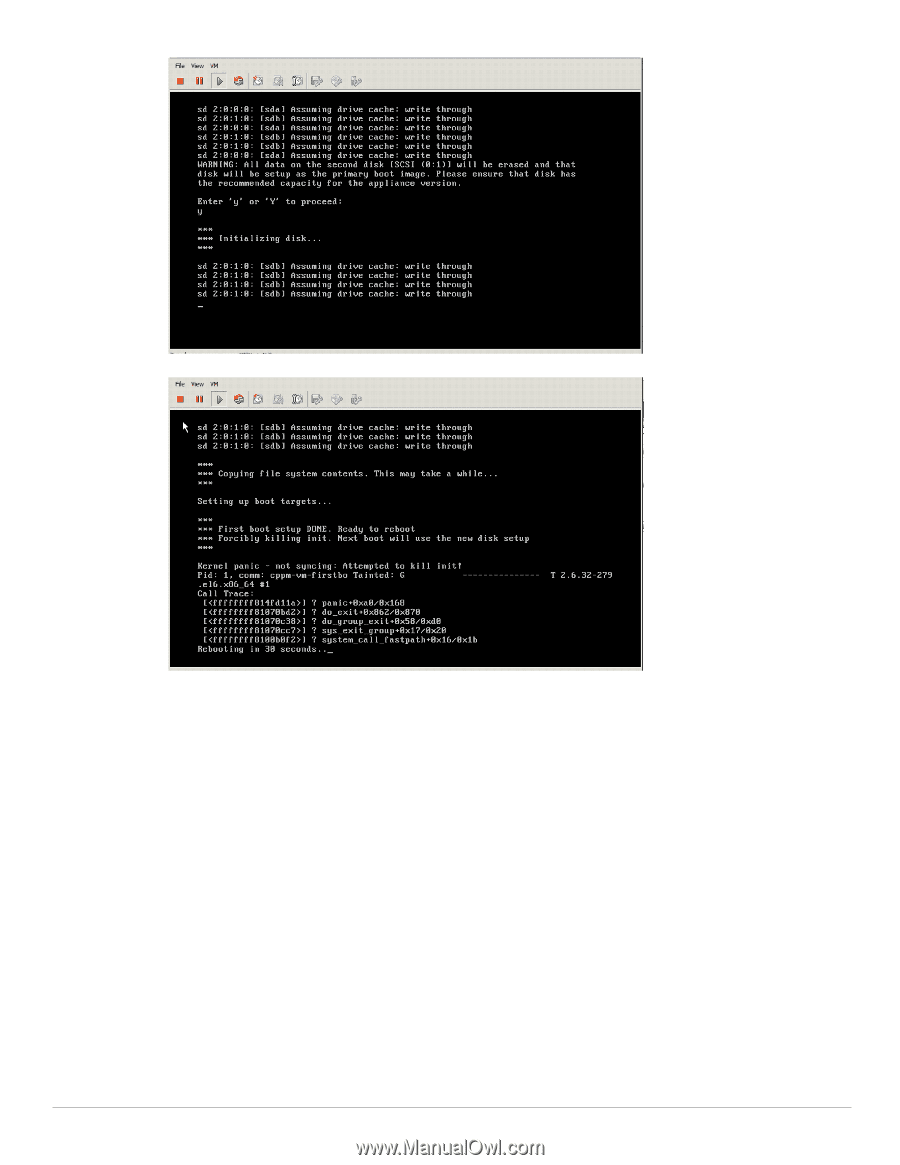
6
Dell Networking W-ClearPass Policy Manager
|
Tech Note: Installing or Upgrading on a Virtual Machine
During the first boot process you will see a Kernel Panic message. This is normal and part of the boot up
process. After the Kernel Panic message, the VM will reboot itself one more time within 30 seconds.
After that reboot, ClearPass VMs will power on and boot up in the next couple of minutes. The whole process
from the Deploying the OVF image to the final startup screen should take anywhere between 30 and 40
minutes.
After the ClearPass VM launches correctly, you should see the following banner on the VM console.