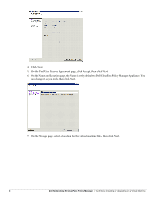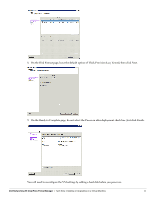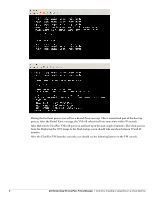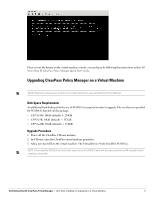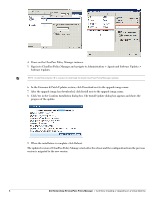Dell Powerconnect W-ClearPass Virtual Appliances W-ClearPass Tech Note Install - Page 4
Add a hard disk to the virtual machine, On the Device Type of the Add Hardware wizard - for vmware
 |
View all Dell Powerconnect W-ClearPass Virtual Appliances manuals
Add to My Manuals
Save this manual to your list of manuals |
Page 4 highlights
Add a hard disk to the virtual machine NOTE: See the VMware specification guide for information about server hardware requirements. 1. On the ClearPass Policy Manager appliance, select the deployed virtual machine, and edit its settings. 2. Click Add to add another hard disk, 3. On the Device Type page of the Add Hardware wizard, select Hard Disk, then click Next. 4. On the Select a Disk page, select Create a new virtual disk, then click Next. 4 Dell Networking W-ClearPass Policy Manager | Tech Note: Installing or Upgrading on a Virtual Machine
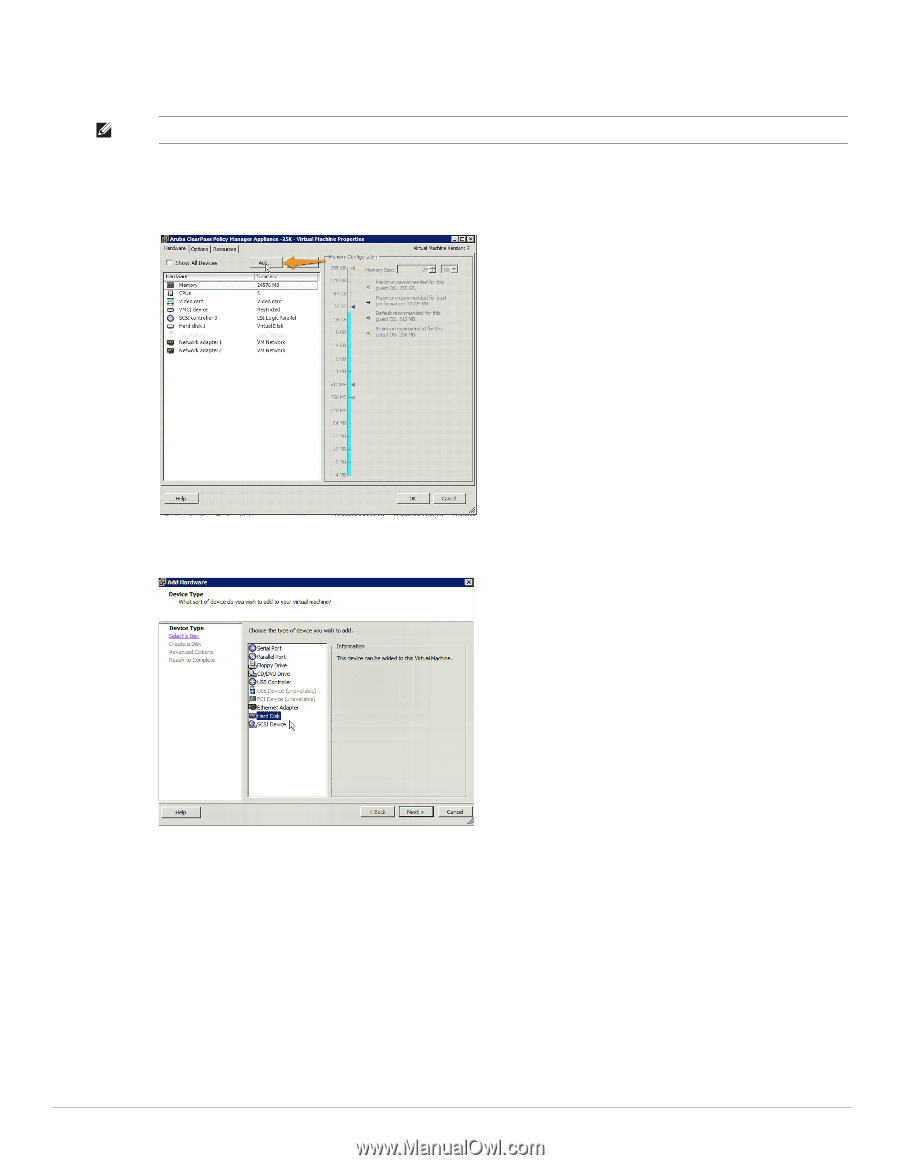
4
Dell Networking W-ClearPass Policy Manager
|
Tech Note: Installing or Upgrading on a Virtual Machine
Add a hard disk to the virtual machine
1.
On the ClearPass Policy Manager appliance, select the deployed virtual machine, and edit its settings.
2.
Click Add to add another hard disk,
3.
On the Device Type page of the Add Hardware wizard, select Hard Disk, then click Next.
4.
On the Select a Disk page, select Create a new virtual disk, then click Next.
NOTE: See the VMware specification guide for information about server hardware requirements.