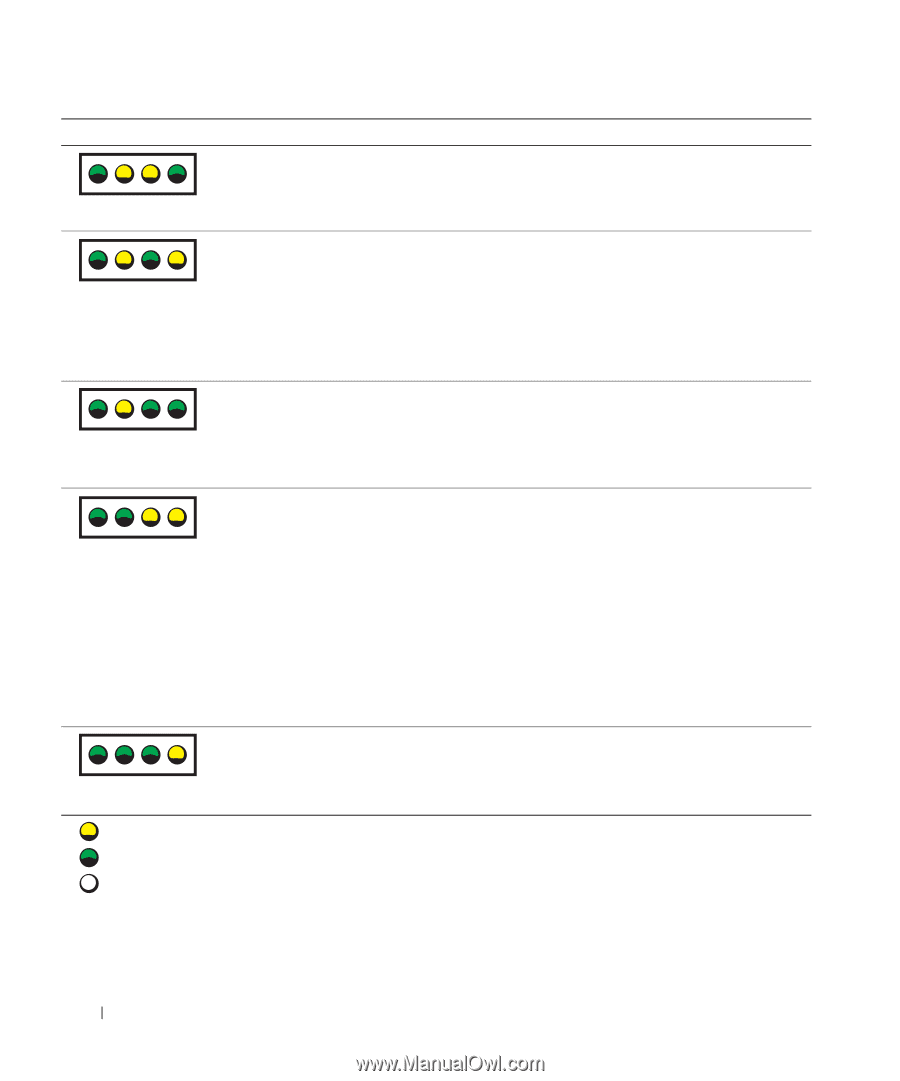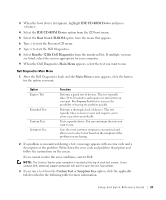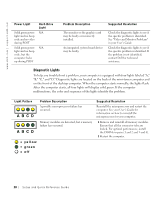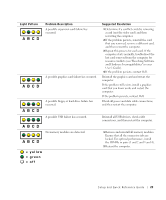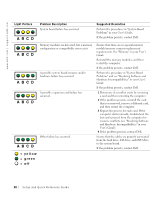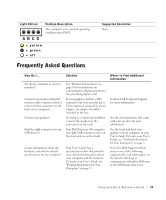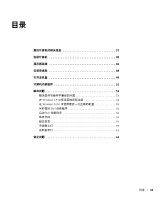Dell Precision 360 Setup and Quick Reference Guide - Page 30
Light Pattern, Problem Description, Suggested Resolution, User's Guide, User's, Guide - resource cd
 |
View all Dell Precision 360 manuals
Add to My Manuals
Save this manual to your list of manuals |
Page 30 highlights
www.dell.com | support.dell.com Light Pattern Problem Description System board failure has occurred. A B C D Suggested Resolution Perform the procedures in "System Board Problems" in your User's Guide. If the problem persists, contact Dell. A B C D A B C D A B C D A B C D Memory modules are detected, but a memory configuration or compatibility error exists. A possible system board resource and/or hardware failure has occurred. A possible expansion card failure has occurred. Other failure has occurred. Ensure that there are no special memory module/memory connector placement requirements. See "Memory" in your User's Guide. Reinstall the memory modules, and then restart the computer. If the problem persists, contact Dell. Perform the procedure in "System Board Problems" and see "Resolving Software and Hardware Incompatibilities" in your User's Guide. If the problem persists, contact Dell. 1 Determine if a conflict exists by removing a card and then restarting the computer. 2 If the problem persists, reinstall the card that you removed, remove a different card, and then restart the computer. 3 Repeat this process for each card. If the computer starts normally, troubleshoot the last card removed from the computer for resource conflicts (see "Resolving Software and Hardware Incompatibilities" in your User's Guide). 4 If the problem persists, contact Dell. Ensure that the cables are properly connected from the hard drive, CD drive, and DVD drive to the system board. If the problem persists, contact Dell. = yellow = green = off 30 Setup and Quick Reference Guid e