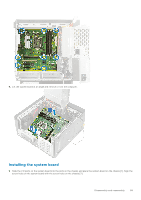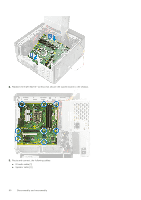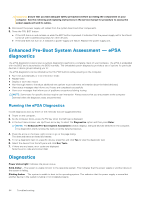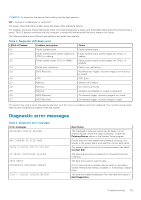Dell Precision 3630 Tower Service Manual - Page 93
Troubleshooting, Power supply unit Built-in Self Test
 |
View all Dell Precision 3630 manuals
Add to My Manuals
Save this manual to your list of manuals |
Page 93 highlights
5 Troubleshooting Topics: • Power supply unit Built-in Self Test • Enhanced Pre-Boot System Assessment - ePSA diagnostics • Diagnostics • Diagnostic error messages • System error messages Power supply unit Built-in Self Test Precision 3630 supports a new power supply unit Built-in Self Test (BIST). You can test the health of the power system by pressing the test button or by connecting the power cord. When the power cord is connected, the self-test LED is lit for 3-5 seconds indicating PSU functionality. To test the health with PSU BIST button follow the below steps: 1. Turn off your computer. 2. Disconnect the power cord from the power supply unit, and wait for 15 seconds. 3. Press the PSU BIST button. ● If the LED turns on and remains on while the BIST button is pressed, it indicates that the power supply unit is functional. Continue with troubleshooting steps for other devices. ● If the LED does not turn on, it indicates PSU failure. Steps to confirm that power supply unit is defective 1. Disconnect the power cord from the power supply unit. Troubleshooting 93