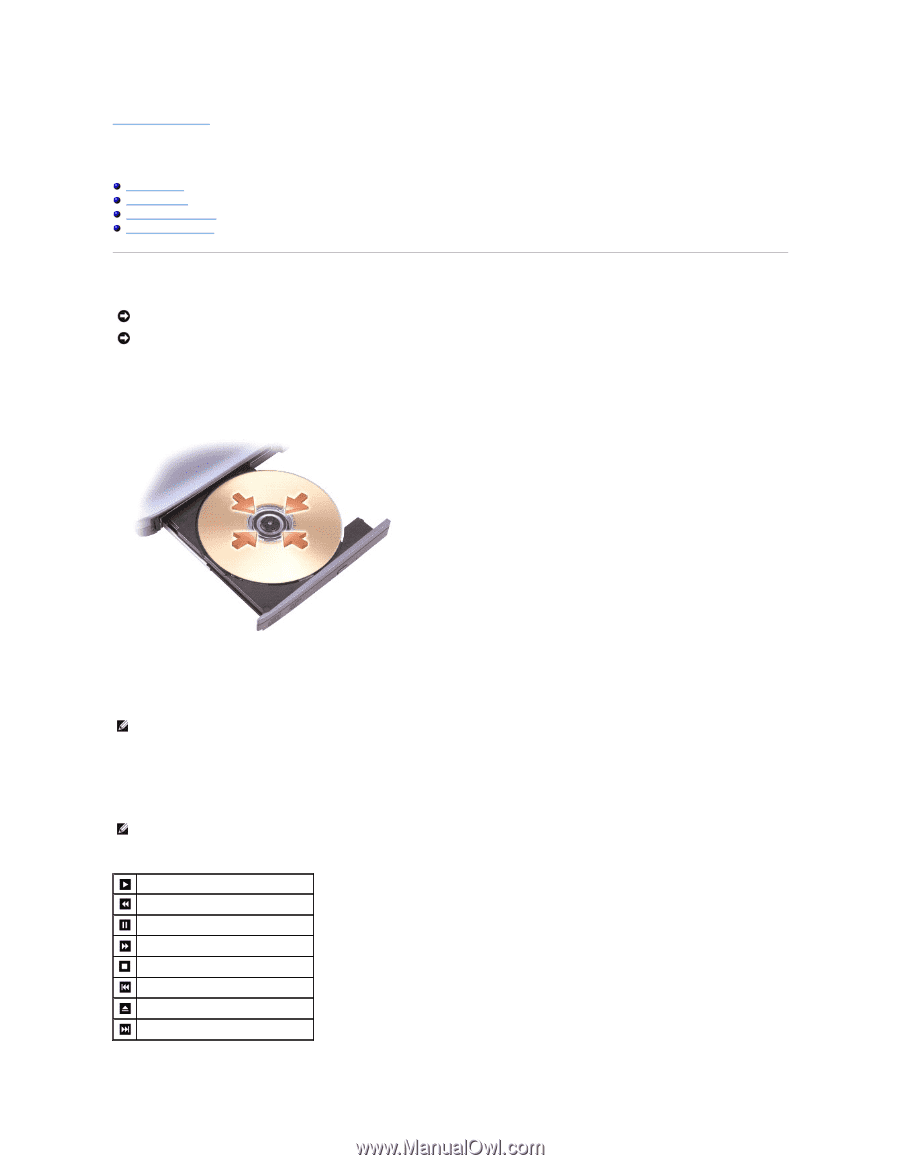Dell Precision M2300 Dell Precision M2300 User's Guide - Page 38
Using Multimedia
 |
View all Dell Precision M2300 manuals
Add to My Manuals
Save this manual to your list of manuals |
Page 38 highlights
Back to Contents Page Using Multimedia Dell Precision™ M2300 User's Guide Playing Media Copying Media Adjusting the Volume Adjusting the Picture Playing Media NOTICE: Do not press down on the media tray when you open or close it. Keep the tray closed when you are not using the drive. NOTICE: Do not move the computer while playing media. 1. Press the eject button on the front of the drive. 2. Pull out the tray. 3. Place the disc, label side up, in the center of the tray and snap the disc onto the spindle. NOTE: If you use a module that shipped with another computer, you need to install the drivers and software necessary to play DVDs or write data. For more information, see the Drivers and Utilities media (the Drivers and Utilities media is optional and may not be available for your computer or in certain countries). 4. Push the tray back into the drive. To format media for storing data, to create music media, or to copy media, see the media software that came with your computer. NOTE: Ensure that you follow all copyright laws when you create media. A CD player includes the following basic buttons: Play. Move backward within the current track. Pause. Move forward within the current track. Stop. Go to the previous track. Eject. Go to the next track.