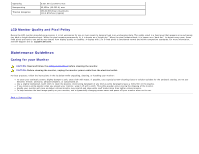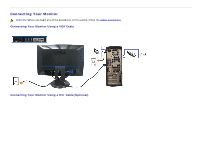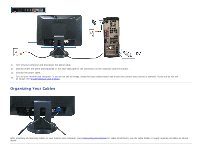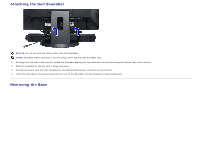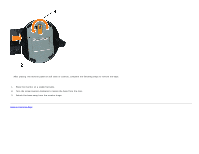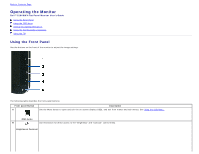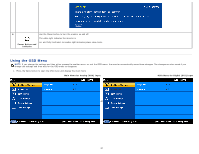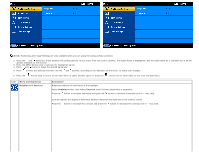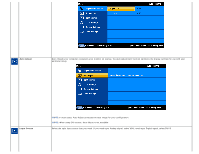Dell S1909WXWFP User's Guide - Page 17
Back to Contents Detach the base away from the monitor hinge.
 |
View all Dell S1909WXWFP manuals
Add to My Manuals
Save this manual to your list of manuals |
Page 17 highlights
After placing the monitor panel on soft cloth or cushion, complete the following steps to remove the base. 1. Place the monitor on a stable flat table. 2. Turn the screw counter-clockwise to loosen the base from the riser. 3. Detach the base away from the monitor hinge. Back to Contents Page
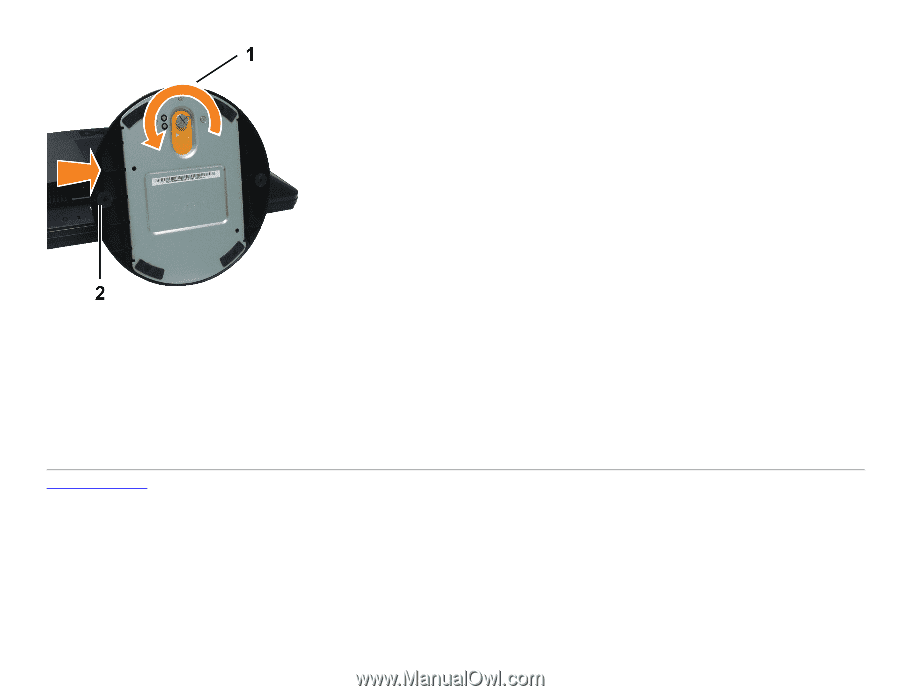
After placing the monitor panel on soft cloth or cushion, complete the following steps to remove the base.
1.
Place the monitor on a stable flat table.
2.
Turn the screw counter-clockwise to loosen the base from the riser.
3.
Detach the base away from the monitor hinge.
Back to Contents Page