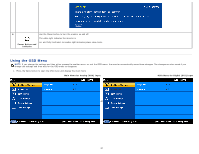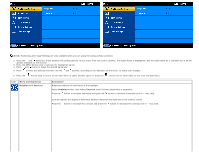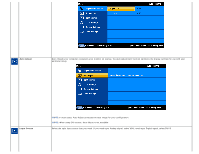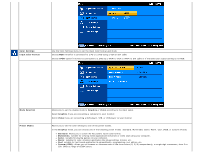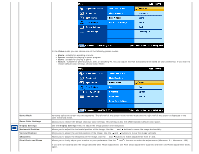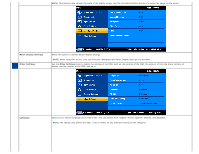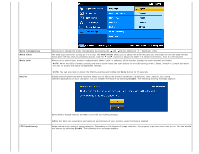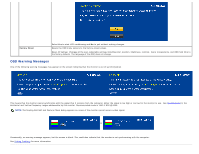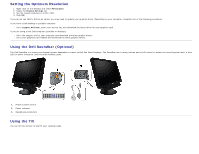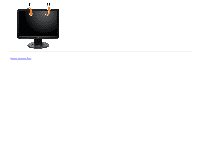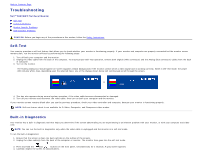Dell S1909WXWFP User's Guide - Page 25
Reset Display Settings, Other Settings, Language, menu to adjust the settings of the OSD, such
 |
View all Dell S1909WXWFP manuals
Add to My Manuals
Save this manual to your list of manuals |
Page 25 highlights
NOTE: This function may change the width of the display image. Use the Horizontal Position function to center the image on the screen. Reset Display Settings Other Settings : Select this option to restore default display settings. NOTE: When using DVI source, only two functions "Sharpness and Reset Display Settings" are available. Use the Other Settings menu to adjust the settings of the OSD, such as, the location of the OSD, the amount of time the menu remains on screen, and the rotation of the OSD, and so on. Language Allows you to choose language of the OSD menu. You can choose from: English, French, Spanish, German, and Japanese. NOTE: The change only affects the OSD. It has no effect on any software running on the computer.
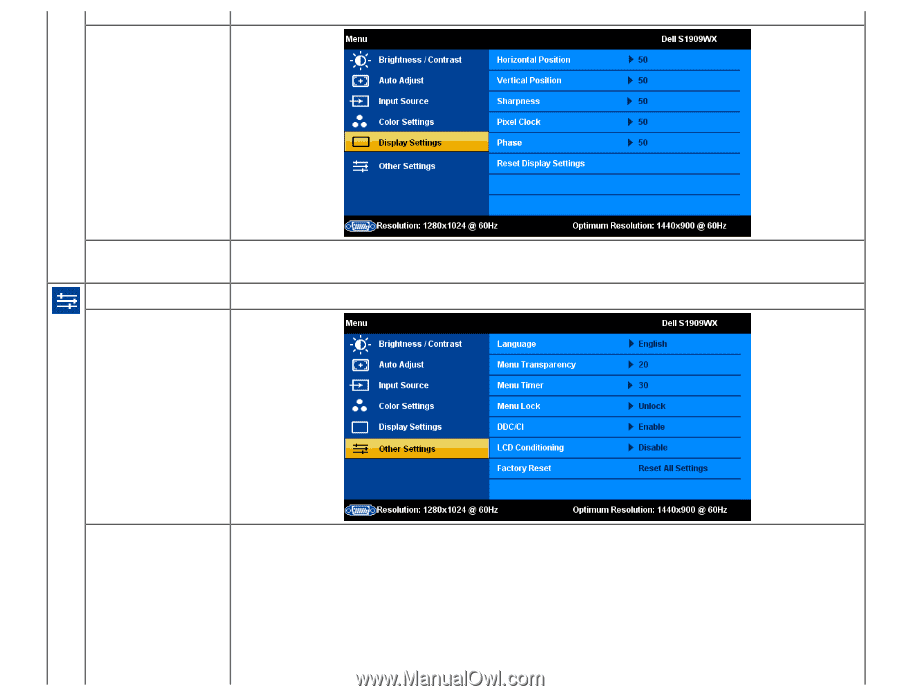
NOTE:
This function may change the width of the display image. Use the Horizontal Position function to center the image on the screen.
Reset Display Settings
Select this option to restore default display settings.
NOTE:
When using DVI source, only two functions "Sharpness and Reset Display Settings" are available.
Other Settings :
Use the
Other Settings
menu to adjust the settings of the OSD, such as, the location of the OSD, the amount of time the menu remains on
screen, and the rotation of the OSD, and so on.
Language
Allows you to choose language of the OSD menu. You can choose from: English, French, Spanish, German, and Japanese.
NOTE:
The change only affects the OSD. It has no effect on any software running on the computer.