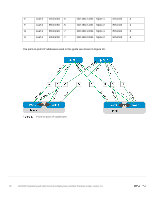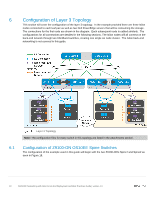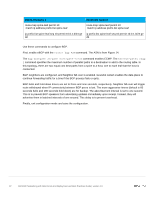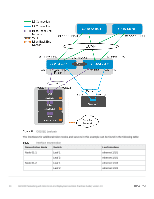Dell S4048-ON EMC Networking with Isilon Front-End Deployment and Best Practic - Page 20
Z9100-ON Spine 1, OS10EE Spine
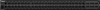 |
View all Dell S4048-ON manuals
Add to My Manuals
Save this manual to your list of manuals |
Page 20 highlights
OS10EE Spine Set the hostname, configure the OOB management interface and default gateway. Z9100-ON Spine 1 configure terminal hostname Z9100-Spine1 interface mgmt 1/1/1 no ip address dhcp no shutdown ip address 100.67.169.37/24 management route 0.0.0.0/0 100.67.169.254 Z9100-ON Spine 2 configure terminal hostname Z9100-Spine2 interface mgmt 1/1/1 no ip address dhcp no shutdown ip address 100.67.169.36/24 management route 0.0.0.0/0 100.67.169.254 Configure the four point-to-point interfaces connected to leaf switches. In this example, each of the connections from the Z9100-ON spine to the S4048-ON leaf switches needs to have the speed set to 40GbE. Next, assign IP addresses per Table 3. Configure a loopback interface to be used as the router ID. Isilon's OneFS supports and recommends the use of jumbo frames. Each interface used below will be configured using jumbo frames. 20 Dell EMC Networking with Isilon Front-End Deployment and Best Practices Guide | version 1.0