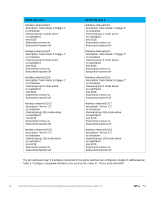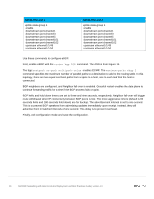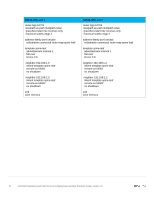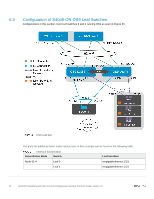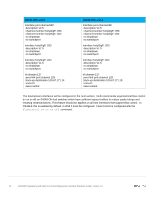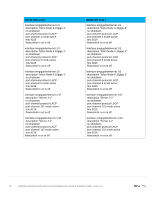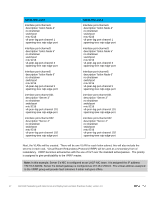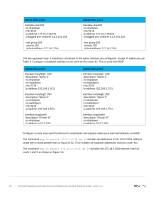Dell S4048-ON EMC Networking with Isilon Front-End Deployment and Best Practic - Page 33
Server/Isilon Node, Switch, Leaf interface, S4048-ON Leaf 3, protocol spanning-tree rstp
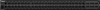 |
View all Dell S4048-ON manuals
Add to My Manuals
Save this manual to your list of manuals |
Page 33 highlights
Server/Isilon Node Node 01-5 Node 01-6 Server 03 Server 04 Switch Leaf 3 Leaf 4 Leaf 3 Leaf 4 Leaf 3 Leaf 4 Leaf 3 Leaf 4 Leaf interface tengigabitethernet 1/1/3 tengigabitethernet 1/1/3 tengigabitethernet 1/1/5 tengigabitethernet 1/1/5 tengigabitethernet 1/1/17 tengigabitethernet 1/1/17 tengigabitethernet 1/1/19 tengigabitethernet 1/1/19 First, set the hostname, configure the OOB management interface and default gateway. Next, enable LLDP as well as RSTP. In OS10EE LLDP is enabled by default, in OS9 it must be enabled. S4048-Leaf 3 is configured as the primary RSTP root bridge using the bridge-priority 0 command. S4048-Leaf 4 is configured as the secondary RSTP root bridge using the bridge-priority 4096 command. This ensures that leaf 3 will always be the root bridge. S4048-ON Leaf 3 configure terminal hostname S4048-Leaf3 interface management 1/1 ip address 100.67.171.15/24 no shutdown management route 0.0.0.0/0 100.67.171.254 protocol lldp advertise management-tlv managementaddress system-description system-name advertise interface-port-desc protocol spanning-tree rstp bridge-priority 0 no disable S4048-ON Leaf 4 configure terminal hostname S4048-Leaf4 interface management 1/1 ip address 100.67.171.14/24 no shutdown management route 0.0.0.0/0 100.67.171.254 protocol lldp advertise management-tlv management-address system-description system-name advertise interface-port-desc protocol spanning-tree rstp bridge-priority 4096 no disable Configure the VLT interconnect between S4048-Leaf3 and S4048-Leaf4. Create a static port channel and add the two VLTi connections to port channel 128. Configure the VLT domain using the IP address assigned to the management interface of the opposing switch as the backup destination. The backup destination is only utilized for the VLT heartbeat. Once VLT is enabled, it will dynamically change the MTU settings for the VLTi to a value of 9216. 33 Dell EMC Networking with Isilon Front-End Deployment and Best Practices Guide | version 1.0