Dell S4048-ON EMC Networking with Isilon Front-End Deployment and Best Practic - Page 65
Show VLT detail, 8.2.5 Show VLT mismatch, 8.2.6 Show uplink-state-group
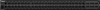 |
View all Dell S4048-ON manuals
Add to My Manuals
Save this manual to your list of manuals |
Page 65 highlights
8.2.4 Show VLT detail This command is used to validate VLT LAG status on leaf switches in this topology. This command shows the status and active VLANs of all VLT LAGs. The local and peer status must both be up. S4048-Leaf3#show vlt detail Local LAG Id Peer LAG Id Local Status 1 1 UP 3 3 UP 5 5 UP 101 101 UP 102 102 UP Peer Status ----------UP UP UP UP UP Active VLANs 200 200 200 200 200 8.2.5 Show VLT mismatch This command highlights configuration issues between VLT peers. Mismatch examples include incompatible VLT configuration settings, VLAN differences, the different switch operating system versions and STP inconsistencies. There should be no output to this command on any switch correctly configured for VLT. If there is, resolve the mismatch. S4048-Leaf3#show vlt mismatch S4048-Leaf3# 8.2.6 Show uplink-state-group This command is used to validate the UFD status on leaf switches in this topology. Status: Enabled, Up indicates UFD is enabled and no interfaces are currently disabled by UFD. S4048-Leaf3#show uplink-state-group 1 Uplink State Group: 1 Status: Enabled, Up If an interface happens to be disabled by UFD, the show uplink-state-group command output will appear as follows: Uplink State Group: 1 Status: Enabled, Down When an interface or prort-channel has been disabled by UFD, the show port-channel value command for affected interfaces indicates it is error-disabled as follows: S4048-Leaf3#show interface port-channel 1 Port-channel 1 is up, line protocol is down(error-disabled[UFD]) -- Output truncated -- 8.2.7 Show spanning-tree rstp brief This command validates spanning tree is enabled on the leaf switches. All interfaces are forwarding (Sts column shows FWD). One of the leaf switches (S4048-Leaf1 in this example) is the root bridge, and severfacing interfaces are edge ports. 65 Dell EMC Networking with Isilon Front-End Deployment and Best Practices Guide | version 1.0















