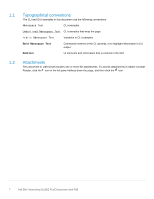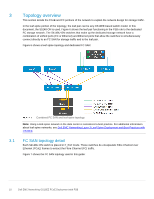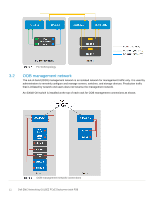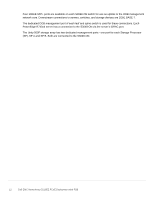Dell S5248F-ON EMC Networking OS10EE FCoE Deployment with FSB - Page 10
Topology overview
 |
View all Dell S5248F-ON manuals
Add to My Manuals
Save this manual to your list of manuals |
Page 10 highlights
3 Topology overview This section details the FCoE and FC portions of the network to explain the network design for storage traffic. In the leaf-spine portion of the topology, the leaf pair can be any OS10EE-based switch model. In this document, the S5248-ON is used. Figure 6 shows the leaf pair functioning in the FSB role to the dedicated FC storage network. The S4148U-ON switches that make up the dedicated storage network have a combination of unified ports (FC or Ethernet) and Ethernet ports that allow the switches to simultaneously connect directly to an FC SAN for storage traffic and to the leaf pair. Figure 6 shows a leaf-spine topology and dedicated FC SAN: 3.1 Combined FC SAN and leaf-spine topology Note: Using a leaf-spine network in the data center is considered a best practice. For additional information about leaf-spine networks, see Dell EMC Networking Layer 3 Leaf-Spine Deployment and Best Practices with OS10EE. FC SAN topology detail Each S4148U-ON switch is placed in F_Port mode. These switches de-encapsulate Fibre Channel over Ethernet (FCoE) frames to extract the Fibre Channel (FC) traffic. Figure 7 shows the FC SAN topology used in this guide: 10 Dell EMC Networking OS10EE FCoE Deployment with FSB